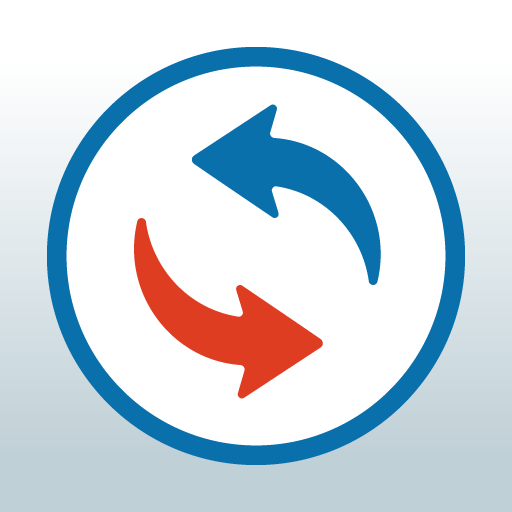Reverso Translation Mini-Review: Best for French learners
Reverso Translation
Summary
Reverso is a translation and spell check app. Its features primarily target French and English learners, although it also translates into a handful of other languages. Compared with BonPatron, Reverso’s spell-check function (available only for French and English) is less attuned to general mistakes, such as capitalization or inappropriate commas. Reverso only catches some of the errors related to inappropriate accordance of genders or numbers from “The House of Être” verbs. Nevertheless, it does a decent job of catching obvious mistakes, and it will provide you with synonyms to enrich your writing. You are encouraged to use the spell check function at each stage of the writing process because when you correct one error, the program may identify new ones. The free version allows you to check 1200 characters at a time, and upgrading to a premium version will allow you to check unlimited characters. The Reverso Contexto dictionary is an excellent resource for most of the available languages. While Linguee takes examples from relatively formal sources, Reverso Contexto provides example sentences professionally translated from movies, dialogues, official documents, websites, and newspapers. Other resources include Reverso’s dictionary (which is usually from Collin’s) a verb conjugator, French and English grammar articles, a thesaurus, and a document translator.
Reverso Translation Mini-Review: Best for French learners Read More »