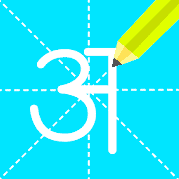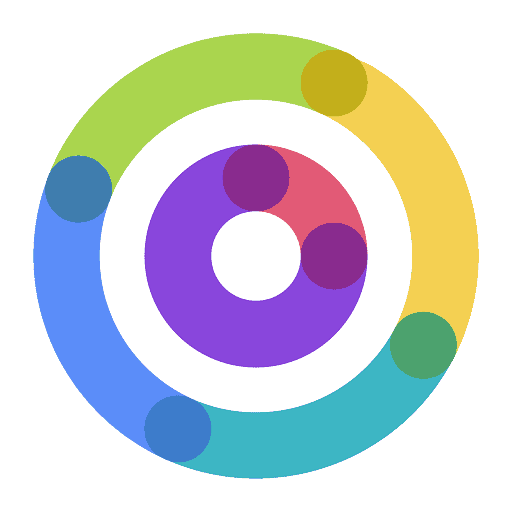WordReference Mini-Review: Thorough and Professionally Translated
Wordreference
Summary
WordReference is one of the best websites for single-word translations. It uses a combination of its own dictionaries and Collins’, depending on the language, and relies on professional translations rather than machine-translations. With each word you look up, you will receive multiple examples of how to use it, nuances of each meaning, and a list of how to incorporate it into multiple phrases. Whereas sites like Bab.la seem to have machine-translated examples that sound quite random at times, WordReference’s examples can be applied directly to your everyday conversation. You can also find conjugation tables and the Collins COBUILD English Usage dictionary, which shows you how to use individual English words correctly — through its explanations, English learners will be able to differentiate between words that are easily confused (such as ‘current’ and ‘currant’). If the explanations don’t make sense, you can ask questions in the WordReference Language Forum — there you will find an active community of language learners discussing language learning topics. Unfortunately, not all words have audio pronunciation, but those that do can be played back at different speeds and with different accents (depending on the language). Although WordReference is a thorough resource, SpanishDict is probably a better option for Spanish learners, and Pleco is the only dictionary you will ever need for Chinese. Linguee is also similar to WordReference but specializes in formal language, and Forvo has millions of words pronounced by native speakers in hundreds of languages.
WordReference Mini-Review: Thorough and Professionally Translated Read More »