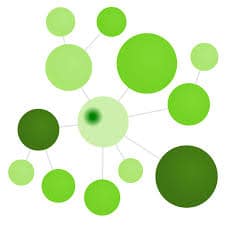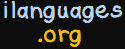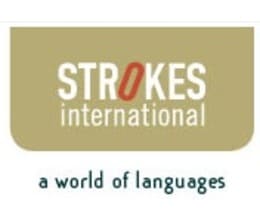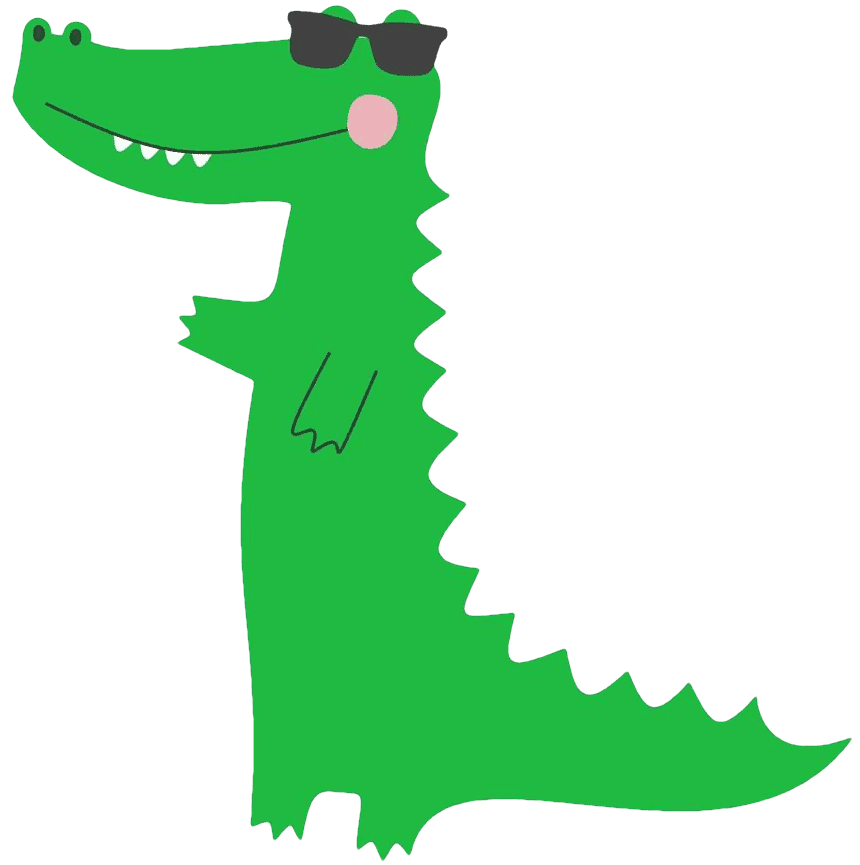Tatoeba Mini-Review: A Community Writing Sentences in Context
Tatoeba
Summary
Tatoeba is a sentence-focused reference dictionary, not word focused. Therefore, by searching for a word in any language, you are searching for examples of that word in context. The site is community-driven, but you don’t have to be multilingual to contribute to the site — it needs native-speaking writers to expand the example database and proofread user sentences. All of the translations are interconnected: even if there is technically no direct translation from Zulu to Chinese, an English translation for the same sentences in both languages will provide direct translations between them. Although Tatoeba supports about 388 languages, about 200 of these languages have less than 100 sentences, and about 58 have less than 10. Nevertheless, the database is continuously growing, and with more community members, the less common languages may have a chance to develop further. It is prohibited to use a translation tool or copyrighted sentences to contribute to the translation database. Unfortunately, some contributors write in a language in which they are not proficiently fluent. As a result, the site has grammatical mistakes and sentences that don’t sound natural. You may have to do some digging to figure out if the contributor is a native speaker or not. Because of the potential user errors on the site, you may want to check out WordReference, Pleco, SpanishDict, Kanji Study , and Linguee to find words in context for more commonly studied languages.
Tatoeba Mini-Review: A Community Writing Sentences in Context Read More »