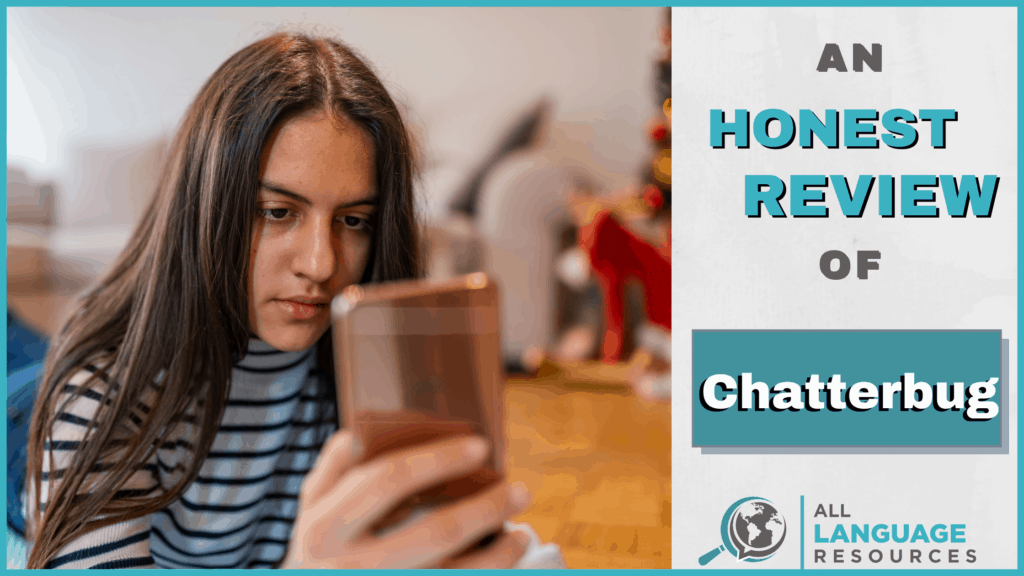Chatterbug

Summary
Chatterbug is a language learning platform designed with the aim of bringing together the convenience of digital learning apps and the value of one-on-one speaking practice. It was founded in 2016 and currently offers courses in German, Spanish, and French. Some of its features are available on iOS and Android; the full version is available for desktop.
The Live Lessons are great, but the other practice activities are somewhat limited and the interface isn’t very intuitive.
The Live Lessons provide quality practice, and there are good grammar explanations, but reading and writing practice are limited.
It isn’t super cheap, but the Casual and Serious plans could be worth it if you like the platform.
I Like
- The Live Lessons are engaging and structured.
- Scheduling Live Lessons is super easy and flexible.
I Don’t Like
- The interface is cluttered on desktop.
- The reading and writing practices are limited.
- There were errors in the reading material.
Price
The price of the recurring monthly subscription varies according to the number of Live Lessons you take each month.
Lite Plan, 1 lesson/month: $21.65/month Casual Plan, 4 lessons/month: $81.18/month Serious Plan, 8 lessons/month: $151.53/month Ultimate Plan, unlimited lessons: $432.95/month
Subscribers can purchase extra lessons each month for around $20/lesson.
Aside from enrolling in a course at a language school, there are two popular routes to take in learning a new language: find a tutor, or try out a digital language app.
Each of these methods has its own advantages and disadvantages, and neither is perfect. For language learners, a dilemma. For entrepreneurs, an opportunity.
Still fairly new to the scene, Chatterbug was founded in 2016 by some of the same people that founded tech-giant Github. CEO Scott Chacon was inspired to build the app after his own unsuccessful attempts at learning Japanese and French.
Chatterbug is the result of an attempt to combine the conversational advantages of one-on-one Skype lessons with the convenience of a digital learning app. You can see Scott’s own experience learning German in this video.
The end product is a resource that makes an honest attempt at doing it all but might spread itself too thin in the process.
For this review, I enrolled in the Spanish course to brush up on my skills.
Overview
Interestingly, the tagline, “The shortest path to real-life conversations” can be found on the Chatterbug website. This is the exact same verbiage used by language app goliath Babbel.
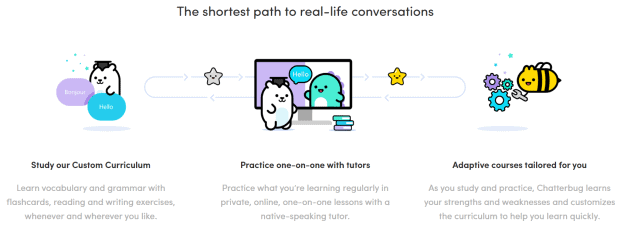
Chatterbug differs from Babbel by incorporating both self-study and Live Lessons as part of its instruction material.
Both resources use spaced repetition algorithms to make your study time more efficient.
We’ll go over the mechanics of the self-study exercises and Live Lessons in this review as well as take a look at how well they work.
Dashboard
This is essentially your home page on the Chatterbug website, and it’s packed with a lot of useful information. It’s also what provides direction for what to study next.
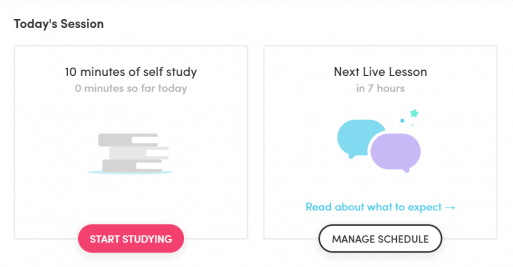
The “Today’s Session” box shows how close you are to meeting your self-study goals for the day as well as your next scheduled Live Lesson.
Selecting the “Start Studying” button will bring you to a pre-determined exercise. It could be a video, Study Cards, reading, or writing practice. You have the option to skip to another exercise if you like, but your options are sometimes limited.
From this page, you’ll also be able to see your weekly progress.
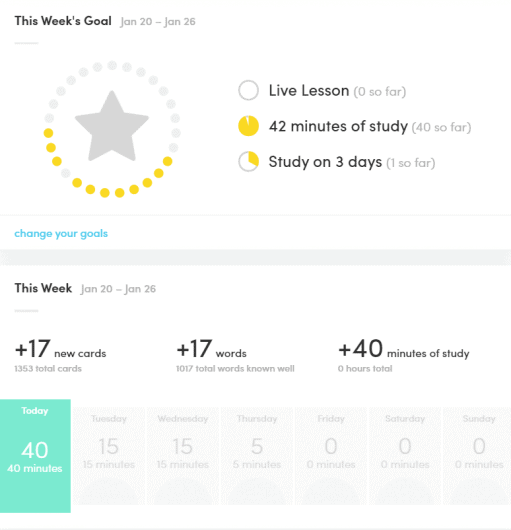
I think the Chatterbug aesthetic does a nice job of coming off as professional yet light-hearted at the same time, but there is a lot of information on each page of the web version.
The clutter on the page can make navigation a bit of a headache, especially at first. There’s definitely a learning curve involved in using the web version.
The mobile version, on the other hand, is much simpler and easier to get around. It’s also much more limited.
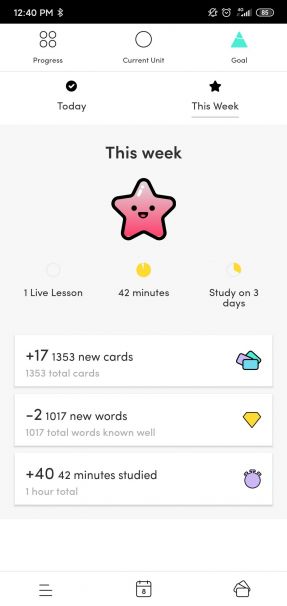
It’s nice that the mobile version is more basic, but you’ll have to use the web version for Live Lessons as well as reading, writing, and video practice.
For some, the ideal mix could be to practice Study Cards on the mobile app and to do writing practice and Live Lessons on the desktop version. I prefer to do most things on a computer instead of mobile, so I mostly stuck to the desktop version.
Activities
The Activities page on the website is where you’ll find information regarding your study history. You’ll be able to see stats on your Study Card practice as well as access prior reading and writing practices.
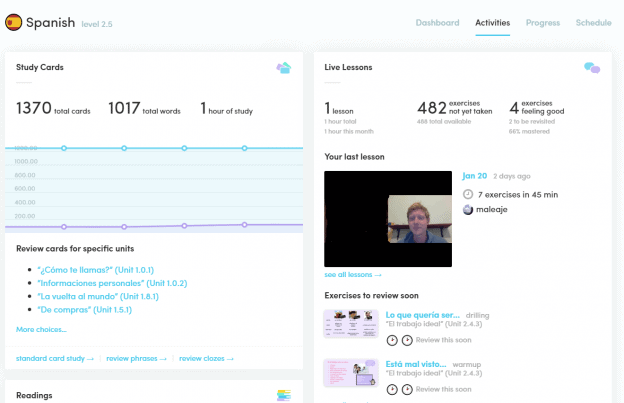
There are four types of Self-Study exercises: Study Cards, writing practice, reading practice, and video practice.
Study Cards
This is the main study category in Chatterbug. It’s where you’re first exposed to new vocabulary and the only place where there are right and wrong answers in practice.
Study Cards are essentially flashcards. You practice vocabulary and phrases by doing simple translations, filling in the gap, or completing entire phrases.

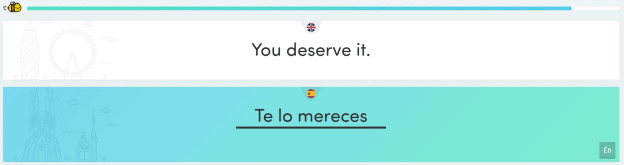
The platform is semi-flexible with wrong answers. If you just mix up the gender or aren’t too far off, for example, you might get partial credit.
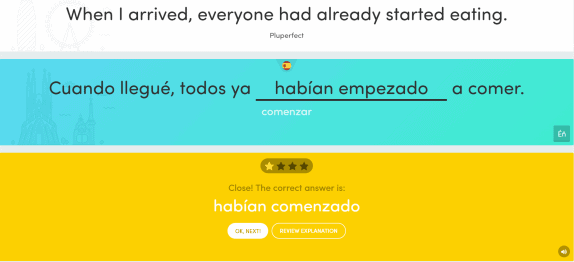
What Chatterbug deems to be “close” to the right answer, however, can seem random. Forget the accent over the “e” in “México” and you won’t get any points at all.
You have the option to report a Study Card that you think should have marked your answer correct. I had to use this feature once and was able to add a note describing what I thought should be changed.
These exercises are pretty basic. There aren’t any visuals involved and they get repetitive. Fortunately, this is just one of several practice methods.
Writing Practice
I was excited to see that Chatterbug offers writing practice, but it turned out to be very basic. It’s really just a collection of writing prompts and a built-in translation tool to help you.
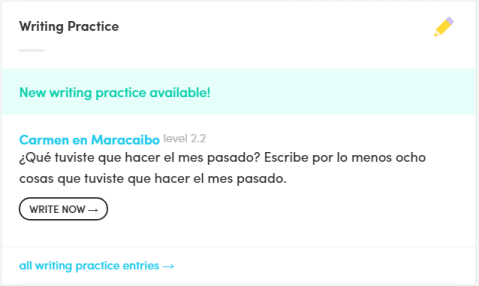
Unfortunately, there’s no mechanism within the platform for making special characters when writing.
This is something I messaged Support about; I was sure I was just overlooking something. After all, the study cards test your ability to use accents correctly, why wouldn’t you be able to practice using them in your writing?
I got a response saying that it wasn’t currently possible, but that they would put in a “feature request” for me. Chatterbug is certainly still growing, so I’m hoping this feature will be available in the future.
The app provides feedback in the form of an automated analysis that tells you how many new words you used.
The writing practice would be much more helpful if the writing was corrected by someone. This is a free feature in resources like italki, Busuu, and HelloTalk, where other users provide corrections as part of language exchange.
As it is now, the writing practice in Chatterbug feels a lot like sending potential nonsense out into the void.
Reading Practice
The reading practice that happens in the platform is similar to the writing practice in that it’s very basic. The goal is simply to read the text using as little translation as possible.
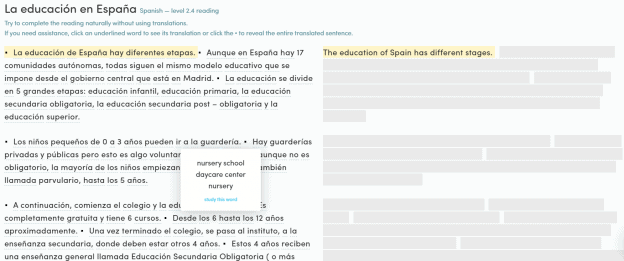
You have the option to translate individual words or whole sentences, which is a useful feature.
It’s nice to be provided with reading material that’s relevant to your level, but the execution is off. Frankly, the quality of the reading material I encountered is quite low — there were multiple mistakes.
The first sentence in the reading above is incorrect. Another is simply incomplete, it lacks a subject or a verb.
Blatant mistakes in the material on a language-learning platform is a red flag; it does little to inspire trust in what is supposed to act as an authoritative source of information. You could easily learn to use the Spanish word “hay” incorrectly with this reading material.
Once again, I got in touch with the Chatterbug support team. To their credit, they’re quick to respond and do a good job of addressing your query.
The support team confirmed that there was an error in the material and offered apologies. They assured me that reading material normally undergoes rounds of quality checking before publication and that this sort of thing never happens.
Their best guess was that it was inadvertently set live or was simply never proofread in the first place. The two sentences I pointed out were changed the next day.
It’s unfortunate that this is the first reading I came across on the platform. I also never got a chance to read any other material as this was the only one available to me, even after progressing a level.
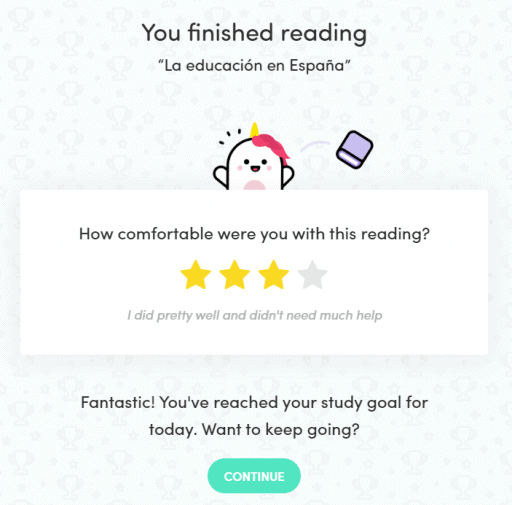
After completing a reading exercise, you get the chance to rate the difficulty of the reading. This information is presumably used to tailor future material to your skill level.
Video Practice
In addition to Study Cards, writing and reading practice, there are video lessons to help you study.
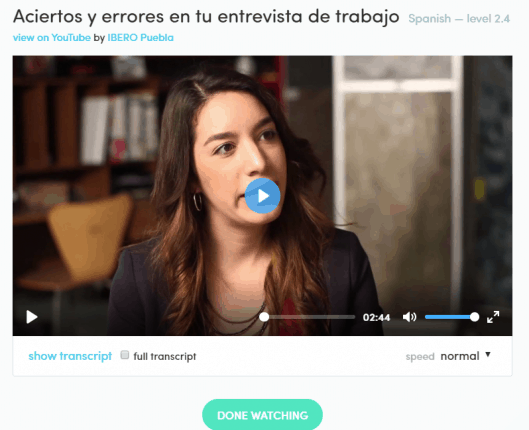
There is a variety of different video types. Some feature role-plays, some are monologues, others are sitcom episodes. They seem to pull videos from Youtube, such as episodes from this channel for learners of Spanish.
Your only task during these videos is to watch and try to comprehend. There are some nice features here; you can show or hide the transcript of the dialogue, translate individual words in the transcript by clicking on them, and adjust the playback speed of the video.
I found it valuable to be able to slow down a conversation happening at native speeds and translate individual words I didn’t understand.
This feature would be more useful if it included some kind of assessment, such as comprehension questions. Instead, as with the reading and writing practice, you are asked to self-assess by selecting the difficulty level.
After the Live Lessons, this was my favorite type of practice.
Progress
The Progress page shows how close you are to the next CEFR level, as well as a tree showing the material you’ve covered.
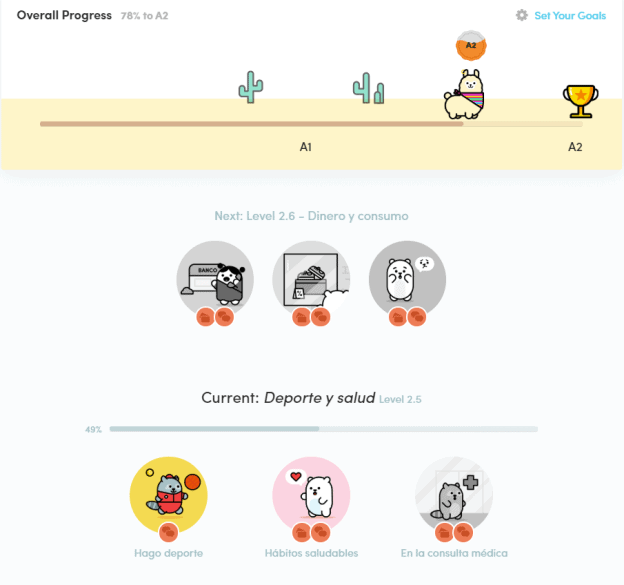
You also have the option to set language goals from this space.
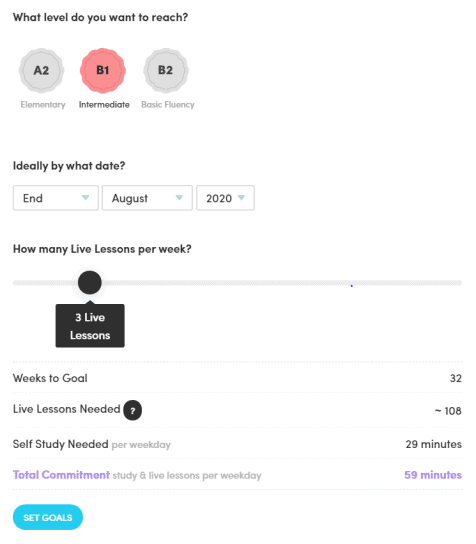
The goal-setting feature aims to provide you with a realistic idea of how long it will take to reach your goal given how often you study.
Chatterbug will provide an “official certification” once you show proficiency in at least 75% of a level’s exercises. Here’s an example:
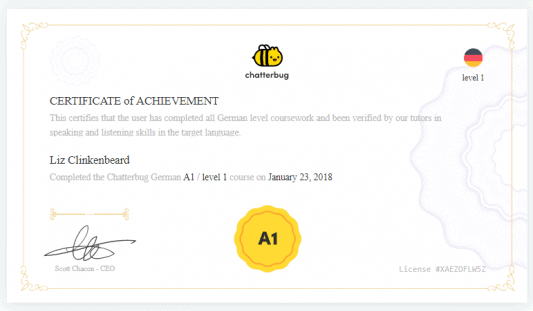
Schedule
This page is for scheduling Live Lessons. This part of the platform is done well and is extremely easy to use.
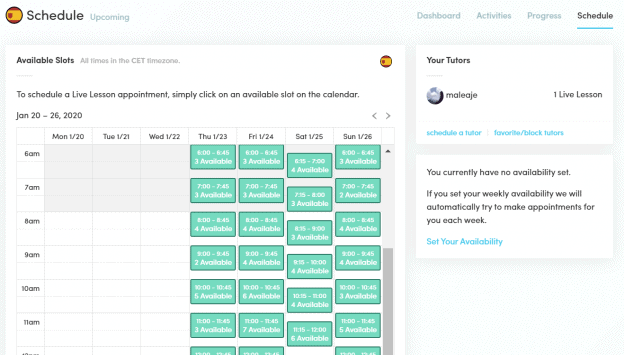
You also have the ability to set your own schedule, allowing Chatterbug to automatically set up lessons for you.
I’ll talk more about my experience scheduling a lesson in the Live Lessons section below.
Community
The Chatterbug Community is a forum populated by Chatterbug users and tutors. Naturally, the content focuses on the languages you can learn with the platform.
You can also read about events and news items related to the resource.
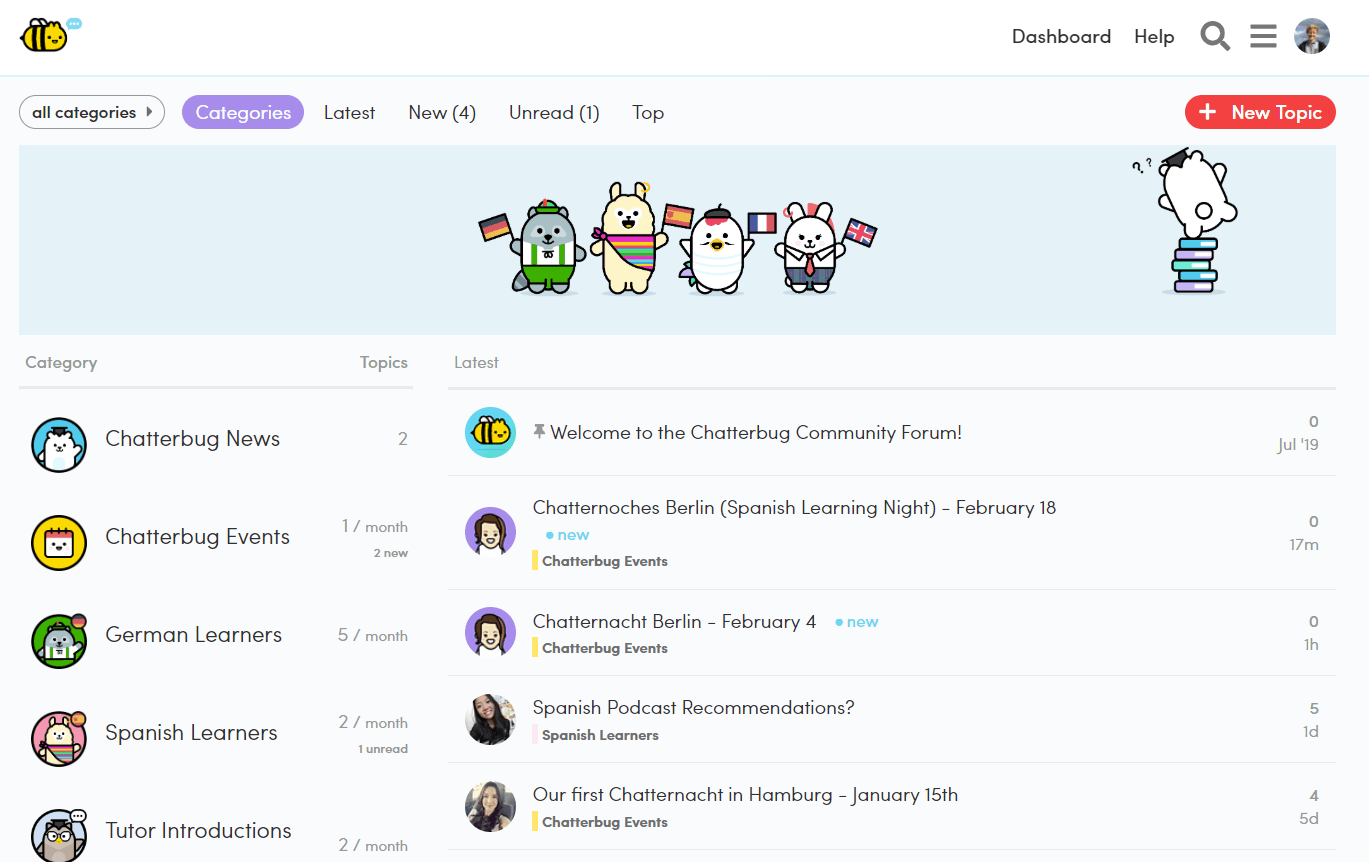
The community is relatively active, and the content ranges from helpful to entertaining. This is a nice feature I wish more resources offered.
It’s a cool way to get extra language practice in if you get tired of the repetitive exercises and want to personalize your relationship with the language.
Live Lessons
The Live Lessons are what Chatterbug does best. Without them, it would essentially be a flashcard app with a couple of extra features. They make for a much more comprehensive learning experience.
Chatterbug has a great detailed description of what you can expect out of Live Lessons on their website. I’ll share my experience here, which lines up pretty closely with their description.
The first step is to schedule a lesson. Unlike other apps with live video lessons, Chatterbug doesn’t give you the option to choose your tutor. You choose a time that works for you, and someone is randomly assigned to you.
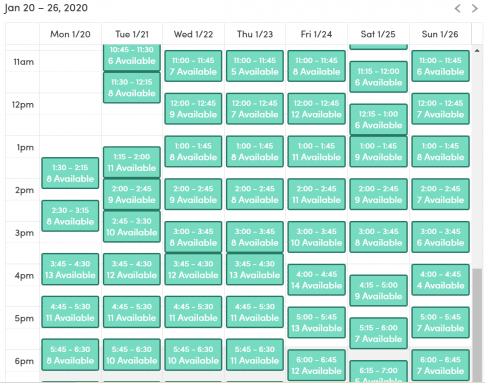
As you can see, I was able to choose pretty much any time I wanted. I happened to be in the same timezone as my Spanish tutor, but there were slots available at all hours — day and night.
I would have had just as much flexibility if I was on the other side of the globe, which is pretty amazing.
I booked my lesson around 10:30 am, meaning the soonest class I could book was just three hours in the future. It was the same when I tried to schedule another class later.
When scheduling a lesson less than 24 hours ahead of time, you’ll get a notice saying there’s a chance the lesson will be canceled. It might not be as super-flexible on short notice as Baselang, but it’s pretty good.
Five minutes before your lesson begins, you’ll be able to join the session. This is your chance to get your audio and video working properly. The process is quick and intuitive.
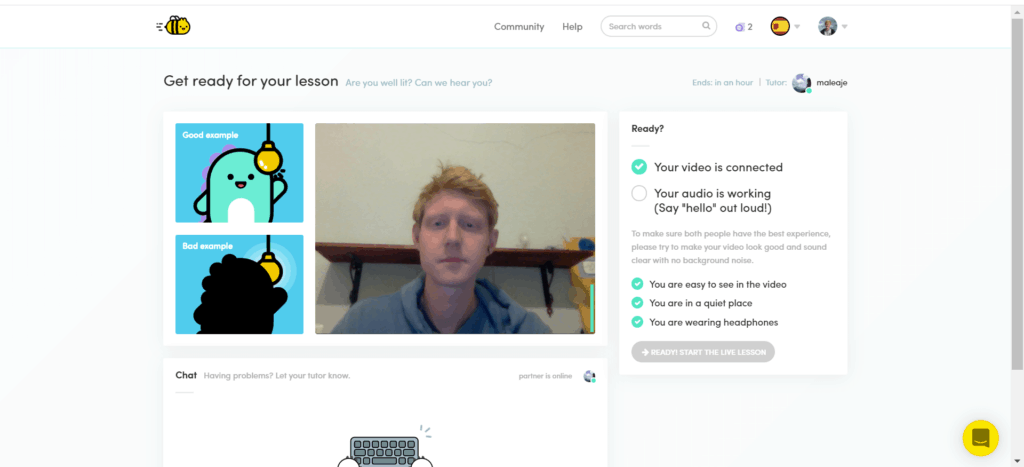
Once you’re all set to go and have gone through the checklist, you can join the lesson. I’ve blocked out her face, but normally you’ll see your language partner in the gray box above the chat window.
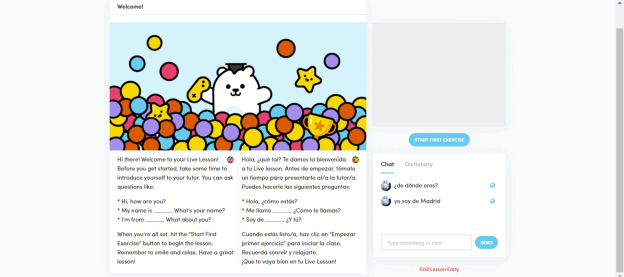
Unlike some other online tutor apps, Chatterbug’s Live Lessons are structured and follow a series of set exercises. The initial screen is where you get a chance to introduce yourself and meet your language partner.
After introductions, you’ll start going through the exercises. They’re pretty cartoony, but I was glad for the structure.
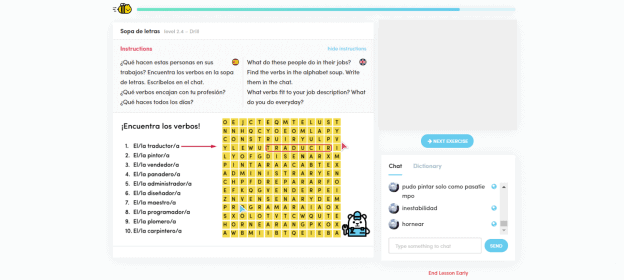
Sometimes they’re game-like, see the Wordsearch above, and sometimes they’re just conversation prompts.
The variety is nice, and you can always skip a lesson if you don’t understand it or don’t enjoy it. There are way more exercises than you need for the 45-minute lesson, and you don’t have to complete a specific number of them.
After each exercise, you rate it based on the level of difficulty. If it was easy for you, you won’t practice it any time soon. If you rank it as more difficult, it will appear again sooner in practice.
Afterward, you get the chance to rate the lesson and the tutor. Your tutor also gets the chance to rate you, though I’m not sure what Chatterbug does with this information.
I’m sure that experiences will vary, but my tutor was easygoing, knowledgeable and very helpful. I was really happy with the experience and found it useful.
I like the Live Lessons on Chatterbug. The structure is nice to have, and the level of flexibility is also great. You can do as many or as few of the exercises as you like.
Pricing
A Chatterbug membership is offered as a recurring subscription, with prices based on the number of Live Lessons you can take in a month.
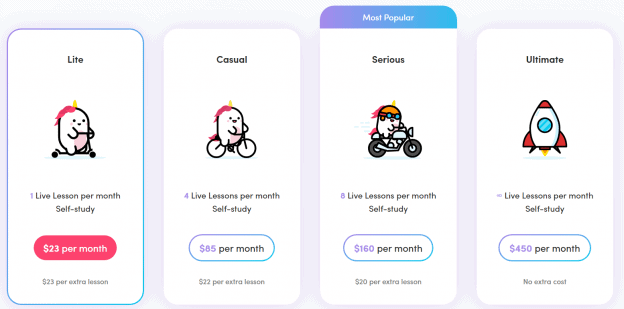
The self-study aspect functions the same for each subscription, so the extra money goes towards Live Lessons.
You can certainly find online tutors with lower hourly rates, but they don’t usually come with a self-study feature and curriculum.
The subscriptions that seem the most viable to me are the Casual and Serious plans. Instead of getting one Live Lesson a month with the Lite plan, I’d rather find a tutor for the same price or less on another site and use free supplementary materials.
The Ultimate plan is very expensive — you would have to take 23 Live Lessons a month to get your money’s worth.
Alternatives
There are plenty of alternatives for learners interested in one-on-one tutor services, such as italki, Verbling, and Preply. Each of these resources offers tutors at a variety of hourly rates, many of them lower than you’ll get through Chatterbug.
While italki offers some extra features, none of these services offer an integrated curriculum with the same self-study capacity.
Alternatively, those looking for the digital self-study feature also have plenty to choose from. Babbel, Duolingo, Lingodeer, and Fluent Forever are just a few. They all offer varying ranges of complexity but are generally cheaper (or free).
For those studying Spanish, Baselang offers unlimited online lessons with native tutors and a curriculum for $149. That’s quite a bit cheaper than Chatterbug’s $450/month plan for unlimited Live Lessons.
Final Thoughts
Digital language learning apps are amazing. They make language practice insanely convenient and are often available for very little money.
The simple reality, however, is that an app can only take you so far if it doesn’t get you to practice using the language out loud with a real person.
Chatterbug’s attempt to solve this problem is ambitious and exciting. I just wish it was better.
It tries to do a lot: flashcard study, writing practice, reading practice, video comprehension, and one-on-one lessons. If it did all of these things exceptionally well, it would be an incredibly comprehensive resource.
I was really only impressed with the Live Lessons. The structure was cool, they were easy to schedule, and I appreciated that they were integrated into the other material I was learning. The rest of the material felt limited and like it wasn’t the most efficient way to spend my study time.
Maybe Chatterbug will develop the other parts of the platform in the future, turning it into a great comprehensive resource, but it’s not quite there yet.
To see all of our favorite programs, online subscriptions, apps, podcasts and YouTubes for the language you’re learning, look for your language in the table below.
Most Recommend Resources By Language
Learning a language doesn’t have to cost money.
Sign-up to get a huge list of free resources tailored to the language you’re studying.
We won’t send you spam. Unsubscribe at any time.