Fluencia

Summary
Fluencia is one of the better online Spanish courses I’ve come across. The course content is very well designed including tons of detailed explanations and exercises to practice what you’ve learned. While some similar courses are more gamified and less challenging, Fluencia is more challenging and less game-like. While I like Fluencia quite a bit, you’ll probably want to get more speaking practice elsewhere.
It’s obvious that a lot of thought and planning went into making these lessons.
The cultural and grammar lessons stood out as being exceptionally thorough.
It’s a good course and affordable for most.
I Like
- You’ll have actually needed to have learned the content to answer the exercises correctly.
- Everything is explained clearly with a lot of attention spent on the details.
- Recordings are done by native Spanish speakers with various accents.
I Don’t Like
- You’ll want to get more speaking practice by working with a tutor.
- You may also want to supplement your learning by listening to Spanish podcasts.
Price
1 month costs $14.95 12 months costs $95.40 24 months costs $166.80
Most people studying Spanish have probably come across SpanishDict.
Fluencia comes from the same creators as SpanishDict and once again, they’ve made a really useful resource to help Spanish learners.
Unlike other courses such as Babbel, Busuu, Duolingo, Mango Languages, or Rocket Languages, Fluencia only offers courses in Spanish.
Perhaps this focus is what has helped them to make a course that’s better than most others that I’ve come across. Instead of doing a pretty good job with a bunch of languages, they’ve made one very good course. That said, there are still quite a few other Spanish courses that may be worth considering.
In the past, I had spent several years living in Latin American countries, so I’m pretty comfortable with Spanish, though definitely rusty.
In order to write a really in-depth review, I decided to subscribe to their one-month plan. I primarily tried the lessons at the higher levels, but also jumped around to different levels so that I could get a more comprehensive picture of what it’s like to use Fluencia.
This is what I found…
Course Structure
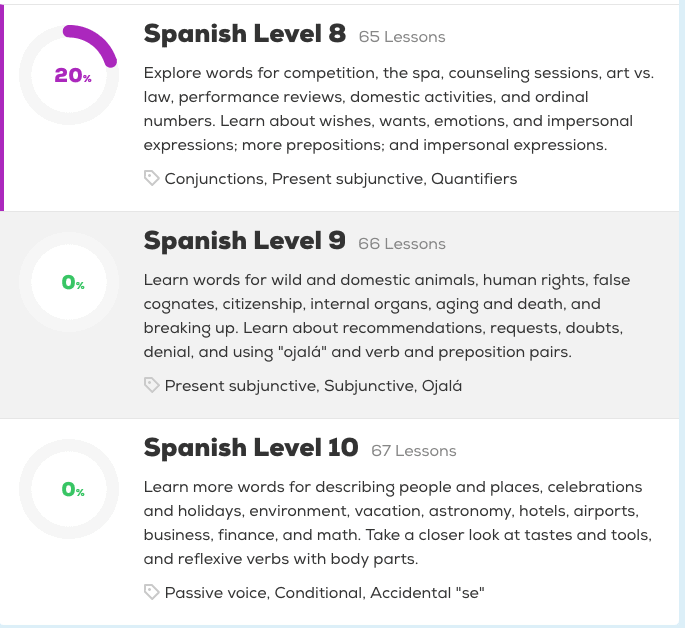
Fluencia has 10 levels. In each level, there are 10 units and each unit contains between 6-8 lessons. The final unit of each level is shorter as it’s a review.
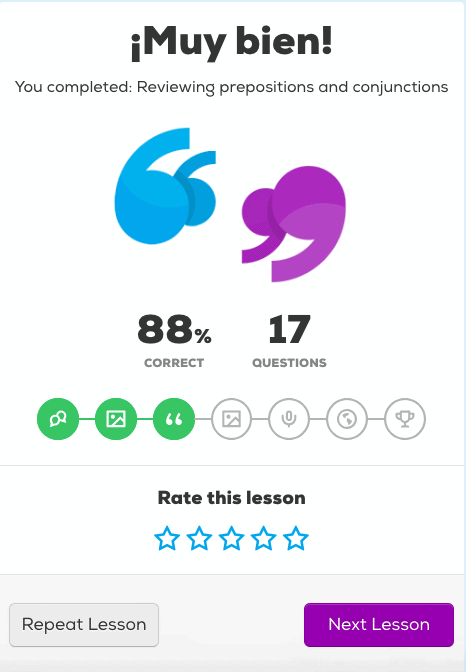
In total there are over 600 lessons going from absolute beginner to somewhere around the intermediate level. If you’re curious about what their curriculum is like, you can find more information here.
One thing that stands out compared to alternatives like Duolingo is that Fluencia doesn’t have as many of those game-like components that are meant to make learning fun and easy. In fact, compared to most resources, the exercises on Fluencia are much more challenging.
There are a lot of great, clear explanations, including examples. The content is well-structured with new lessons building on what was taught before. There are lots of opportunities to practice what you’ve learned, making sure you’re actively learning and not just passively consuming the material.
Fluencia focuses on Latin American Spanish but not one specific dialect. There were lots of recordings from Native Spanish speakers with a variety of accents.
Let’s now dig a bit deeper into what the lessons are like.
Fluencia’s Lessons
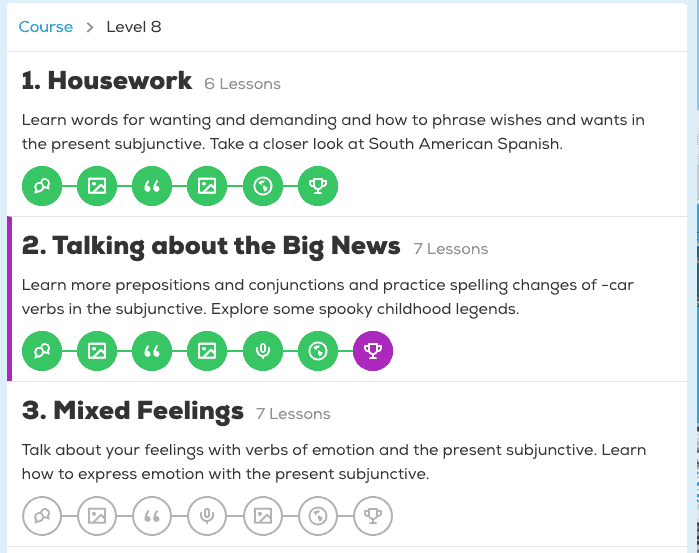
Overall I was really impressed with the quality of Fluencia’s course. Not only is the curriculum well structured, but the lessons are also extremely thorough. On top of that, the exercises are plentiful and challenging.
As I mentioned before, most units will contain between 6 and 8 lessons. The lessons found within each unit fit into one of the following categories:
- Conversation
- Vocabulary
- Grammar
- Pronunciation
- Culture
- Review
The units are slightly different and don’t always go in the same order or may contain more of one particular category, but typically, you’ll find these types of lessons in each unit.
Each of the lessons contains similar style exercises though they vary a bit depending on the lesson. These exercises may be multiple choice, fill in the blank, writing the word, drag and drop sentence building, dictation, or translations.
Conversation
The first type of lesson in each unit is the conversation. At early levels, they’re pretty simple, while at later levels they become more complicated.
It’s great that the audio is recorded by real Spanish speakers that use emotion instead of just reading the script like a robot.
It’s also nice that there are different speakers with different accents throughout the lessons since this will help you understand Spanish regardless of where you go.
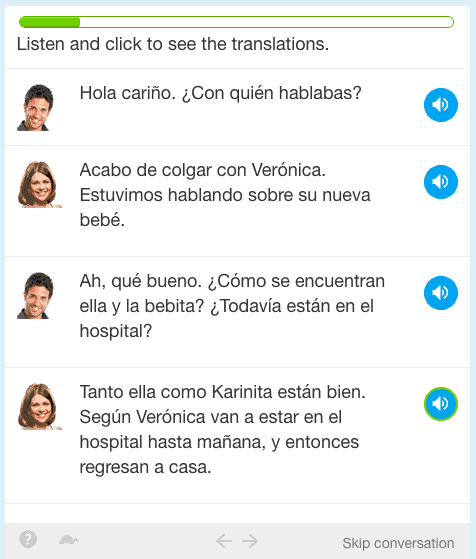
After listening to the dialogue, there are multiple choice comprehension questions. In this manner, Fluencia is much better than competitors like SpanishPod101. SpanishPod101 also starts their lessons with a dialogue but they don’t have challenging comprehension questions.
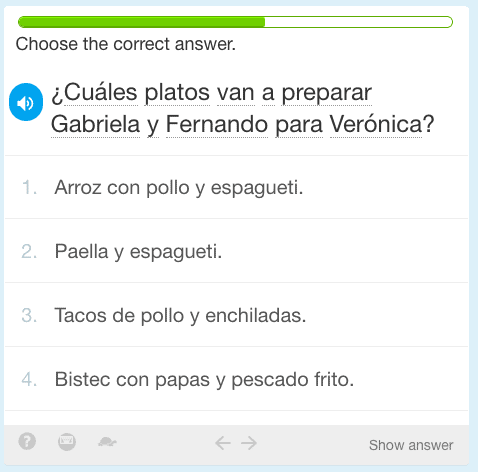
I think these types of questions are really important and work as a good way to check how well you understood the conversation. It’s quite common for other resources to be full of nonsensical answers where the correct answer will be the only logical one.
With Fluencia, however, all of the answers make sense so you need to actually have paid attention.
Vocabulary
The next type of lesson teaches new words. Most units will have 2 or 3 of these vocabulary lessons.
Like with pretty much every other resource, teaching vocabulary is never terribly exciting. This lesson starts with exercises from the beginning.
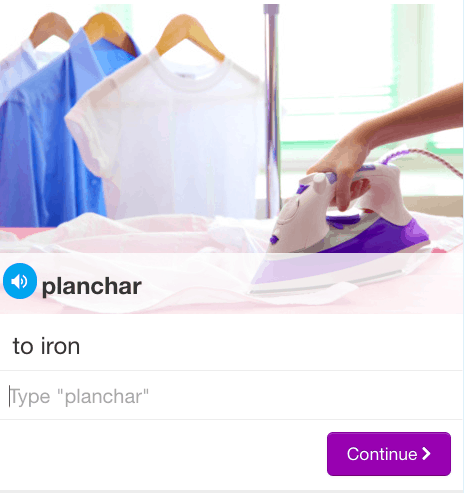
Basically, you’ll hear a word, see a picture, and the word written in Spanish and English. You just have to write the word in Spanish.
Obviously, this part is incredibly easy since the word is written right there so all you need to do is copy it.
But, it’s still useful. After all, this will oftentimes be your first exposure to this new word. Being able to read it, hear it, see a picture and then have to type it is actually pretty helpful for remembering the word.
After this, there are other types of exercises that get a bit more difficult. But they’re still not terribly challenging or unique. Matching the words to pictures reminds me quite a bit of Babbel’s courses.
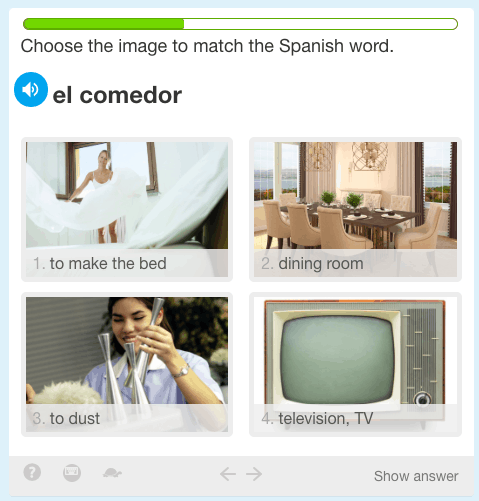
Another type of question you’ll see is multiple choice in which you need to choose the correct English translation. Other times, you won’t be given the written Spanish word but instead only hear the audio and choose the correct answer.
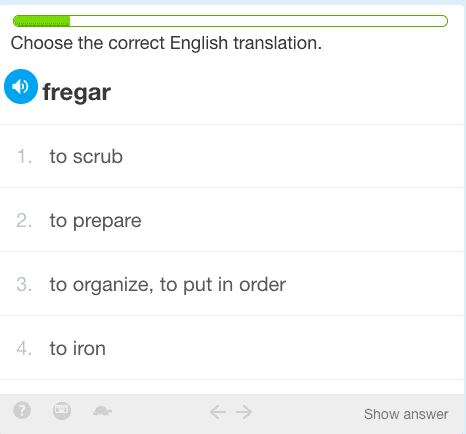
While these questions to seem quite easy, I like that they give you additional ways to practice while becoming more and more difficult.
Later on, you’ll be given a picture and need to write the word. Similarly, you may be given the English word and need to write the Spanish translation.
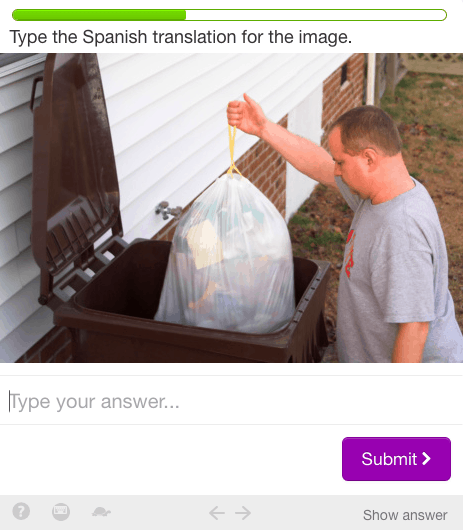
Another type of question which you may see, or have the option to have, are oral questions using their voice recognition software.
Like every resource that uses voice recognition, it’s not great. But, the important thing is that it forces you to speak out loud (which you should be doing anyway).
Grammar
I was really impressed with the grammar lessons. I think they’re as good as any textbook and also have exercises that test you on how well you understood the content.
Unlike the vocabulary section, here you won’t jump straight into the exercises. In the grammar lessons, you’ll find some extremely detailed explanations explaining everything to you, along with lots of examples.
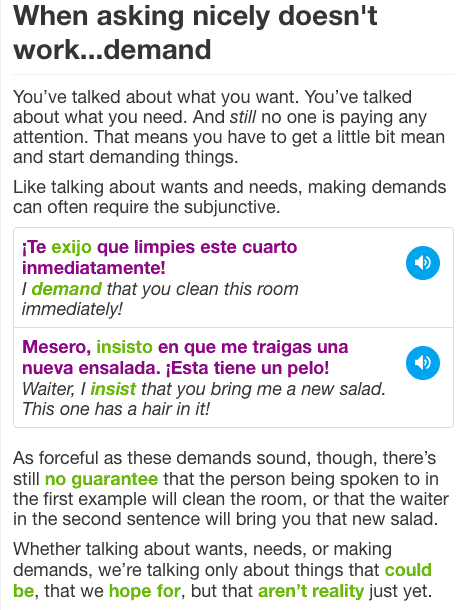
After the explanations, you’ll move onto the exercises. Similarly to the comprehension exercises found in the dialogue section, the exercises here actually require you to know your stuff.
If you haven’t learned the grammar points, you’re going to struggle with the questions.
For these questions, there’s a picture and audio being read. However, there’s a blank in which there’s a blip in the audio and the written sentence where you need to fill in the correct answer either by typing it in or with choosing the correct multiple choice option.
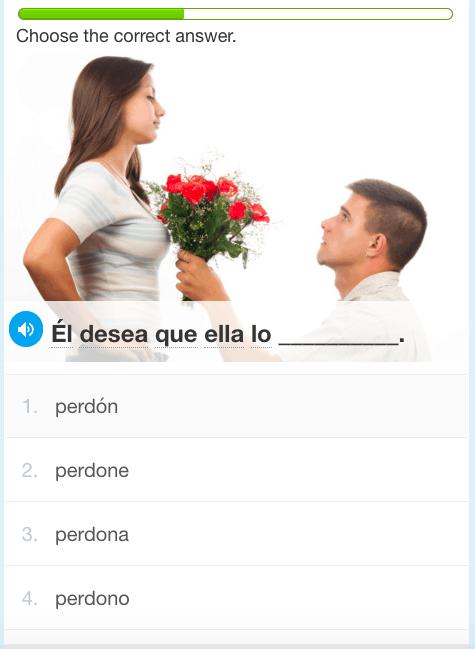
Pronunciation
Although these are pronunciation lessons, they actually cover a bit more than that.
Included amongst more typical pronunciation topics are onomatopoeias, exclamations with qué, shortened adjectives, children’s rhymes, Spanish in the Caribbean, and a bunch more.
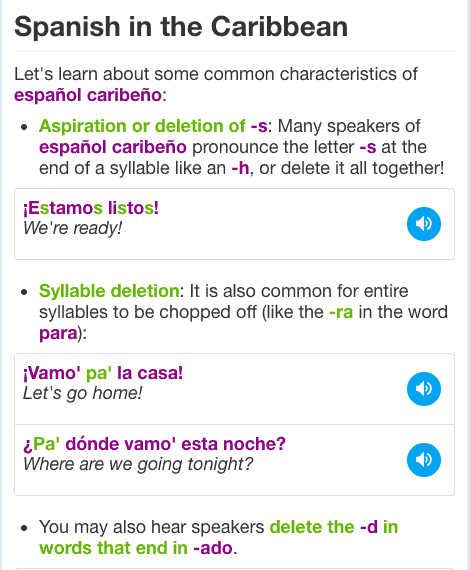
Again, Fluencia doesn’t get lazy when it comes to the quality and quantity of content here. Just like the grammar exercises, these descriptions are clear and filled with examples.
And like the other lessons, there are exercises as well.
I thought this section was quite useful but I’d still recommend Spanish learners to get help when working on their pronunciation from an actual person.
There are two possible ways I’d suggest doing this. The first would be to find an affordable tutor on italki and get feedback from them.
Another option I really like is Speechling. On there, you can submit recordings of yourself speaking Spanish to a teacher and get feedback on how good your pronunciation actually is.
Culture
This was yet another section of Fluencia that really impressed me. Some resources, like Rocket Spanish for example, completely half-ass the cultural section.
Fluencia’s cultural lessons are awesome. They’re interesting, informative, in-depth, and cover a wide range of topics.
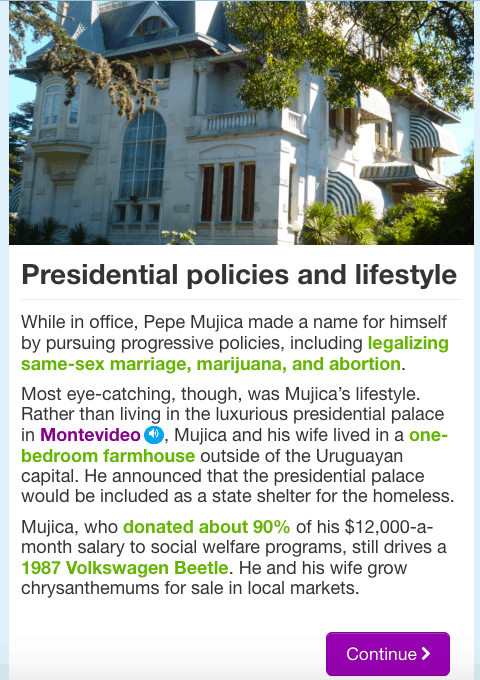
Like the other lessons, there are also some exercises to complete after these lessons.
One thing you’ll notice is that the cultural lessons are almost entirely in English. Though some Spanish words will be highlighted in a different color and often include an audio recording next to it.
Review
The final type of lesson which you’ll find at the end of each unit, and also at the end of each level, is the review.
To me, this was pretty easily the most difficult of the lesson types.
In this section, you’ll jump straight into the exercises. Instead of focusing on one aspect of the language, the focus is on full sentences.
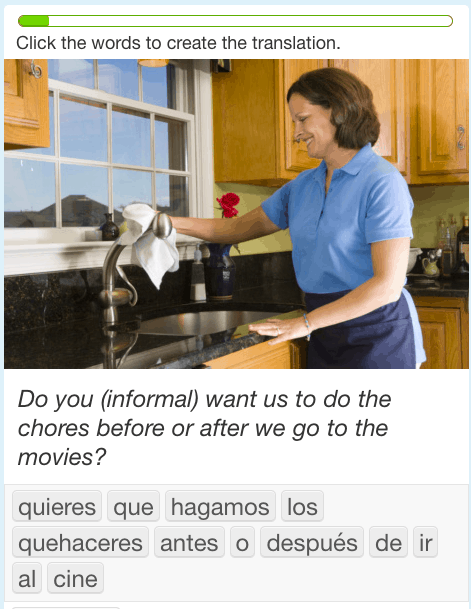
Here, there are three main types of exercises.
In one type, you’ll drag and drop words to form sentences. Another type is dictation in which you’ll listen to an audio clip and write what you hear in Spanish. The final one is translating sentences from English to Spanish.
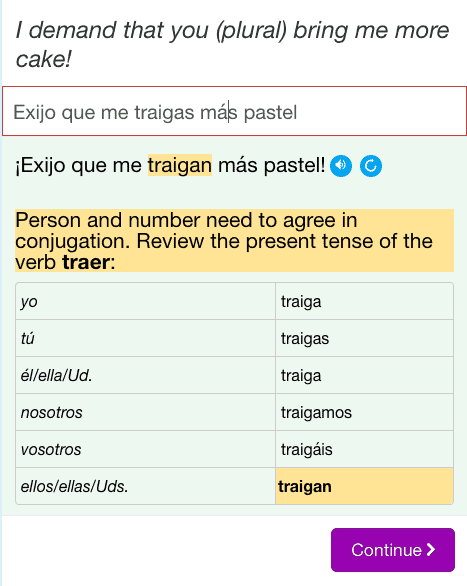
Another thing that I really like with Fluencia is that sometimes when you make a mistake, it not only shows the correct answer but also explains what was wrong.
The Search Feature
This may sound like a stupid feature to take some time to write about but I found the fact that you can search through the lessons to be really useful.
You can not only search for whatever keywords you want and find lessons that are about that topic, but you can also browse through the different types of lessons.
This way, if you want to focus on grammar and skip the other lessons, for now, you can easily find all the grammar lessons. Likewise, maybe you don’t feel like studying but would like to go through some of the cultural lessons. This feature makes it easy to do that.
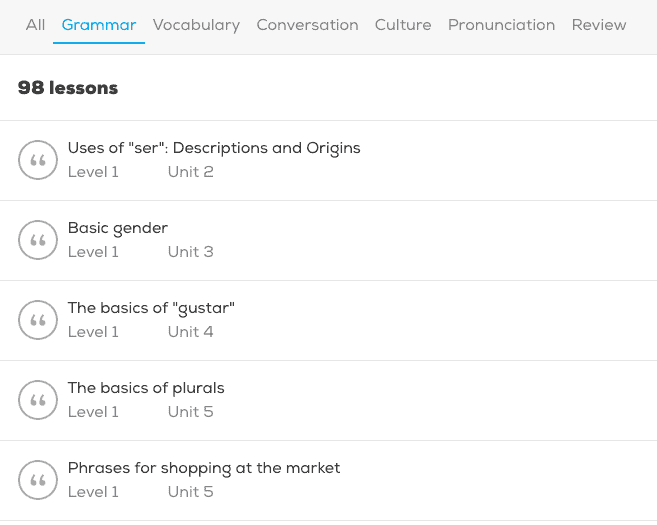
Smart Review
The smart review is a nice way to review what you studied in the lessons.
It makes it easy to do so without needing to go and figure out for yourself what needs to be practiced. Awhile after completing lessons, you’ll have items automatically added to this section.
The exercises here are similar to the ones that you complete in the lessons themselves and cover the same material you already studied.
I like how the review exercises are added slowly so they don’t pile up too quickly, making you want to avoid it.
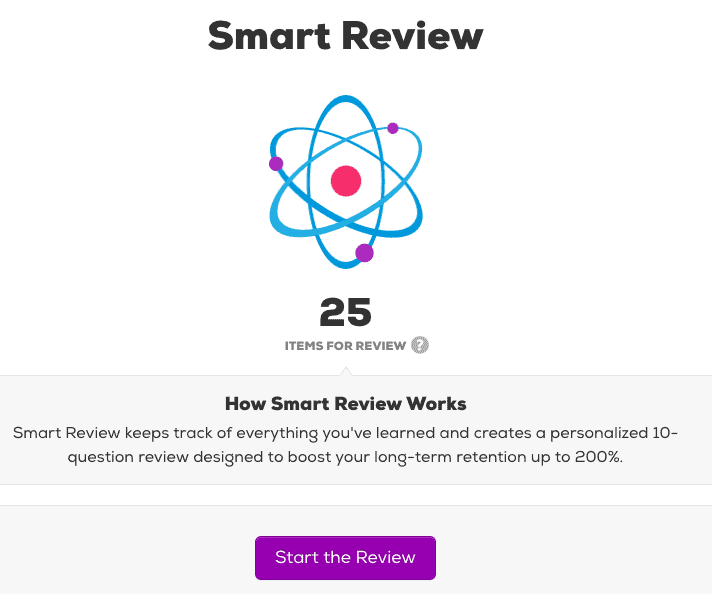
Cost
Fluencia’s free trial gives you access to 15 lessons.
A monthly subscription costs $14.95. Additionally, there are 12 and 24-month options which would cost $95.40 and $166.80 respectively.
I wouldn’t recommend the 2-year plan because it shouldn’t take you that long to get through the lessons. However, the monthly plan is solid value.
Final Thoughts
I was genuinely impressed with Fluencia.
The courses were designed with plenty of opportunities to practice what you’ve learned in the lessons. In fact, the exercises are much more challenging than those of most other courses. You’ll have had to actually mastered the content to correctly complete them.
The course materials are high-quality with recordings from native Spanish speakers. Additionally, the attention to detail that went into grammar and cultural lessons was excellent.

Overall, Fluencia is a really good course but you’ll need to combine it with other resources to master Spanish.
While there are some speaking exercises, that’s the area of Fluencia that is most lacking.
Obviously, one of the best ways to get better at speaking is by working with a tutor. For this, I’d recommend using italki because they have tons of Spanish tutors that are both very affordable and scheduling is convenient.
Another option that would be ideal for those that have a lot of free time, would be to take classes on Baselang. They offer unlimited Spanish classes for $149 per month. So, if you’re able to take advantage of that, you’ll make a ton of progress really quickly.
Finally, a third option that you may wish to consider is using Speechling in addition to Fluencia. Speechling is a great way to get more comfortable speaking Spanish and get feedback on your pronunciation from a real tutor.
Although Fluencia shouldn’t be the only resource you use, it’s still one of the better Spanish coursesI’ve seen.

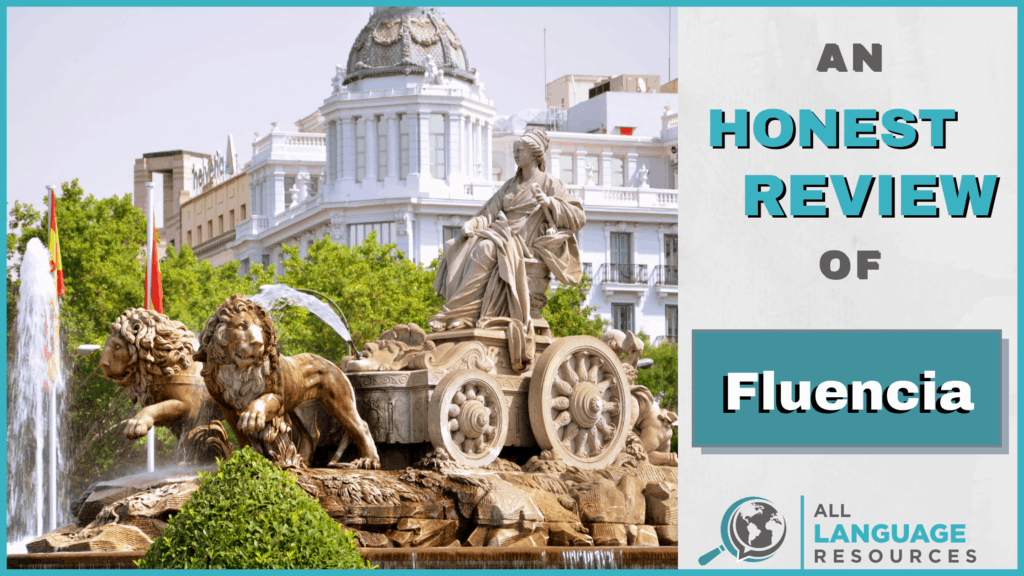
I enjoyed reading Paul’s review above. It was very thorough and thoughtful. I came into Fluenica having already wiped the floor with Rosetta Stone, Duo Lingo and Ouino. Meaning – an advanced learner with a lot of tech preferences already. So many of the things that bugged Paul were perfect for me. Speakers are speaking way too fast to understand, but that’s what I needed. I actually skipped the first 4 sections because I assumed they would be too easy. Thanks to Paul’s description, I may go back and try them now.
My problem with Fluencia is that the audio just evaporates during every lesson. It’s impossible to continue when this happens because many of the prompts are asking me to write what was spoken. No sound means no answer. The only way to fix it is to reload the page, but then I lose all my progress in that unit and have to repeat everything again. I’ve sent them two emails but haven’t had any replies yet. I really hope they can resolve it or I’ll send my subscription after just one month.
I’ve been using Fluencia for about 3 weeks and thought I would share some impressions. Overall, I quite like the program, but I’m wondering if it’s really suited for absolute beginners like my self.
1) The grammar lessons are really excellent and well presented and easy to understand. I really like the way Fluencia uses color to highlight key points. And you can easily get back to a grammar lesson at any time through the search feature.
2) There is no flash card capability. I think this is a feature that is solely needed. Some of the lessons are solely focused on vocabulary in which you might be learning a dozen or so new words. I found for myself this wasn’t nearly sufficient to properly memorize the new words and after a lesson or two I had already forgotten them. There is a review capability but it focuses primarily on presenting sentences to either translate by hearing an audio clip or reading English. I don’t think it’s realistic to expect learners to retain new words without some constant form of drilling through flash cards.
3) There is a speech recognition capability but it’s only available on PCs (probably Macs too) but not on phones or iPads. But the speech recognition focuses mostly on either one or two words only. I found that it was far too forgiving and couldn’t even tell the difference between la and el. After a while I just turned it off, it really didn’t help at all.
4) The content gets very specialized very quickly. I’m in the middle of Level 5 (of 10), so about a 45% of the way through. But already some of the lessons are focusing on things like phone texting abbreviations or general abbreviations used in business. That’s interesting but something I think should be left for much later. Right now I’m still at the stage where I want the basics and don’t really care about that stuff just yet. There’s no way too of knowing whether a lesson is targeted at A1, A2 or higher CEFR levels (not like Busuu or Babbel which do that very well). Would be nice to group everything by A1, A2 etc so you could just focus on those levels before progressing. Looking at other programs it seems to me that by Level 4 one is already working on at least A2 content (e.g., indirect objects, reflexive verbs).
5) The biggest issue I have are the audio recordings which are featured in most lessons and require you to write down the Spanish you are hearing. From about Unit 2 onward it seems to me that sometimes the speakers are speaking at a normal speed, i.e., quite fast! This makes understanding them extremely challenging, at least for me, although I have no problems with Busuu, Duolingo or Babbel. There is a “turtle” mode where you can slow down the speech – but it is not somebody speaking slowly but is just a computer rendered slow playback. In fact sometimes it makes it even harder to understand because now the speech sounds like somebody is drunk and slurring the words. It’s a shame, because I think had the turtle mode worked it would have made a huge difference. It doesn’t help either that often the audio is of new conjugations of verbs that learners haven’t even heard yet.
6) Many of the exercises in Level 3 and above cannot be completed without either using Google translate or conjugation tables. For example the lesson on the preterite shows examples of 3-4 verbs, but the exercises introduce many other verbs that haven’t been discussed and in my opinion there were far too many. It took me over an hour or so to answer the 20 or so exercise questions because I had to look up the conjugated verbs (on Spanishdict.com) and it was a long process of trial and error. I suppose you could say that was good, but at the time it felt frustrating, and I think that level of frustration only impedes learning and doesn’t enhance it. It would have been a better learning experience if the exercises focused on just 1-2 verbs so you could recognize the preterite patterns and then build on it. Fluencia doesn’t seem to understand the concept of crawl, walk, run. For me I like to work out exercises by referring to grammar notes, rather than simply relying on my (poor) memory or trial and error. Or another solution would be to provide a workbook with all of the grammar notes, although I suppose you could do screen prints of them but that’s more than cumbersome. There is also no English translation of the exercises, which to me would really help particularly since lots of new conjugations and vocabulary are in the exercises.
6) The review function is good. If you get an exercise wrong, after 3 days it will appear in your review queue, otherwise it will show up after 21 days. My problem is since I get most things wrong (see 5 above…) my queue is always well over 100 and it takes ages to work through it (10 at a time). But when you review items, there is no indication as to what grammatical lessons it pertains too. Would be nice if the review exercises were grouped by theme with a little grammatical review at the beginning of them. So after a while it’s easy for the review queue to be backed up, so I guess the idea at that point is to stop doing any new lessons and clear out the queue.
7) At the beginning of each unit there is an audio conversation. This is good because it’s an opportunity to hear spoken Spanish, with a variety of voices. But it didn’t take too long before the conversations started to use grammar and vocab that was far beyond the level we were learning. It’s true that some of the vocabulary was then discussed during the lesson, but much of the conversation was quite advanced. I think for beginners it’s nice to have some simple conversations where they can actually just listen and at least get the gist. I think that gives learners a sense of accomplishment, but with Fluencia even at Level 4 the conversations still sound mostly unintelligible to me. Again, if they would just speak a bit more slowly I think I would catch quite a bit more, because when I read the text I understand more than what I’m hearing. I also think there’s a real lost opportunity here in that Fluencia doesn’t break down some of the sentences and analyze them for grammar, vocabulary and idioms. So for me the conversations go over my head, although I suppose if I went back to earlier ones I might start to understand them.
So I know this sounds a very negative review and in some ways it is. I vacillated between buying an annual subscription vs a monthly, but in the end went for monthly even though it’s quite a bit more expensive. But I’ve decided one month was enough for now and I won’t renew. But I could definitely see myself coming back to this program in a few months when I’ve progressed further in my listening skills. For late beginner and intermediate learners I definitely would recommend Fluencia, particularly if you like a challenge! But I really wouldn’t recommend it all for beginners starting out, better to try Busuu, Babbel, Duolingo which really do crawl/walk before they run.
Thanks for sharing. I’m not sure about SpanishDict integrating with Verbling, but I saw that Busuu recently acquired Verbling.
After trying at first Babbel, I was not happy about the lessons and that the grammar explanations were hidden in them.
The lessons were way too fast for me with no good way to repeat the grammar. To learn some certain grammar topics I needed to go to “More Courses” in the menu and look for the right lesson. The navigation throughout the website is really bad in my opinion.
Then I tried Busuu and liked the lessons and explanations a lot more, it’s also very easy to get a summary of every grammar lesson.
The grammar review feature on my iPhone did not work either, was important to me, and support told me they could only reset all my progress to fix it.
I was still not really satisfied.
Meanwhile, I got a teacher through Verbling, it’s a great online tutoring website with all kinds of classroom features included. I really like it a lot. As I know at iTalki teachers need to use their own tools on different platforms. On Verbling all documents, videos, text documents and homework are in your classroom with the teacher!
I also used SpanishDict when I started to learn Spanish.
Now I checked Fluencia again. I did it already some time ago but I didn’t like the design and that it has no app.
But after the experiences I made I think now that it’s especially good, with lots of grammar details, training and teaches Latin Spanish which is my favorite.
They also use the information on SpanishDict in their lessons, so your dictionary and lesson information is exactly the same which makes it more comfortable.
All three websites are part of the same company because they bought Verbling.
Maybe they will integrate in the future SpanishDict in Verbling?
I am a Rotarian, and in order to help with projects in Central America I decided to learn Spanish. I have taken in past years (4) two-to-three week immersion courses, in Spain and central America and can get by okay. Also one “Textbook + CD course” called “Improve Your Spanish” which was good. I am at present about halfway through the Fluencia course and have found it extremely worthwhile. It has improved my pronunciation and already filled a number of gaps in my grammar.
The care that has gone into Fluencia’s design and preparation is tremendous. The cultural notes are always useful and often really fascinating. I have done almost all of the above in the past 18 years; that is since I retired at 60 yrs of age, and I do think that along with gardening and daily moderate exercise it helps to keep my old brain working. I also see why you don’t see lots of Fluencia advertising on TV; they probably don’t need to. I can’t imagine any person actually using it not encouraging friends to give it a try. Before I sign off I should also recommend News in Slow Spanish as a complementary way of improving ones’ comprehension.
Hi Nick
I have used Fluencia for over a year and agree with your review. I supplement it with Notes In Spanish and work with a tutor. My only complaint about Fluencia is support services. You can’t access your billing account through your profile and I have needed to do that to change my credit card on file. Just this simple step required several e-mails to get the account straightened out. It is next to impossible to talk with a person by phone.
Thank you for such a comprehensive review, Nick. I’ve been using Duolingo and am looking for something that gives me more explanations and practice. Because of your review, I think I’ll give Fluencia a try.
Thanks a lot, Michael! I hope you learn a lot with Fluencia. I loved my time in Mexico City, I hope you enjoyed it as well!
Hi Nick,
Thank you for such a great website. There are so many wonderful resources and you have great unbiased reviews that are comprehensive.
The reason why I am commenting on this review is because your review caused me to try Fluencia and subscribe to it. I have studied Spanish off and on for years and only really got serious about it in the last few years. I had been looking at different resources and even did Rosetta Stone earlier in the year in preparation for a trip to Mexico City.
I was looking for another resource and after reading your review of Fluencia, I decided to try it. You were thorough and really gave me an idea of what to expect in the course. It was also great they Fluencia allowed me to try some of their lessons for free.
Thanks for introducing this to me and perhaps when I have more time, I may try Baselang and if I know I have a trip that is imminent, I may also look at Pimsleur since your review of the app version made it sound very appealing.
Great website and I will be checking in periodically for new resources and reviews. Keep up the good work and thanks for all that you do. It is very much appreciated!