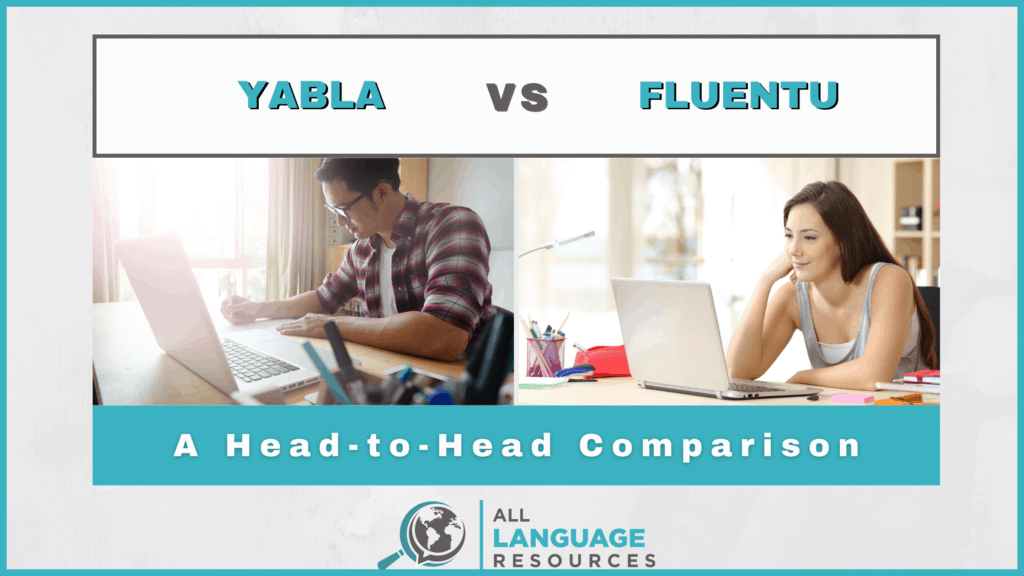As a teaching medium, video has some serious advantages over text and audio: it’s entertaining, easy to interact with, and can make the digital learning experience more relatable and lifelike.
And given the amount of video content that’s produced every day around the world in just about any language, the potential for language learning is high.
New companies are jumping on the video-teaching train all the time, and this review will aim to sort through several options, including two heavyweights in the arena: Yabla and FluentU. In addition to those two, we also tried out 3ears, Language Learning with Netflix, LingoPie, and CaptionPop.
The unifying feature among all of these resources is that they use interactive subtitles, which are basically subtitles you can click on and translate on-demand. Some offer additional practice opportunities, some are free, and all have different types of content on hand.
A Collaborative Comparison
Two heads are better than one, and language-lover videographer Catherine let me borrow hers for this review. While I’m a newcomer to all of the apps on this list, she’s already experienced with FluentU, making her perspective particularly useful.

Catherine:
“I was already quite familiar with FluentU. I began using it to study French in 2017 and found it quite effective. I was actually quite surprised to discover some of the other platforms on the market and am looking forward to future developments.”
Brian:
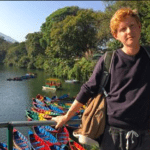
“This review is my first real dive into the world of video-based language-learning platforms. As someone who thoroughly enjoys watching videos and finding authentic content, I’m hopeful that I’ll find some useful tools to use and recommend in the future.”
After testing Yabla, FluentU, and The Others extensively, we met up to compare our findings. They formed the basis for this written review and Catherine’s video review.
Quick Opinions: The Verdict
Catherine and I saw eye to eye on nearly every aspect of the comparison between Yabla and FluentU, but we still came away with very slightly different conclusions.
In the end, I crowned Yabla the winner, and Catherine declared a tie.
While we both acknowledge that the price and user experience on Yabla are superior, the better language options on FluentU kept Catherine from granting it all the glory.
There are also some other exciting options we discovered during the process, and we’ll share our favorites. First, let’s take a closer look at Yabla and FluentU.
What We Like About Each Program
Yabla
- The video library is extensive and easy to navigate
- The videos are varied and interesting
- Practice exercises are engaging
FluentU
- You can access all of FluentU’s languages with one subscription
- There are plenty of interesting videos
- It’s easy and enjoyable to use
What We Dislike About Each Program
Yabla
- You only get access to one language
- Some of the audio in exercises is robotic
- The flashcard activity could be better
FluentU
- Some of the audio sounds robotic
- The practice exercises are repetitive
- The price is too high
Available Languages – Winner: FluentU
This is the only category in which FluentU beats Yabla without a doubt.
FluentU offers content in nine languages: Chinese, Spanish, French, German, English, Japanese, Italian, Korean, and Russian. A subscription to FluentU grants access to all languages.
Yabla offers content in six languages: Chinese, Italian, German, French, Spanish, and English. A separate subscription is required for each language in Yabla.
For learners like Catherine who like to be able to study multiple languages at a time or have a strong desire to learn Japanese, this is a big win for FluentU.
Cost – Winner: Yabla
Yabla’s a pretty clear winner here. Catherine and I both agree that FluentU just doesn’t quite seem worth the price. It’s the reason Catherine has been hesitant to recommend it to her students in the past, and it’s why she has only ever signed up for one month at a time.
Yabla, on the other hand, seems to offer more than FluentU in many ways and is less than half the price. It’s very affordable, but for some, it might not be enough to outweigh the advantage FluentU has with available languages.
|
Yabla |
FluentU | |
|
$12.95/month |
$30/month | |
|
$54.95/six months |
– | |
|
$99.95/year |
$240/year |
Teaching Method – Winner: Yabla
The teaching concepts employed by both resources are actually very similar. Each focuses on providing language immersion through authentic video content, and they both do a pretty good job of it.
There are three main elements in the teaching method here: content, interactive subtitles, and practice activities.
Content
Both Yabla and FluentU have lots and lots of videos. More than you’d probably ever be able to work through, which is great. You can sort through the libraries on each platform with smart filters and a search function.
While each has plenty of videos and a nice variety, both Catherine and I had a slight preference for the videos on Yabla. There are a bit more of them and they’re just more interesting.
Interactive Subtitles
Again, both resources perform well in this regard. With each platform, it’s easy to look up individual words, toggle subtitles on and off, and adjust other settings like auto-pause to get your optimal learning experience.
FluentU has a feature that allows the user to pause the video simply by hovering over the captions, which is cool.
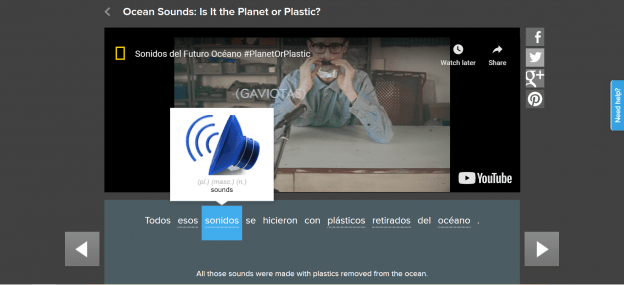
As you can see above, the FluentU video interface favors a darker theme, which is easy on the eyes.
The Yabla interface, below, has more going on, but putting the video in theater mode clears up the clutter.
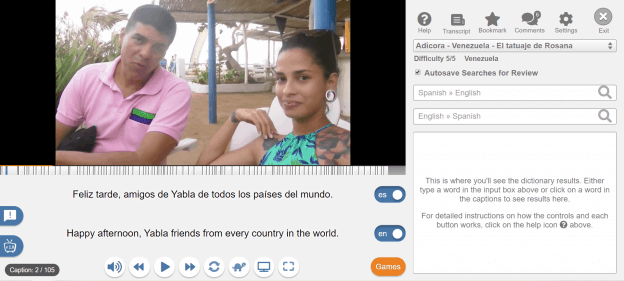
Catherine and I had a slight preference for the Yabla interface here as well. It works just a bit more smoothly.
Practice Activities
This is another category with more of a stand-out winner, and it’s Yabla.
The exercises for practicing the language you learn with FluentU are pretty repetitive, and it’s one of the reasons I couldn’t see myself signing up for a subscription.
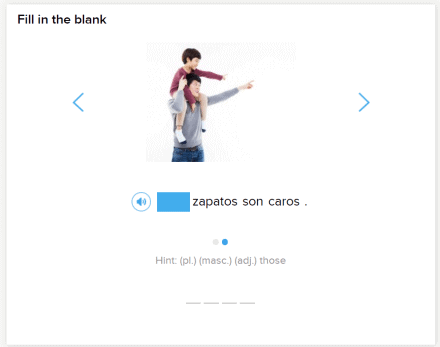
They’re mostly very similar to the fill-in-the-blank activity above, along with mediocre stock images. It’s tiring to complete activities with little variation over and over, and I found myself zoning out while practicing.
With the simple addition of a timer, even the basic practice exercises on Yabla instantly become more engaging than those on FluentU.
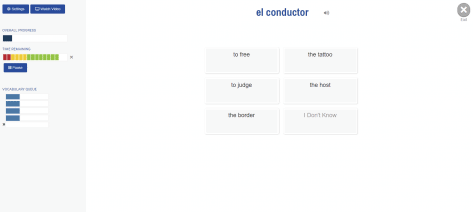
There’s also a greater variety of exercises on the Yabla platform. My favorites are the comprehension exercise (good for testing your understanding with and without subtitles) and the Scribe exercise, a dictation exercise patented by Yabla.
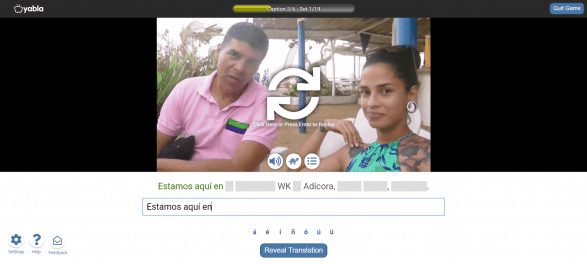
The above image depicts the Scribe exercise, where users transcribe a portion of video. I found this to be a very effective way to practice.
The Other Guys
The other resources in this category each have their strengths and weaknesses, and some are only available for a couple of languages. None of them are as well-developed as Yabla and FluentU.
Catherine and I tried these out as well, and I’ve included them here in order of how useful we found them overall.

3ears – A Great Free Resource for Russian
Although this resource is really only a feasible option for learners of Russian, it tops this list because it’s free, full of good content, and very easy to use.
We Like:
There’s a wide variety of content in a library that’s easy to navigate, and the interface is smooth.
We Dislike:
There aren’t any practice activities.
Languages:
Mostly Russian, but also some Ukrainian, Polish, Hungarian, Czech, and Romanian.
Cost:
Free, though there are a few videos that require payment.

Language Learning with Netflix – High Entertainment Value
If you’re a language learner with a Netflix account, this one’s for you. It’s a free Chrome browser extension that enables bilingual interactive subtitles on Netflix. Available language pairs and quality of translations vary from video to video, but this handy guide can help you find what you’re looking for.
We Like:
The content is binge-worthy and interactive subtitles are easy to use.
We Dislike:
There are no extra practice activities (you’ll have to be self-directed in your study), and finding videos with human translations in your language pair isn’t always easy.
Languages:
There are over 30 languages, including popular ones like Chinese, Japanese, Korean, Spanish, Italian, Russian, French, Portuguese, etc.
Cost: Free, but you’ll need access to Netflix.
Language Learning with Youtube – Huge Video Library
Similar to the Chrome extension for Netflix, this free Chrome browser extension enables interactive bilingual subtitles on Youtube. It’s still in development, but it’s got real potential.
We Like:
Youtube is something most people already use, and the video library is huge.
We Dislike:
Captions and translations aren’t always good quality.
Languages:
Tons of languages here, including popular ones like Spanish, Italian, Chinese, Japanese, Korean, French, German, Russian, etc.
Cost: Mostly free, $4.95/month for the ability to save words and phrases.

LingoPie – Authentic Spanish and Russian Shows
Using LingoPie feels like using a foreign-language Netflix. Videos are usually fictional and story-based. It’s a decent option for a bunch of Netflix-style videos produced in your target language with interactive subtitles.
We Like:
All videos are in your target language and are fun to watch.
We Dislike:
There’s no search function or filters for navigating the video library, the only review activity currently available is a low-quality flashcard exercise, and some translations are bad.
Languages: Spanish and Russian
Cost: $9/month, $54/year

CaptionPop – Youtube Videos with Bilingual Captions
CaptionPop has been around for longer than Language Learning with Youtube, but it does largely the same thing, searching for videos that have captions in your language pair.
We Like:
It sorts through videos and finds those with captions for you.
We Dislike:
The interface is clunky and there aren’t actually that many videos that have quality captions in two languages.
Languages:
Once again, many languages are available in addition to more popular ones like Italian, French, German, Spanish, Japanese, Korean, Chinese, Russian, etc.
Cost:
$10/month, $75/year, $140/lifetime
Final Thoughts
While some are better than others, I think all of the resources on this list are exciting. The variety in price and language availability means you should be able to find one that works for you pretty easily.
None of them will work as an all-encompassing comprehensive resource, but Yabla offers the most learning potential out of all of them at a very fair price. Just keep in mind that you’ll probably need to supplement your language study with other resources to practice speaking and writing.
Again, Catherine is actually on the fence between Yabla and FluentU because of language availability. She enjoys studying multiple languages at a time and is currently most interested in studying Japanese — Yabla doesn’t allow her to do either of these things.
In short, if Yabla offers a course in the language you’re studying and access to multiple languages isn’t super important to you, it’s hard to beat.
For more resources in your target language, see the table below for our favorite overall resources by language.