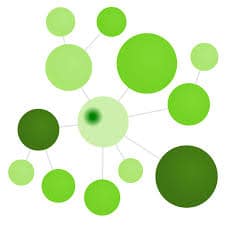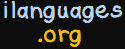Glosbe Mini-Review: Thousands of Languages With Some Errors
Glosbe Dictionary
Summary
Glosbe is a dictionary that serves over 6000 languages. Most words have a list of definitions, conjugations, declensions, and similar phrases (although these phrases are hit or miss when it comes to how relevant they are to the initial entry). Many of the entries are created by community members, who can add and edit translations, example sentences, pronunciations, and images. Also, the site does not use text-to-voice pronunciation — as a result, some words may not have any pronunciation. It’s important to note that some of the content is not checked by the creators, such as the example sentences. Be careful if you are trying to learn new phrases from these lists, as although many of them are correct, there are a few that may lead you to learn inaccurate vocabulary or grammar. Additionally, less commonly studied languages may be listed as available, but only contain a few lines of content. Overall, Glosbe may be a helpful tool if you can’t find dictionaries that specialize in your target language. However, SpanishDict is a far more comprehensive option for Spanish learners, as is Pleco for Chinese learners and Kanji Study for Japanese. You can also check out Forvo, a dictionary resource for native speaker audio files that has strict rules on community contributions.
Glosbe Mini-Review: Thousands of Languages With Some Errors Read More »