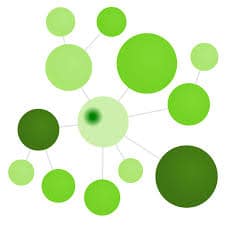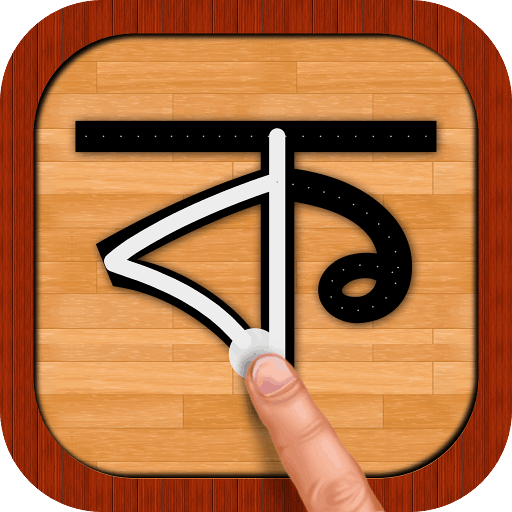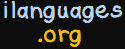Verbix Mini-Review: Adequate for Less-Studied Languages
Verbix
Summary
Verbix is a verb conjugator website and app developed by an independent non-profit organization. It conjugates over 100 languages, including Old English, Latin, and Yiddish The amount of information on the conjugation page varies depending on how common the language is. At its best, it will display nominal forms, most common verb conjugations, verbs that have similar conjugations, translations, synonyms, antonyms, cognates, and a section on etymology. Sometimes there are sample sentences (without translations) that seem to come from articles and books. The final section on additional information seems a bit random, and its purpose is unclear. To conjugate a verb in another language, you have to know the verb in its infinitive form. Unfortunately, although Verbix has a translation function, it doesn’t seem to cover all of the available languages, so you may not be able to find the verb you are looking for in the first place. A fun page to explore is Verbix’s list of over 6000 languages with a map depicting where each of these languages is spoken. Otherwise, Verbix seems a bit random and incomplete. It may be a helpful resource for less commonly studied languages, but check out Reverso Translation, Cooljugator, and SpanishDict first. Also, if you want to practice verb conjugations in Spanish, French, German, Italian, Portuguese, or Latin, check out Conjuguemos
Verbix Mini-Review: Adequate for Less-Studied Languages Read More »