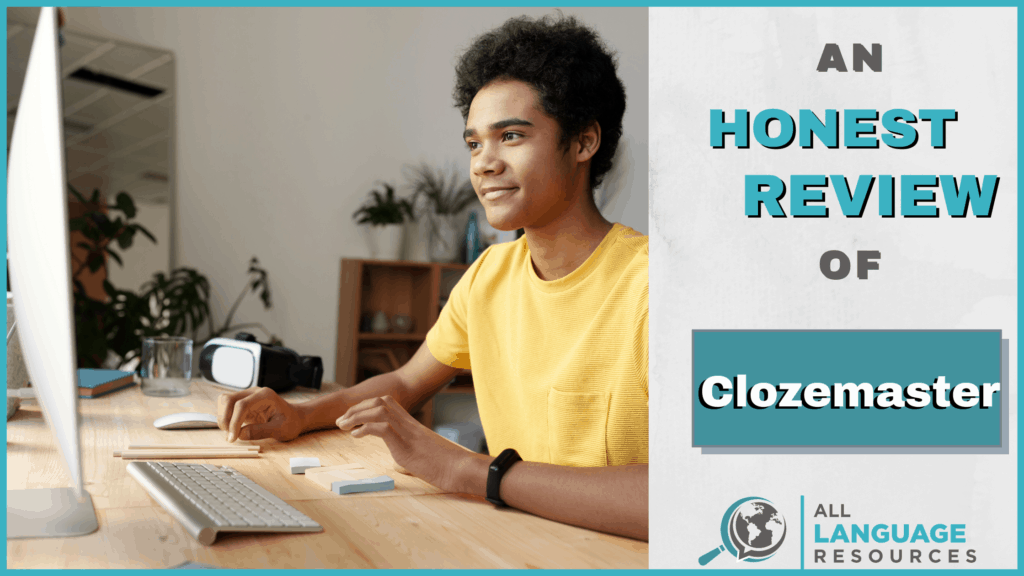Clozemaster

Summary
Ideal for people who are already at an upper beginner/intermediate level, Clozemaster will help you build your vocabulary and learn new words and sentences in context. While you won’t learn much grammar or improve your speaking and writing much, it is great at what it does and the videogame aspect makes it fun and addictive to work though. Although the exercises are all pretty much identical, there are various ways in which you can increase the difficulty and Clozemaster’s free account is almost as good as the Pro User one.
Very easy to use with thousands upon thousands of sentences for you to work through, Clozemaster’s main exercises are well-designed though some features are a bit hit and miss.
Although you aren’t given any explanations, Clozemaster’s huge database of sentences allows you to learn words in context.
The free version offers a ton of value, but for those who use Clozemaster regularly, it may be worth upgrading to a Pro account.
I Like
- There is an insane number of words and sentences for you to learn, and you’re exposed to them within the context of a sentence.
- Just using the free account you are sure to learn a lot with only some extra (and undoubtedly useful) features being included in the Pro plan. This makes learning accessible to everyone.
- Lots of languages available to learn, and you can do so from a wide range of languages, making it very useful for non-native English speakers or those who want to study two languages at once.
I Don’t Like
- A couple of features such as the Cloze-reading and the speaking exercises seemed like they could have benefited from a bit more thought and effort put into them.
- There is no real progression and you are basically given an endless array of different words and sentences to work through and the various exercises are all pretty much identical.
- Sentences are sourced from
Price
The free version is very useful, but you can upgrade to a pro account for $8/month or $60/year.
Having never heard of Clozemaster before and having no idea what it was all about, I was immediately taken by its videogame-looking aesthetics and fun fill-in-the-missing-words exercises.
After signing up for a free account I was astounded to see the number of words you can learn on the website and the colossal number of different sentences it has for you to work through.
Remarkably enough it has 59 languages for you to choose from and you can select your native or starting language from any one of 32 different options!
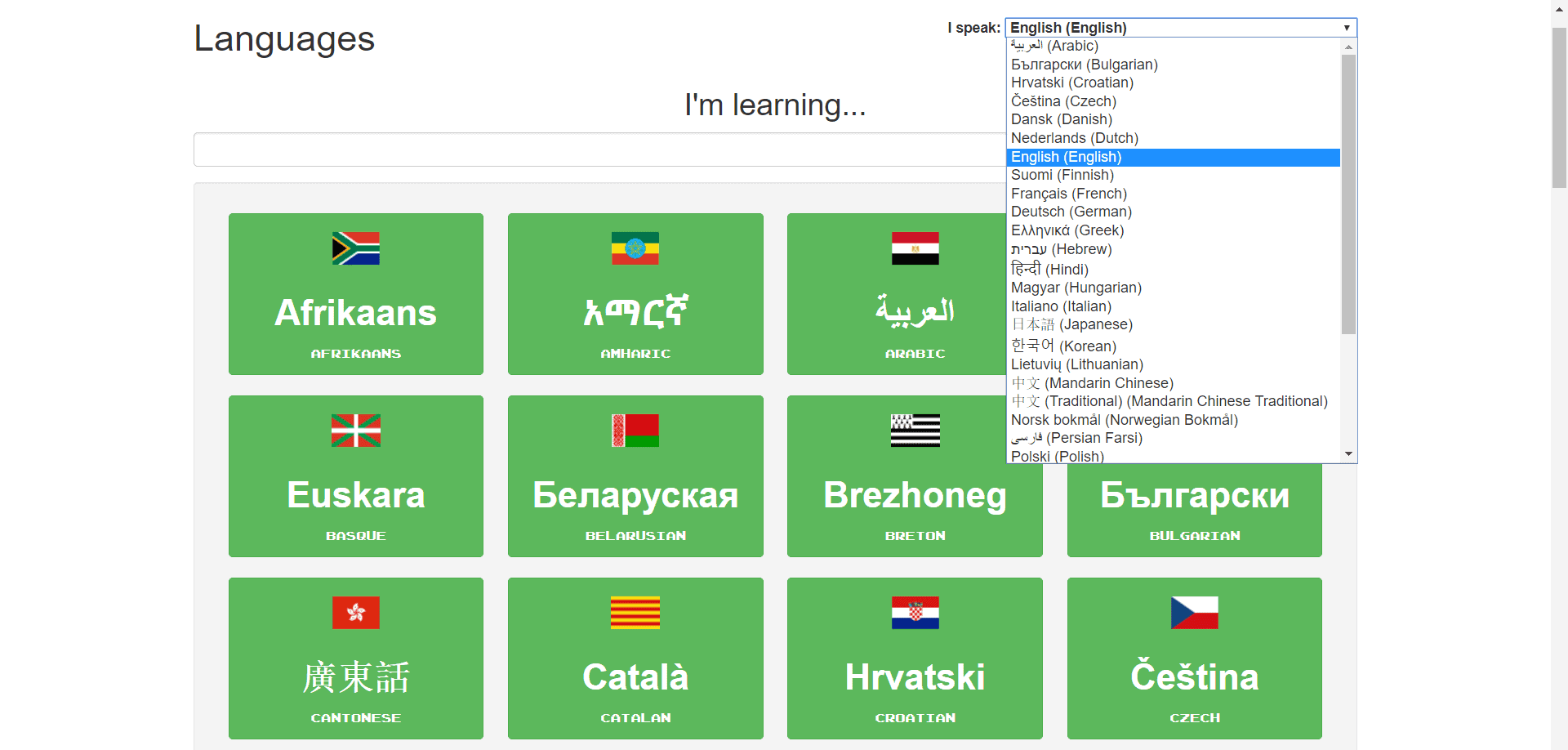
While it is certainly limited in terms of what it sets out to do – you won’t really learn to speak or write using it or the grammar rules of the language – I do think its game format makes it a fun and engaging way to increase your vocabulary.
Despite the exercises being pretty similar whatever you do, there are ways to increase the difficulty level and make it more challenging. Some parts of the platform could also have been done a bit better with the longer reading texts and listening and ‘speaking’ exercises not being all that helpful.
Although the starting level is probably too high for beginners (they’d be better off looking into other apps), intermediates would definitely benefit from its huge catalog of words and sentences to increase their vocabulary.
While the free account is definitely generous in terms of the material you can access without paying a cent, to make the most of its features you may want to sign up to the Pro User account.
This is because you can then go back over words you struggled with, learn some grammar on it and practice listening and speaking more frequently. Clozemaster is also a great option for people looking to learn a more obscure language such as Amharic, Breton, and Czech.
While Clozemaster won’t get you speaking your language of choice fluently, it will help to greatly increase your vocabulary and the addictive element of the games will keep you practicing long past the time you intended to.
Learn Vocabulary in Context with Clozemaster
As aforementioned, Clozemaster has a huge catalog of languages for you to choose from and these range from Amharic, Breton, and Basque to Macedonian, Piedmontese and Yiddish with standards such as French, German and Spanish also available.
All told, Clozemaster has 59 languages for you to work through and what’s more, you can also select your mother tongue from among 32 different options. This presumably means that if you are a Bulgarian, Tagalog or Vietnamese native speaker that you don’t have to resort to learning your language of choice through English like on many other platforms.
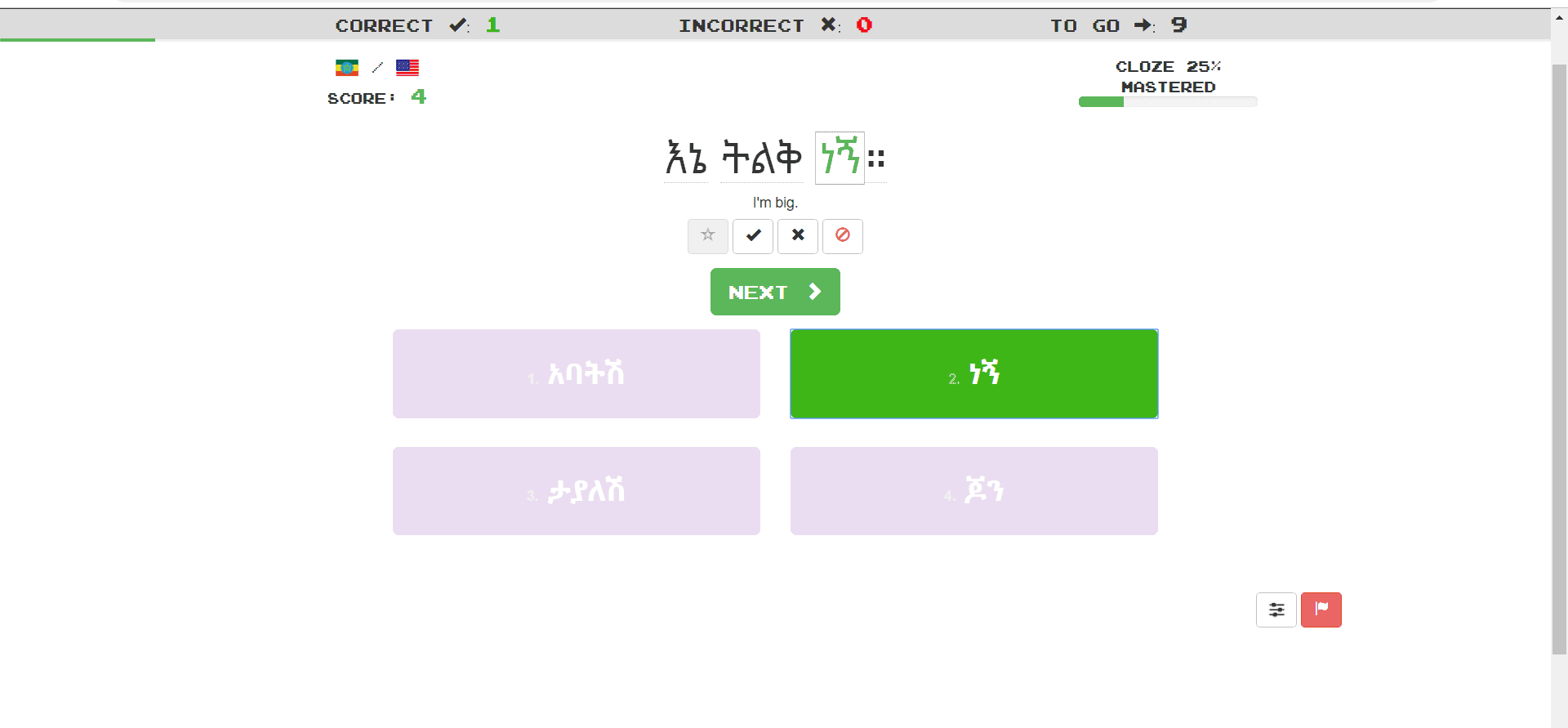
The amount of material on offer for each language varies drastically and so while Italian remarkably has 240,279 sentences for you to work through, Catalan only has 3,782, Cantonese 2,968 and both Afrikaans and Amharic only have 167 sentences in total.
For all of the languages, the main bulk of the content is to be found under the ‘Fluency Fast Track’ section where you can find the vast majority of the words and sentences you can learn on the platform. These are divided into the most common words with 1-100 being the absolute essentials of the language and those between 10,001 and 20,000 being more obscure (supposedly).
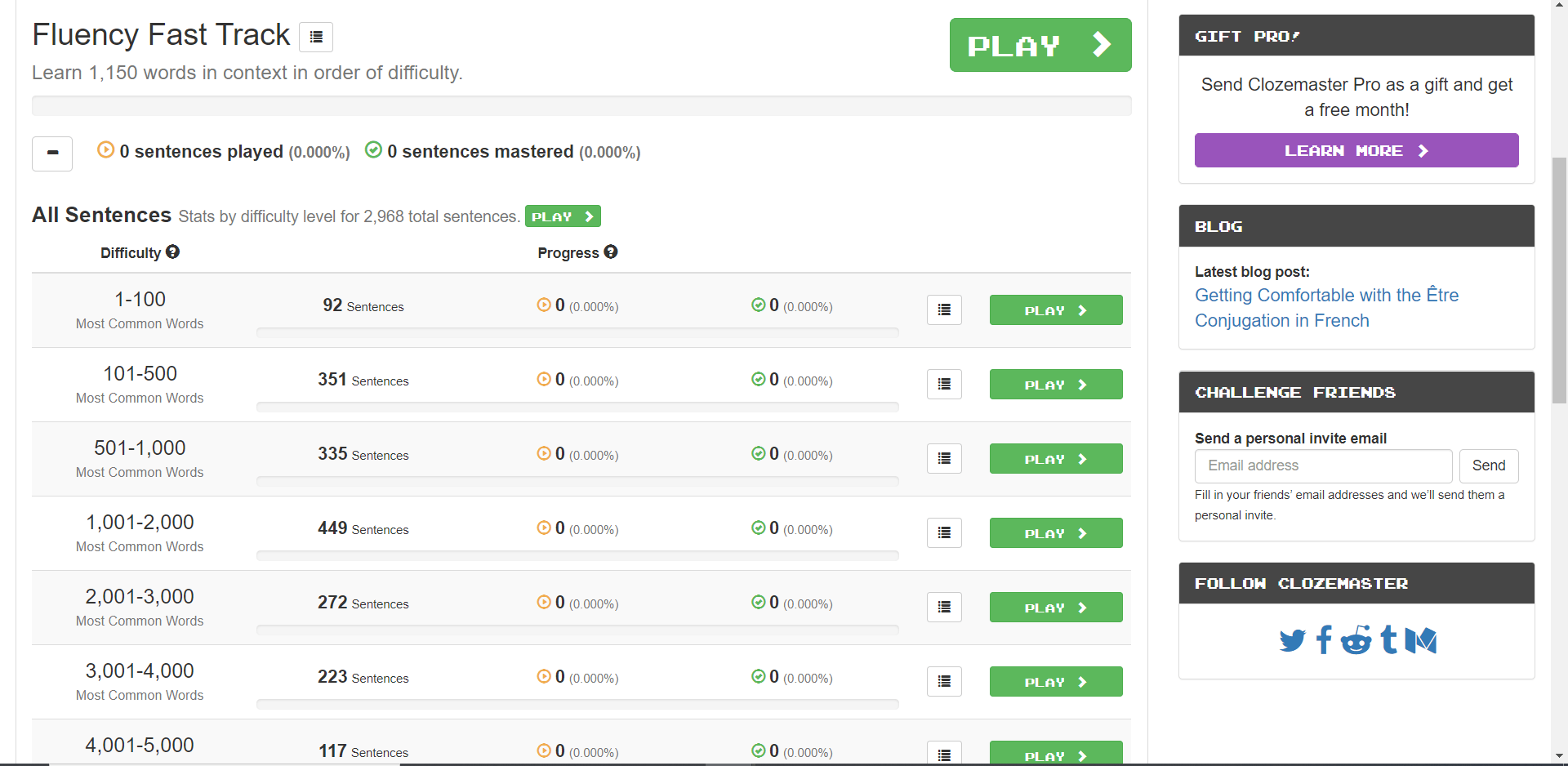
The exercises all take the same format and you can decide whether to focus on learning vocabulary or improving your listening and speaking skills. Taking a fill-in-the-missing-word game format, you can either decide to write the correct answer yourself or select from one of four possible choices. With the speaking exercise, you can also say the correct answer out loud into your microphone and it should pick it up quite accurately.
With more popular languages such as French, German and Italian you also have various grammar challenges for you to work through. These exercises again take the same game format as the ones in the Fast Track Fluency section, the only difference being that they focus on grammar points.
In addition to this, some of the languages also have Cloze-reading sections where you can read longer texts in the language you’re learning and again input missing words.
The whole aim of Clozemaster is to increase your vocabulary and it works with a spaced repetition system (SRS) where words and sentences you have already learned pop up again after a certain period of time.
Upgrading to the paid account also lets you create collections of words and grammar points that you want to focus on as well as customize the SRS settings. In this respect, it is similar to the Anki flashcards, just with the added bonus that there are already thousands upon thousands of words for you to work through, each in context and said out loud in the language you’re learning.
One important thing to mention here is that the sentences in Clozemaster are sourced from Tatoeba, a community-driven dictionary that’s made up of context sentences. Since these sentences are created by community members, mistakes do happen.
Fortunately, you can report any sentence that appears to be wrong, offer corrections, or visit the related Tatoeba page.
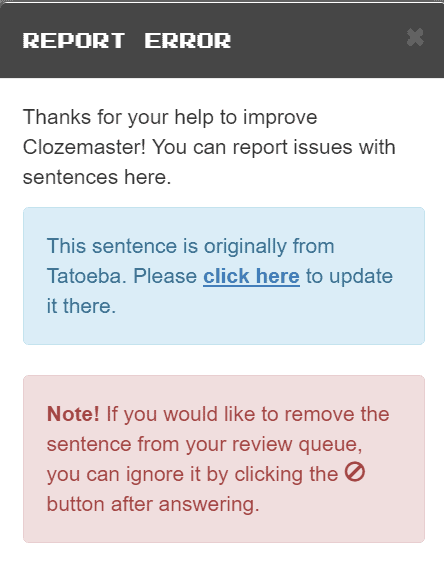
It’s good that Clozemaster offers some recourse and transparency here, but it would be preferable to be able to rely on sentence accuracy.
Getting Started with Clozemaster
Once you have signed up for a free account with Clozemaster and have confirmed your email address, you’re all set to go and start practicing your language of choice. As its slightly retro/video game-looking start page says, you about to unlock ‘faster and more efficient language learning’.
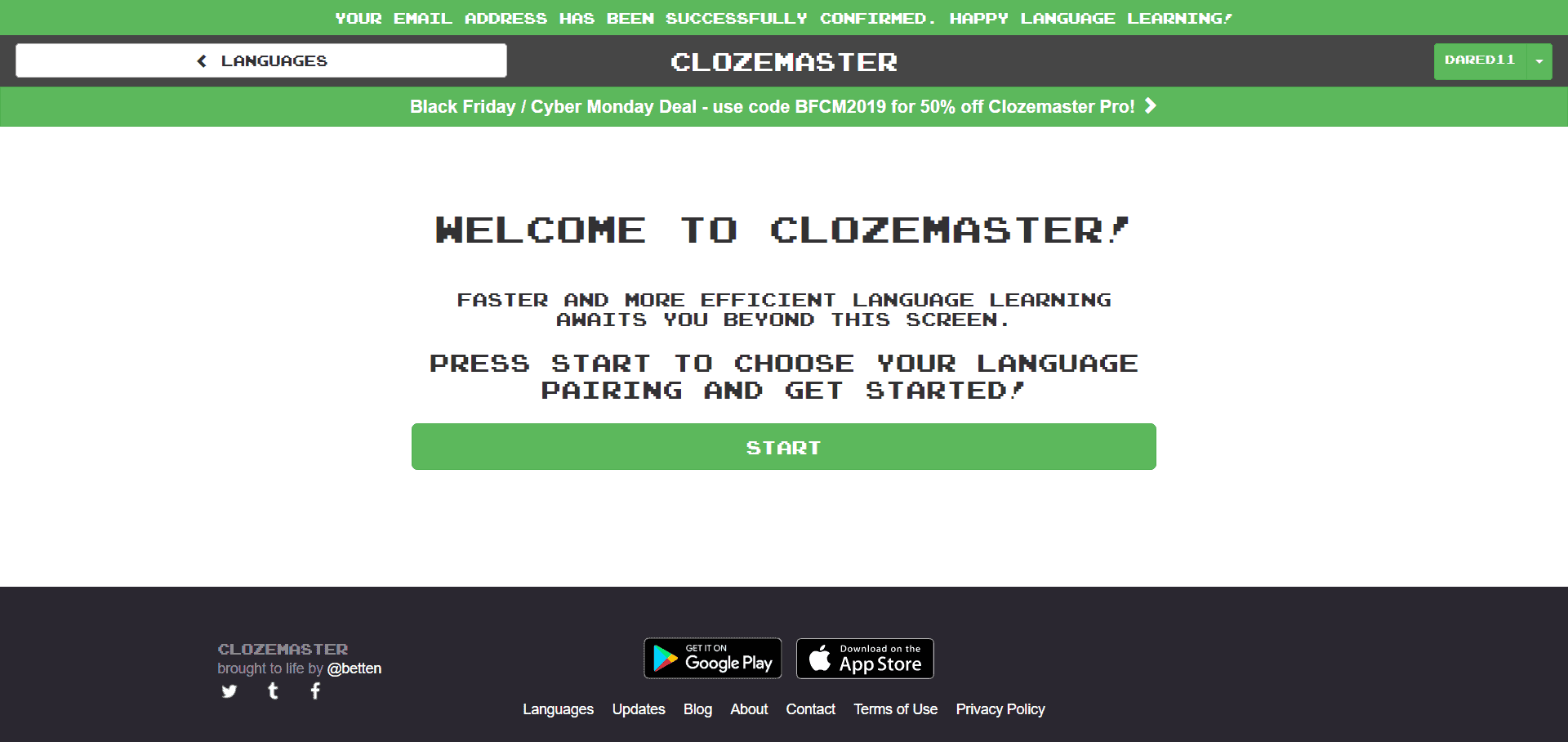
After you click start, you’ll find a page proudly displaying its huge range of different languages and all you need to do is select the one you’re interested in learning (I chose Italian).
After making your choice you are then confronted with a slightly bewildering dashboard where language learning website staples such as ‘Daily Goal’, ‘Leaderboard’ and ‘Fluency Fast Track’ pop up at you.
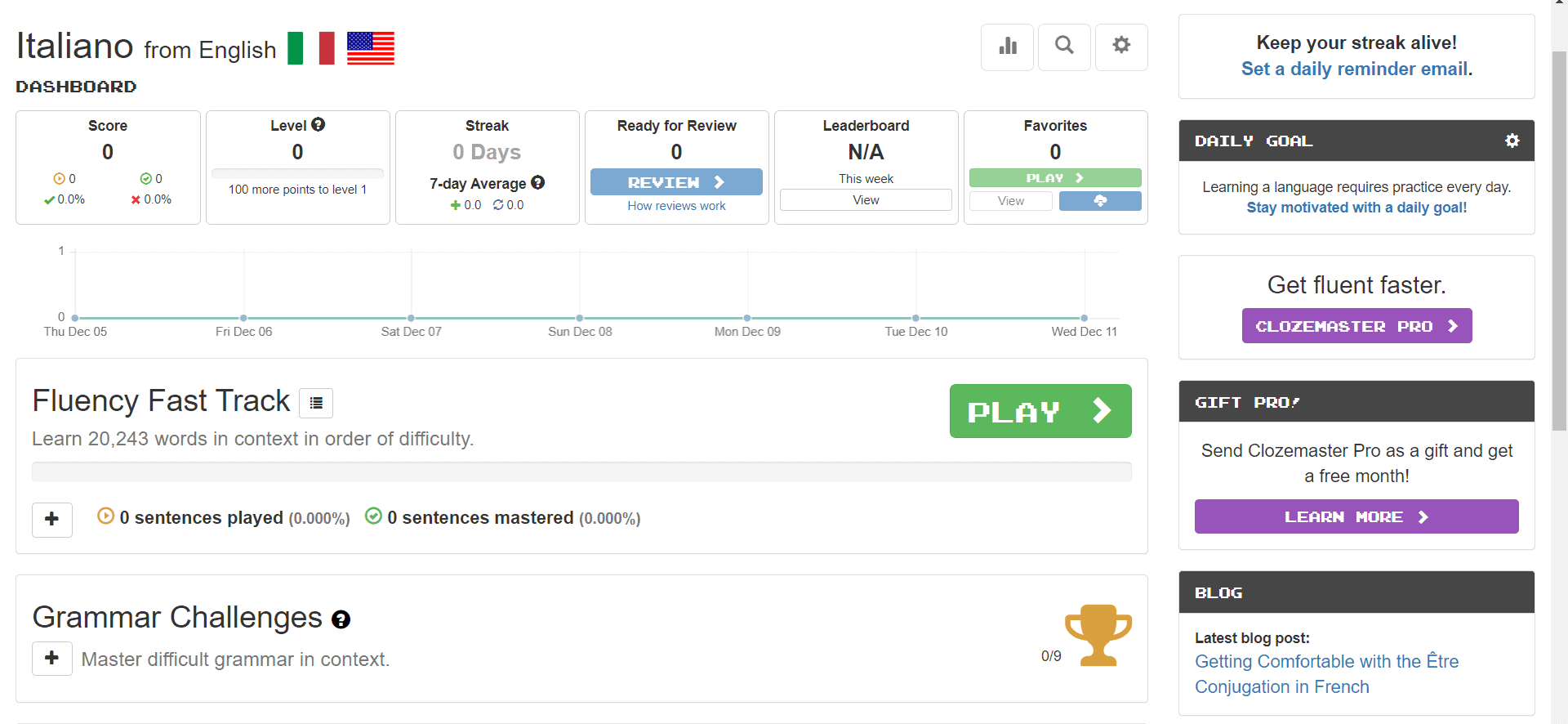
Presumably, at this point, you click on the large ‘Play’ button.
Once you do so you have various options to choose from and you can decide to either work on your vocabulary or your listening and speaking skills. After that, you select how many sentences you want to do per round and these range from 5 to 50 and there is even an ‘infinite’ mode if you are a Pro User.
Free users, however, can’t choose and are limited to just ten sentences per round. The final thing to decide upon is whether you want to have multiple choice answers pop up for you or to input the text yourself.
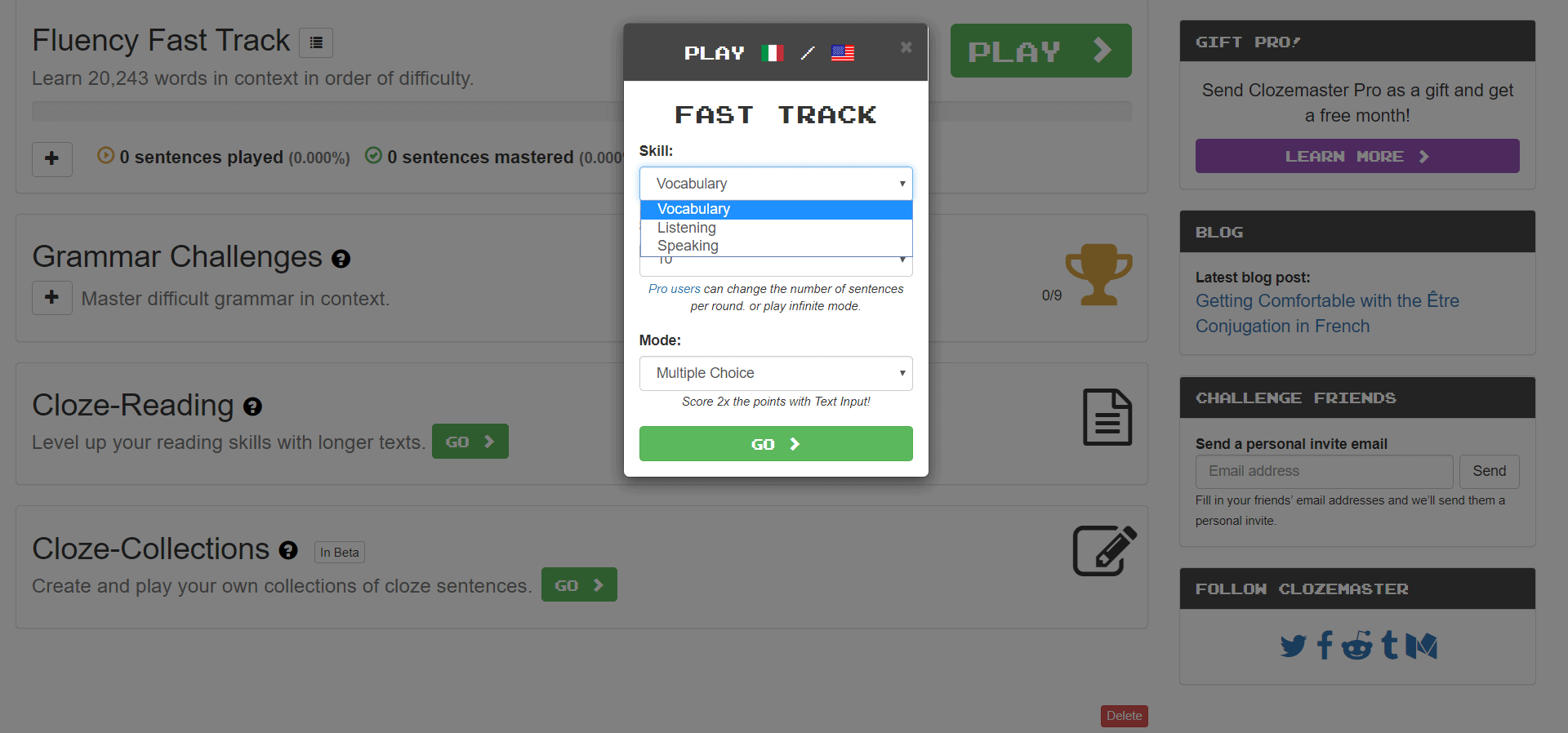
For this first ’round’ I chose to work on my Italian vocabulary, answer through multiple choice and try out ten sentences. Once you select the correct answer from the four available to you, the text is read out by a native speaker for you to listen to and you are awarded points for getting it right and these are then added to your score.
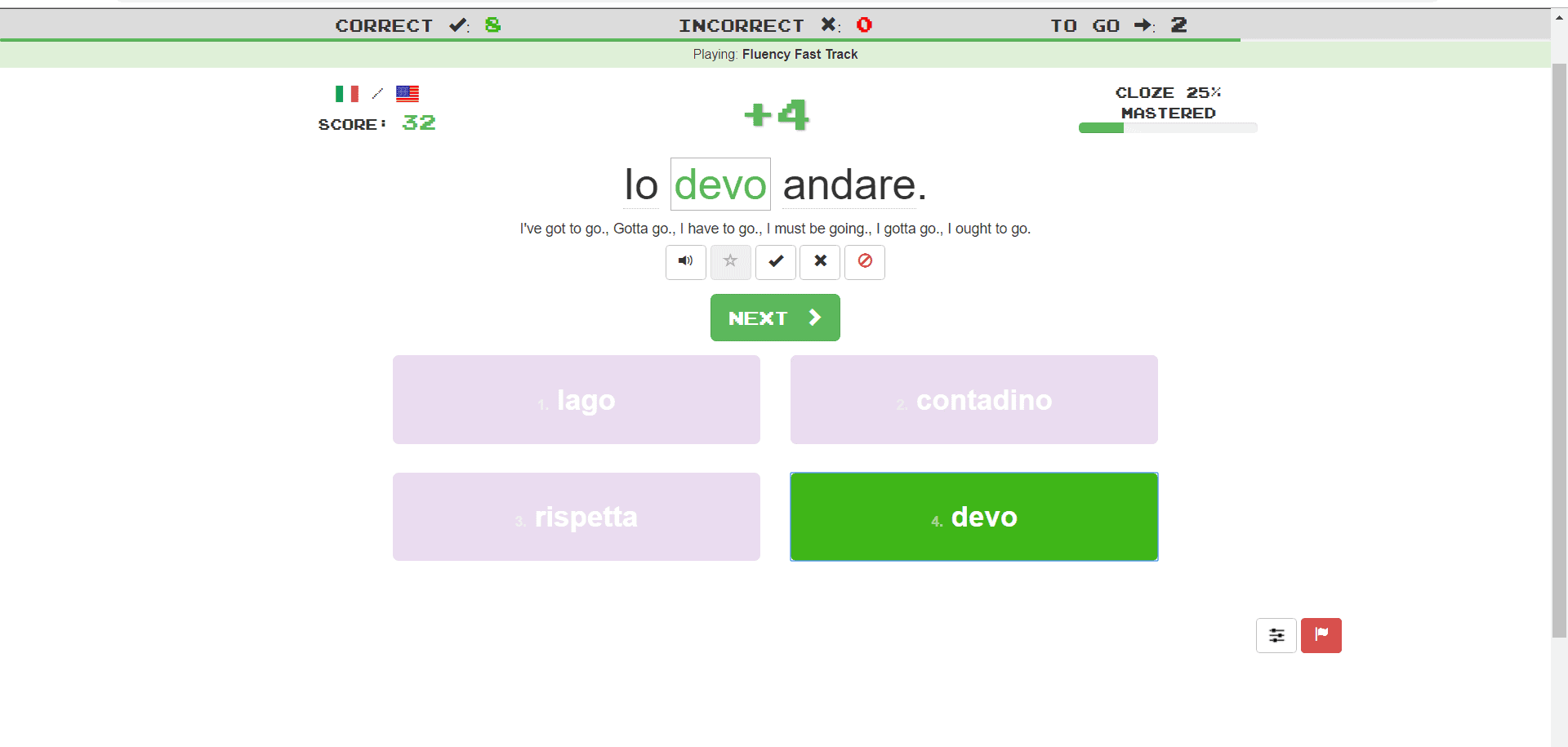
If at any point you wish to modify the exercise, you can always click on your ‘game settings’ and toggle sound effects on or off, switch to text input or use any one of Clozemaster’s many shortcut hotkeys.
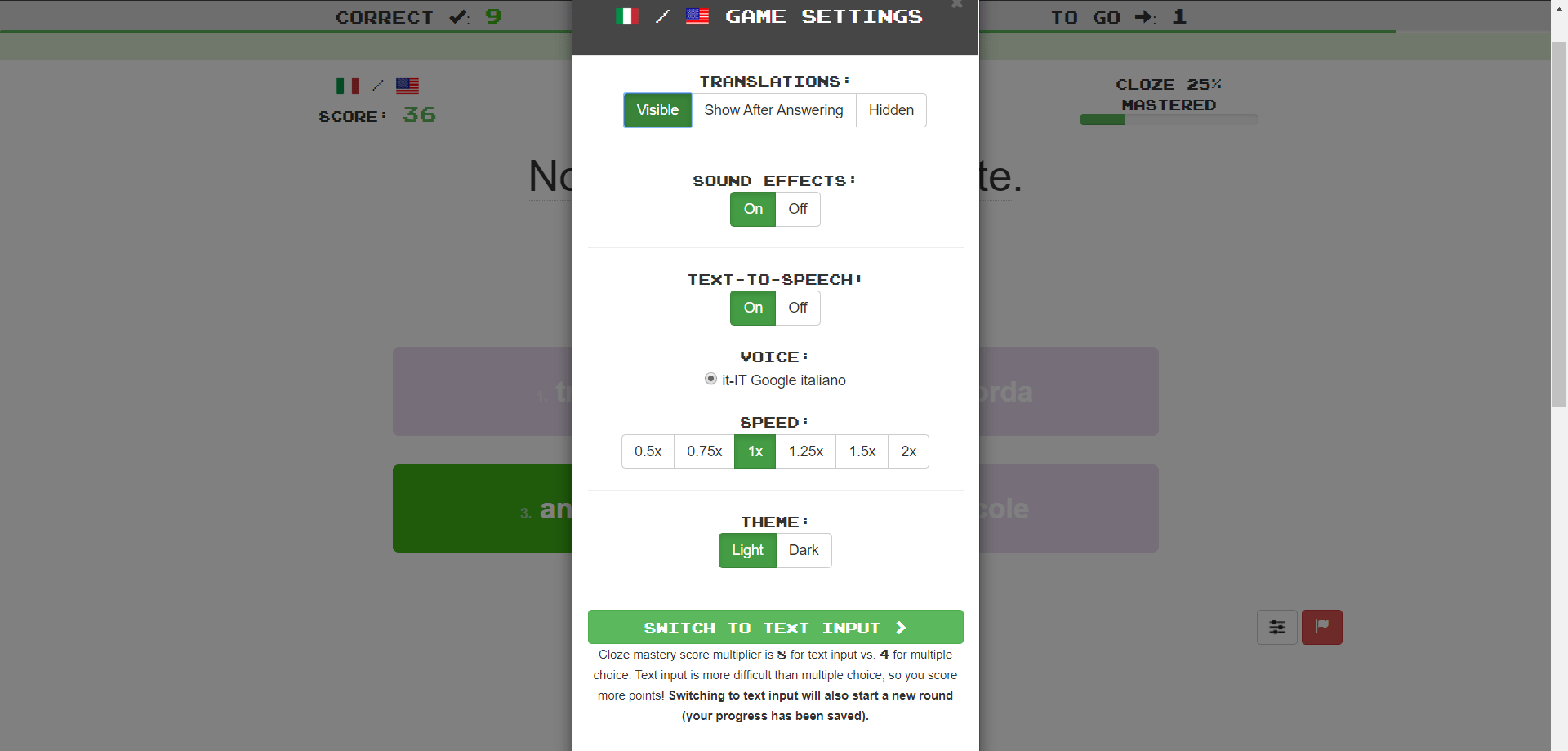
Once you have finished the round you are given your results where you can see how well you did and how much progress you have made. It also shows you how many sentences you got correct, how long the exercise took you and your overall ranking against other users on the site.
After trying out the vocabulary exercise I decided to take a quick look at both the listening and speaking exercises. Whereas with the vocabulary rounds you presumably can work your way through as many of them as you like, with both of these you only get unlimited access if you are a Pro User. On the free account, you are allocated one round of listening practice a day and one round of speaking practice a week.
With the listening exercise, you first listen to a sentence read out in Italian before the words appear on the screen with one of them missing. You then have to select the correct word (if you have chosen the multiple-choice option) and input the one you heard being said.
If you can’t remember or want to hear the sentence again you can always click on the speaker icon and it will play again. You again get awarded points for selecting the correct answer.
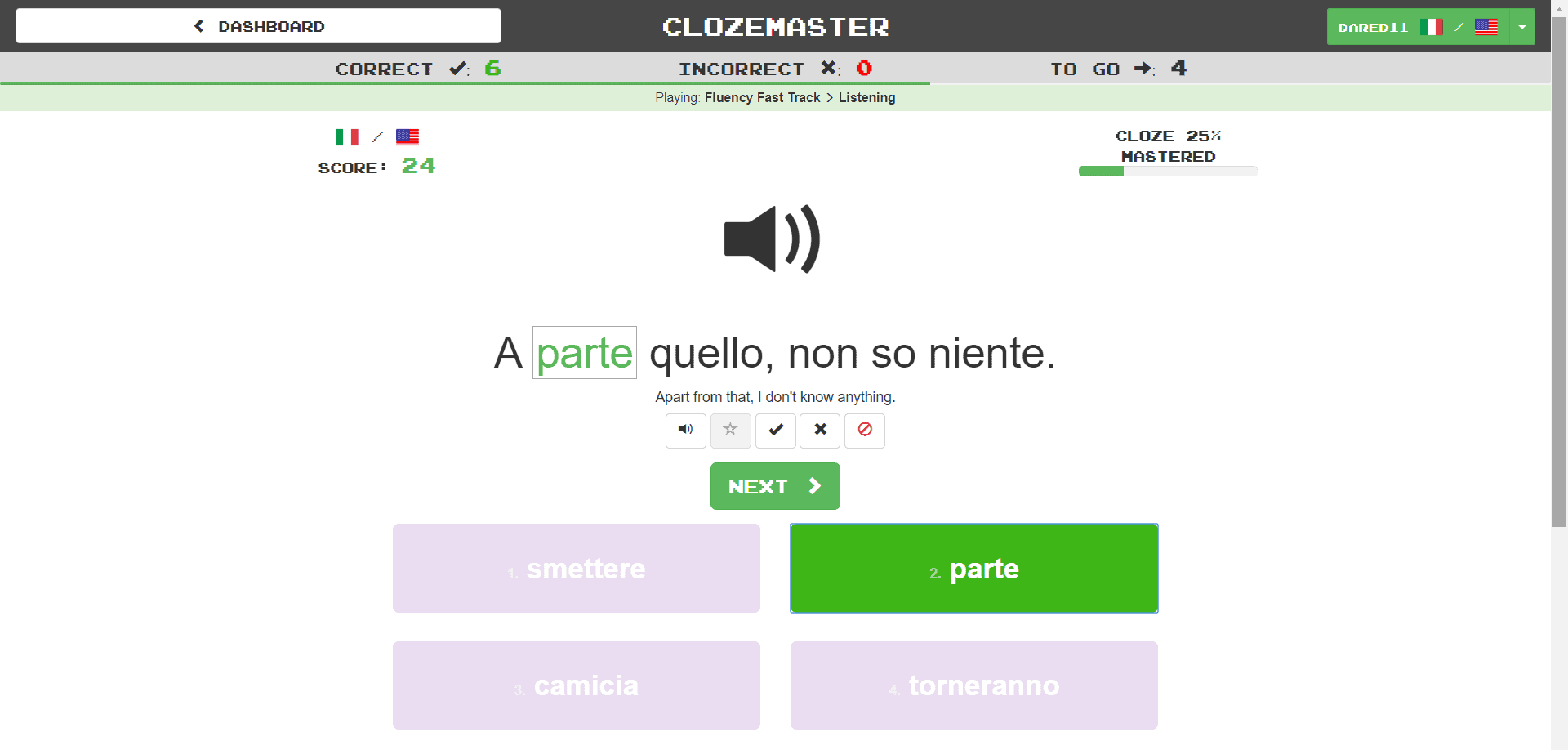
After completing this round I had apparently ‘Leveled Up’ and so was greeted with a gif of people celebrating. As it is almost designed as a language game, Clozemaster evidently has lots of ways to motivate you through points, scores, and percentages to keep you learning while playing and having fun at the same time.
Next up was my one speaking exercise of the week. With this round, you are again given a sentence in Italian with a word missing and this time you can see the English translation beneath it. You can then either select the correct word from the four options below or record yourself saying the correct version out loud. Either way works and you are again given points to add to your ever-increasing tally.
It doesn’t really show you how well you pronounce the sentences (in fact I’m not really sure how it works) but it did seem to be quite accurate. I tried saying ‘amica’ instead of ‘amico’ and ‘fa’ instead of ‘fai’ and it always picked up on the subtle differences and refused to accept them as a correct answer.
Now that we’ve taken a look at how Clozemaster works, let’s see if there are any more features for us to check out and what the platform does well and what it could do better.
Games
After having worked my way through some of the early vocabulary, listening and speaking rounds, I took a look around my Dashboard and saw that I had only made the tiniest of dents in the colossal amount of material that Clozemaster has to offer up.
Clicking on the Fast Track Fluency section I could see that I had only learned 40 of the 20,243 words that you can apparently learn on the website (in context too!) and had only seen 40 of the 240,279 sentences it has for you to work through!
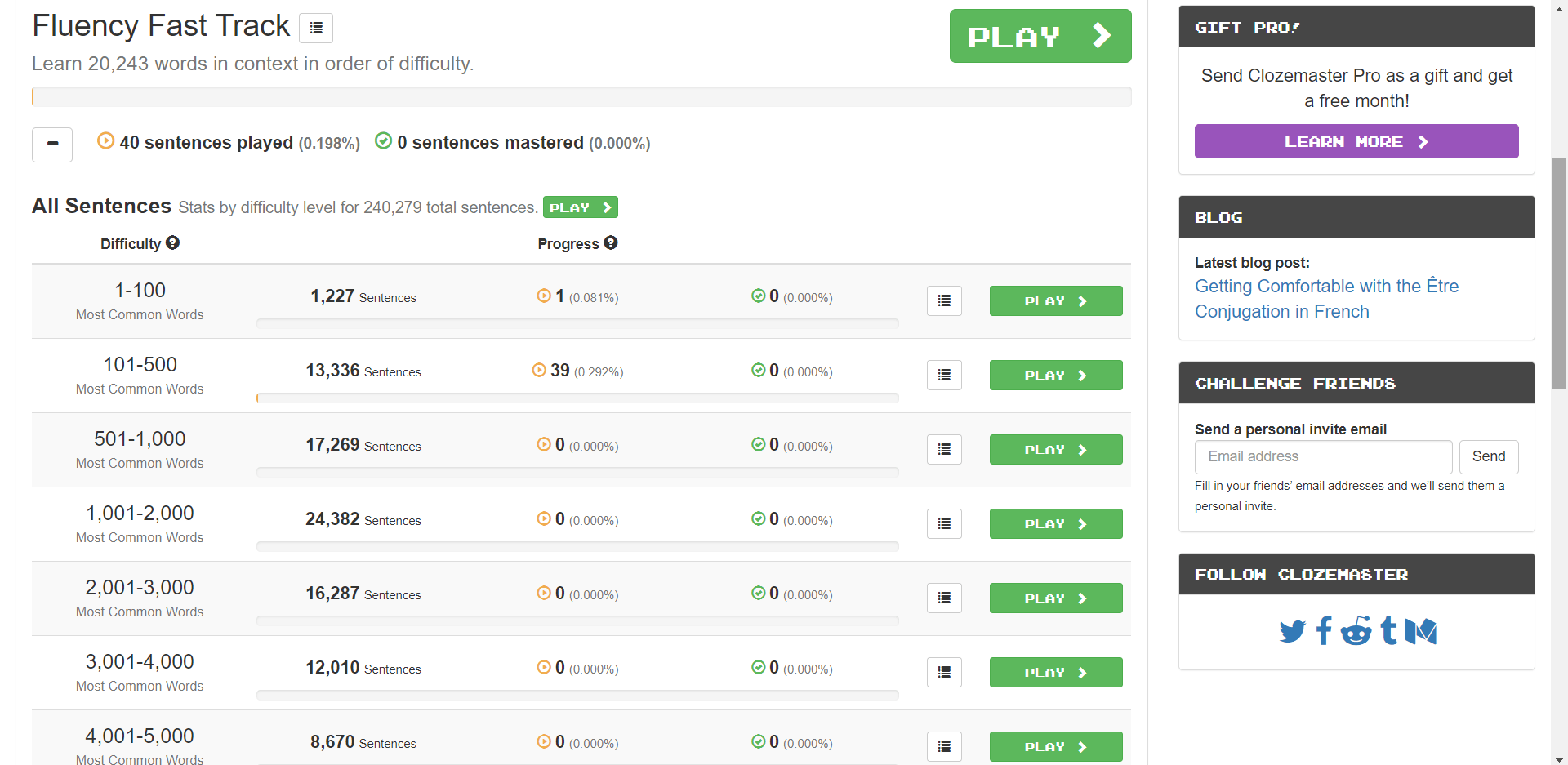
Having found the multiple-choice answers a bit easy I decided to try the text input and this was immediately more challenging.
With this type of exercise, you are given a sentence in Italian, again with a word missing and the English translation below. It is then up to you to type in the correct word and each letter helpfully appears either green or red depending on whether you spelled it correctly or are on the right track or not.
There are also letters with accents for you to click on if one appears in the word. If at any point you should get stuck, you can always click on a little question mark and this then reverts that one question to multiple choice. If you do get an answer wrong, it will then appear again at the end of the ten sentences for you to try and remember and correct where you went wrong.
I thought all of these were great features and were very useful.
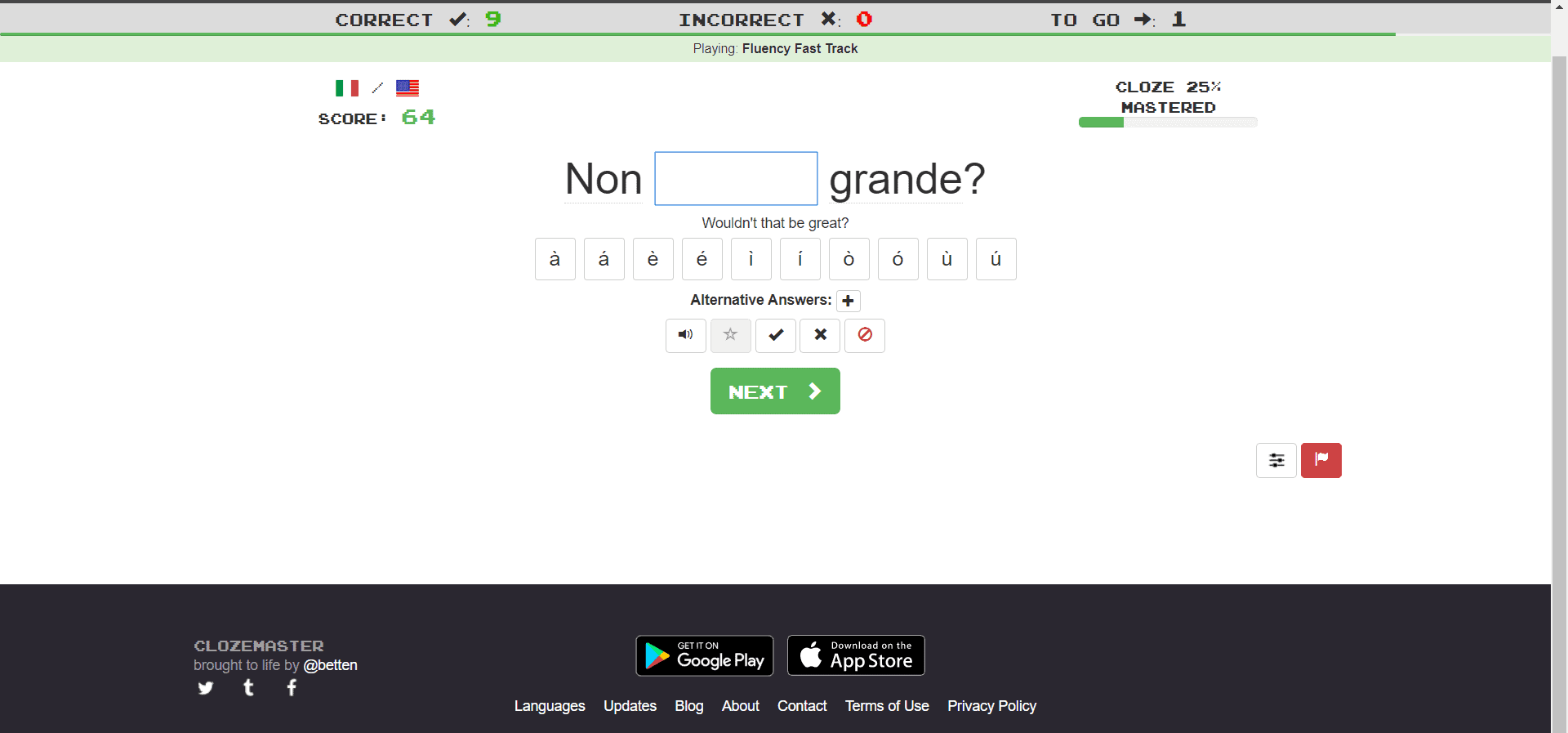
Already from the earliest rounds, it gives you some slightly challenging tenses and tricky prepositions for you to work through. As I had still only worked through eighty of the 500 most common words though, I decided to skip ahead and try some of the 4-5000 most common words.
While the sentences did seem a bit more complicated, I doubt somehow that the number eleven is used so infrequently that it doesn’t appear in the 3999 most common words used in the Italian language.
Likewise dictionary – a pretty commonly used word I’d imagine, particularly amongst language learners – somehow only appeared in the >50,001 words category. This kind of indicates to me that the ‘progression’ of the Fast Track Fluency where you ‘learn 20,243 words in context in order of difficulty’ is probably a bit haphazard and random at best.
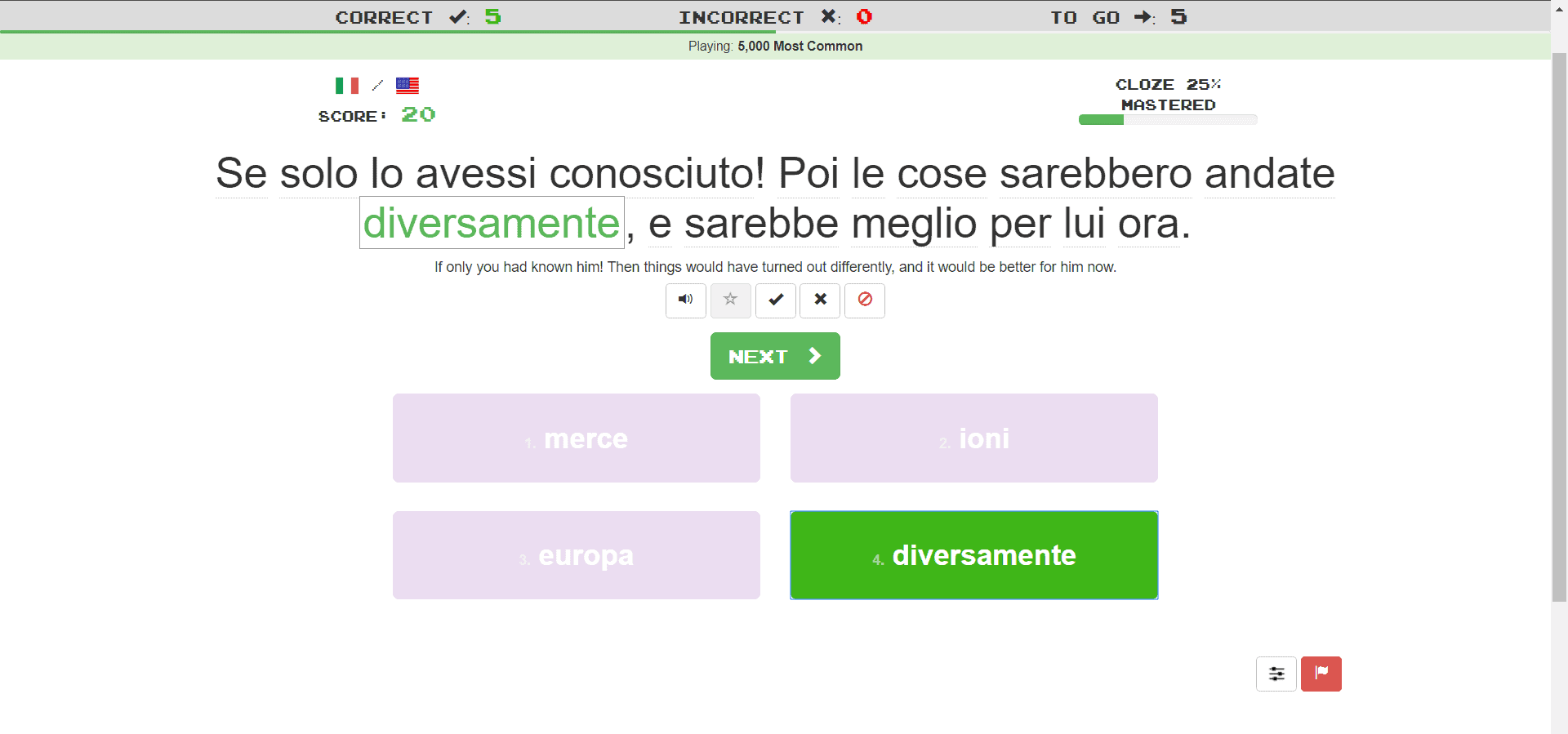
After playing around with the vocabulary section for a bit, I decided to try out Clozemaster’s grammar challenges. Here there are nine different areas of grammar for you to work on and they range from prepositions and pronouns to conjugation practice of the indicative, subjunctive and conditional.
The exercises again take the same format as before so you either select the correct answer or type in the right one yourself. Unfortunately, as a Free User, you can only try out the prepositions section with all of the rest only being accessible if you upgrade to a Pro User account.
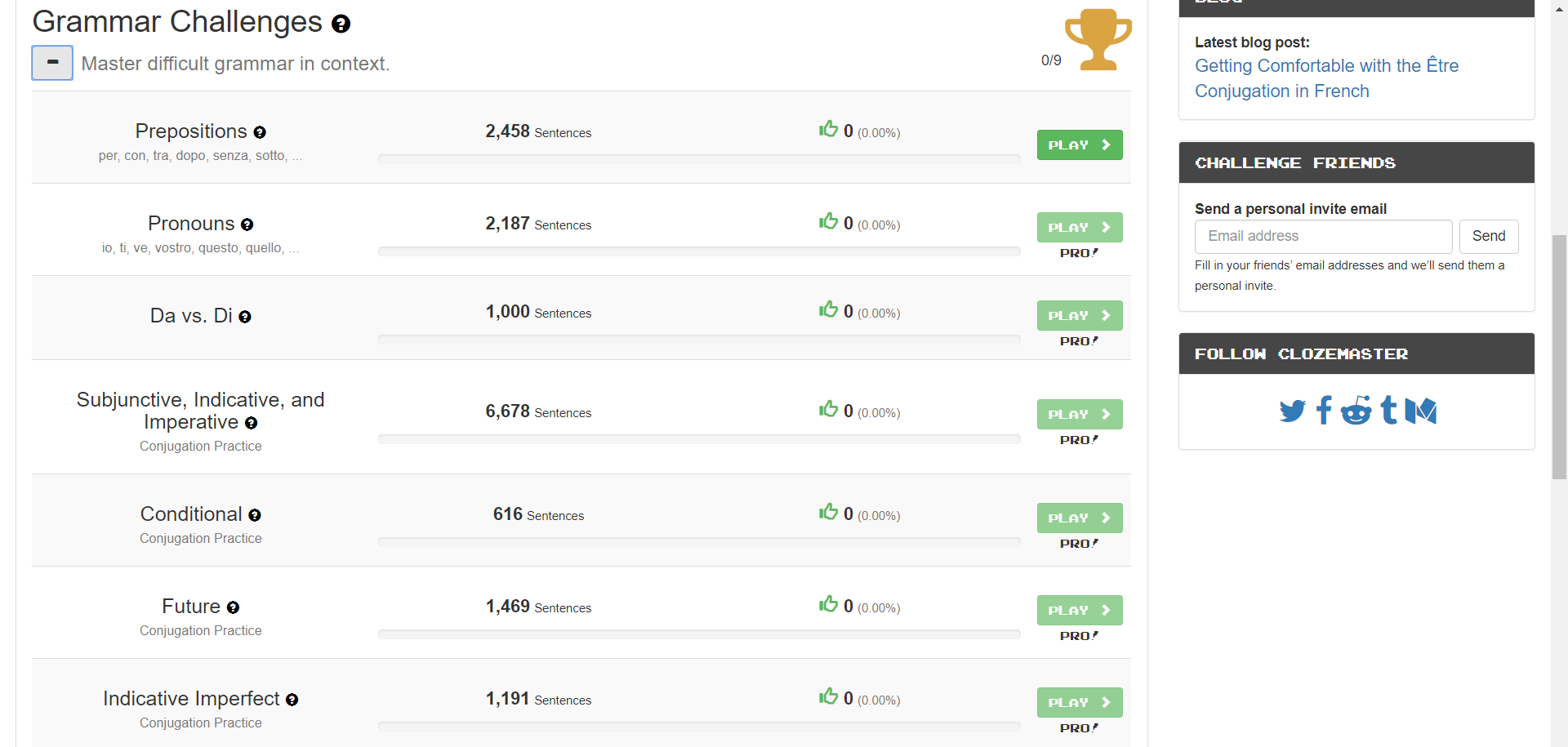
The next part of the platform I took a look at was the Cloze-Reading section where you improve your knowledge of the language you’re learning by reading longer texts and again fill in missing words as you go.
There are again thousands of different sentences for you to work through with hundreds of texts on everything from anthropology and the arts to geography, religion, and technology. The eleven different topic titles all relate to serious disciplines however so you’re not likely to find lighthearted easy reading material. Again, Free Users only have access to the first of the 45-50 texts that are available under each heading.
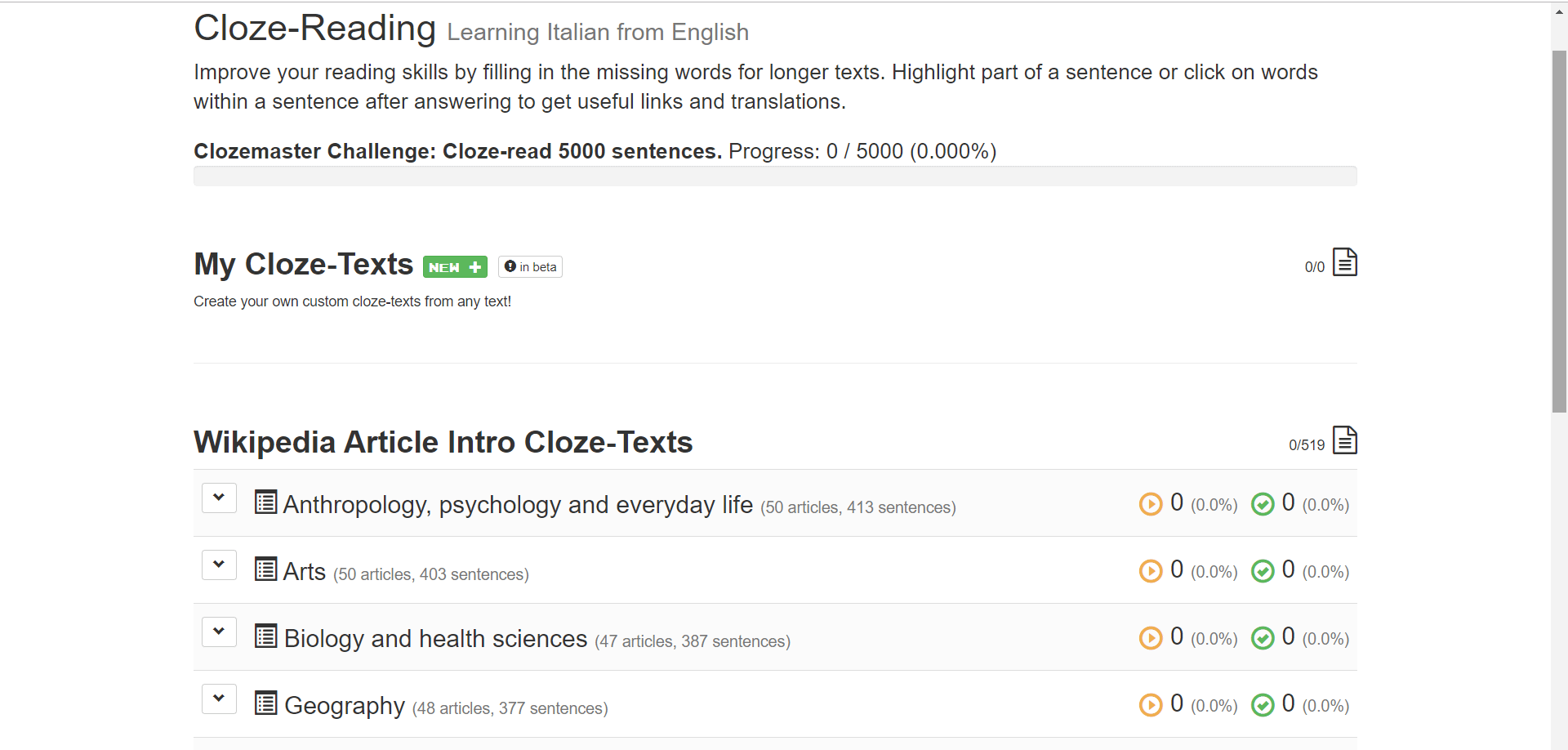
Passing up on a text on wives under anthropology, genetic drift under biology and natural numbers under the maths section (fun topics all of them I’m sure), I opted for a text on the history of India. Next to each text, you are given a difficulty rating so you can see how hard or easy the text is meant to be.
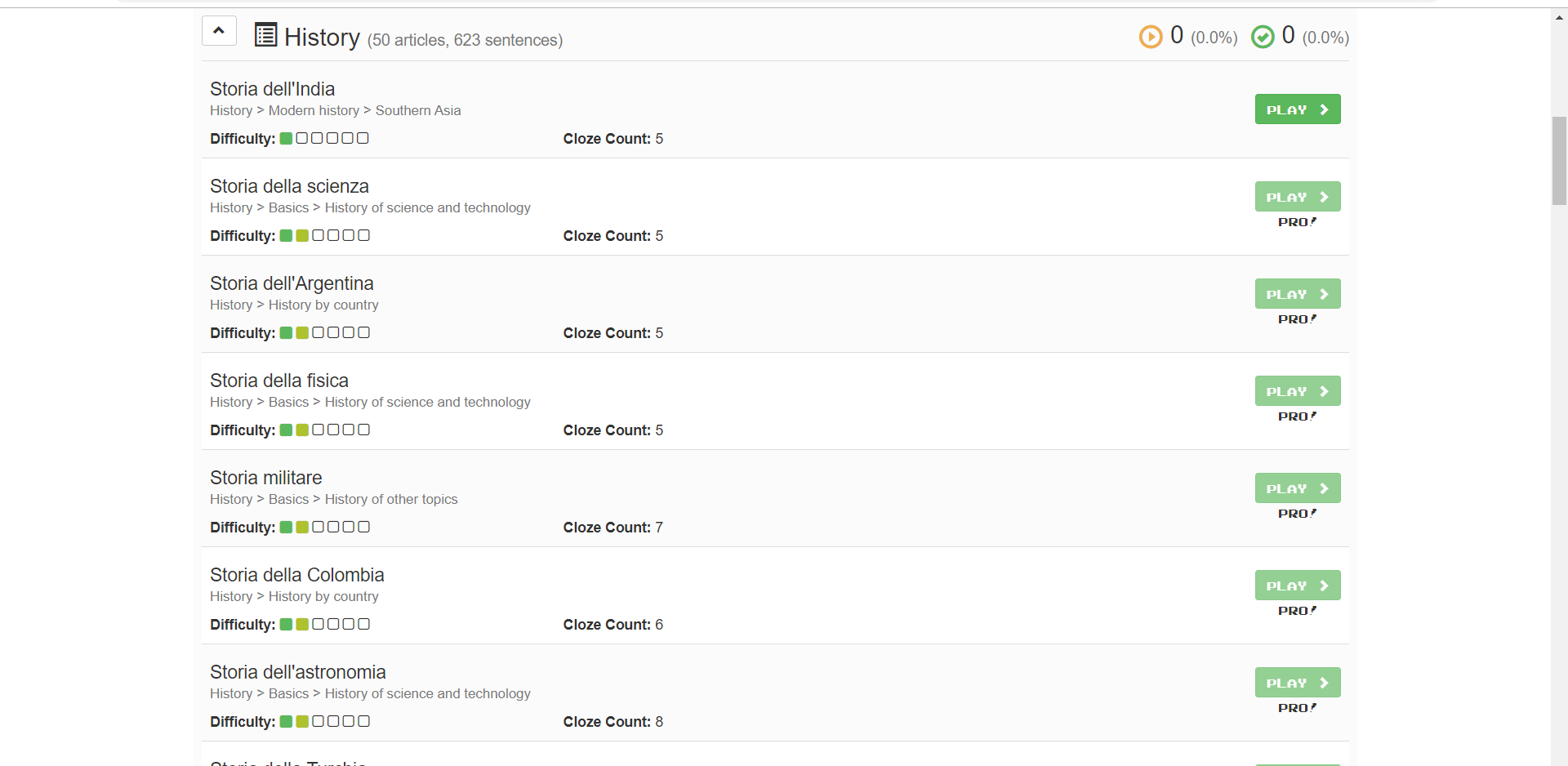
This being one of the easier texts available there were only five words for me to fill in and only a short paragraph to read. Once you click on the empty space, you are given four different answers to choose from and once you enter the correct one you are again awarded points and the sentence is said out loud.
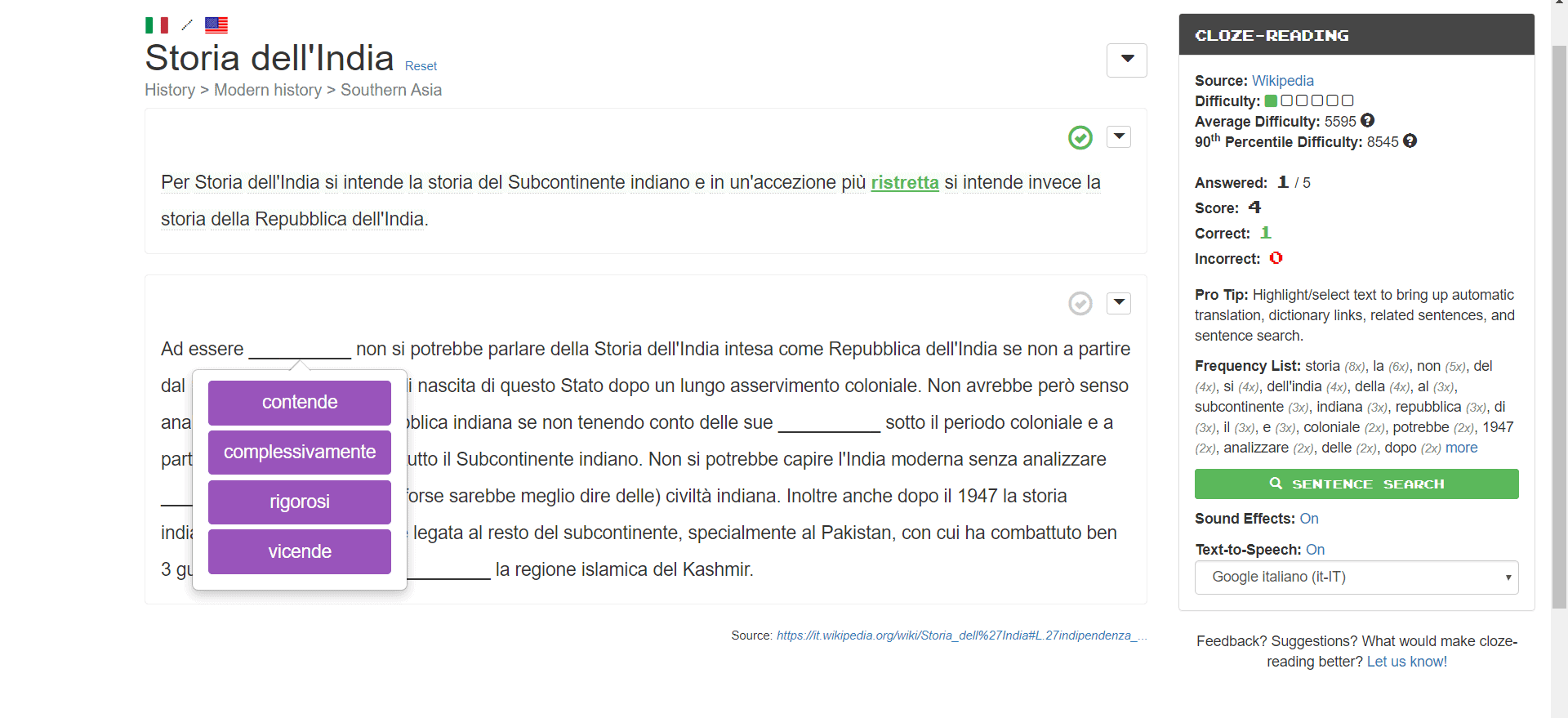
A useful feature here is that you can actually split the paragraph into sentences and if you don’t understand what is written then you can click on a small button that opens it up in Google Translate.
As all of the texts have been copied from Wikipedia, they are quite technical and dry and I reckon that the Italian used is only appropriate for upper-intermediate or even advanced learners.
Wanting to try out another text I had a look at the one on the Russian State Library and found that half of the words I was asked to fill in were actually in Cyrillic and the text (if you could even call it that) looked more like gibberish and nothing you could really actually learn anything from.
While I like the idea in principle of having longer texts for you to work through, I think this section could benefit from a bit more thought and effort. Although it is certainly useful to learn words and phrases in context, the texts I checked out were all quite difficult, even the easiest of them and weren’t all that fun or interesting to read.
Learners of Mandarin, Spanish, French, or German may enjoy checking out our SimSums stories that are available for free on All Language Resources. They’re non-fiction book summaries written in simpler language so that they’re more suitable for language learners.
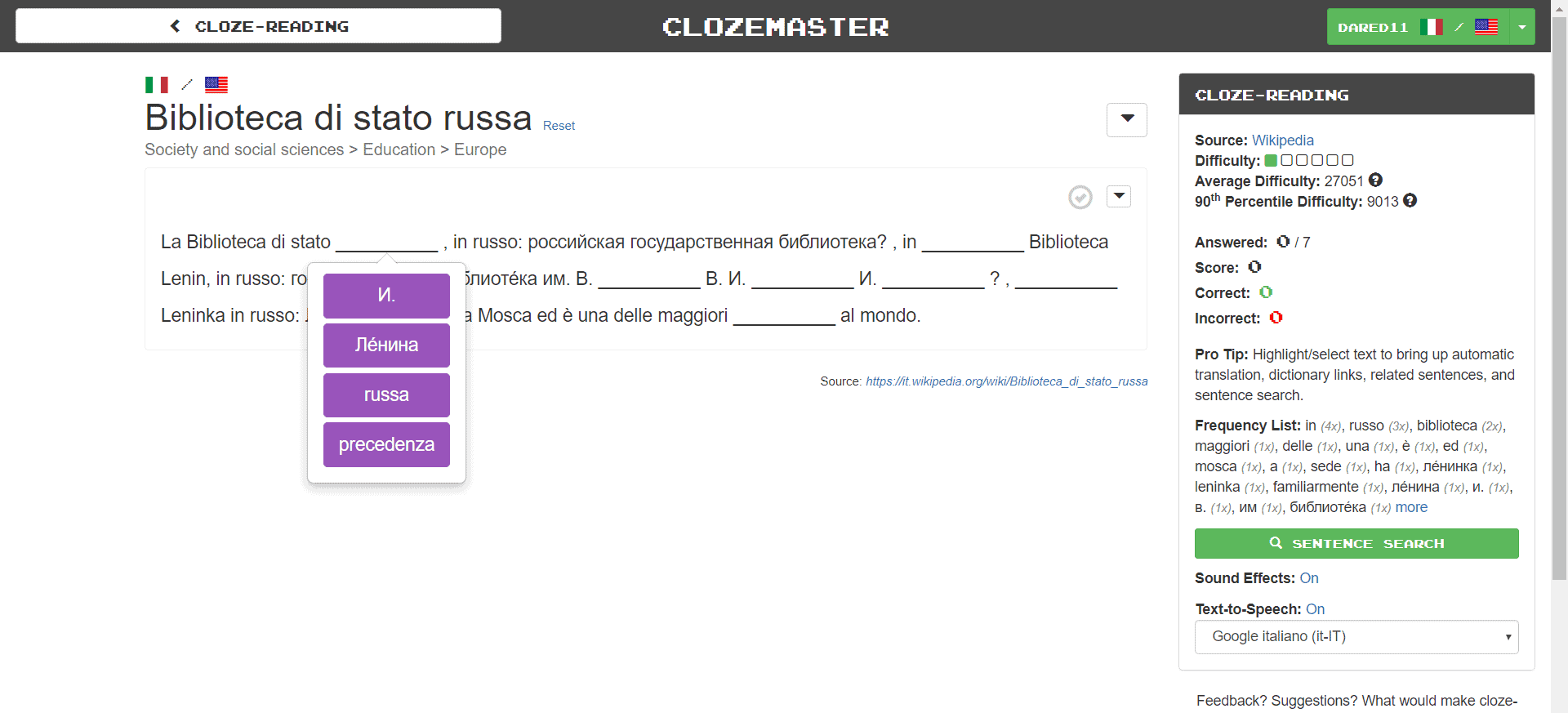
Here it could have been nice to have various texts on artists, famous figures or stories relating to Italy itself rather than learn about algebra, the Japanese Yen and different philosophical theories, albeit in Italian.
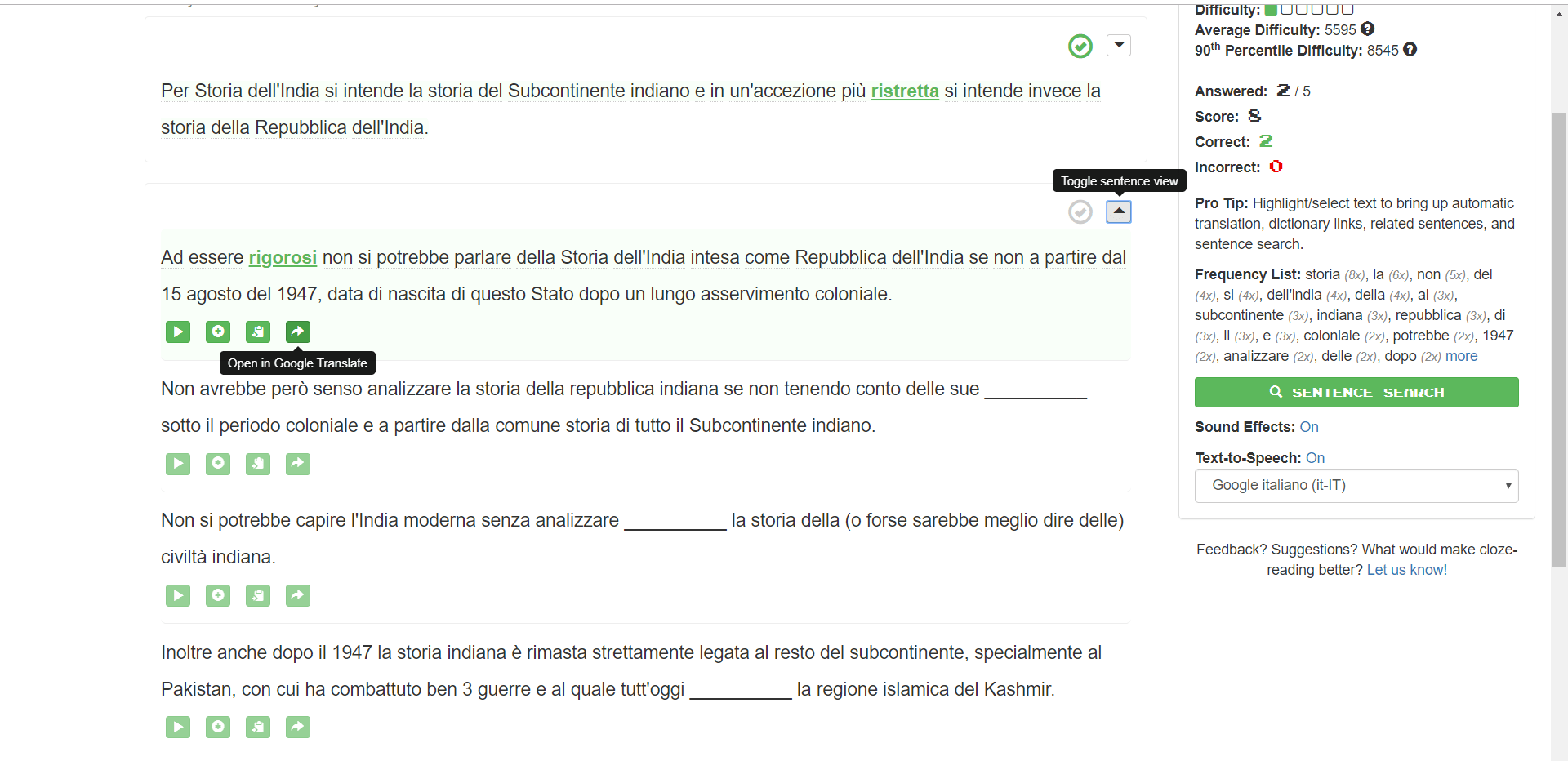
Another feature that is still in its Beta stage, is Cloze-Collections. Now I wasn’t able to try this out as it is only available to Pro Users but it looked quite useful as you either select sentences from the platform or create your own and compile them into lists. This then means that you can work on certain parts of your vocabulary or focus more on prepositions and adverbs for instance.
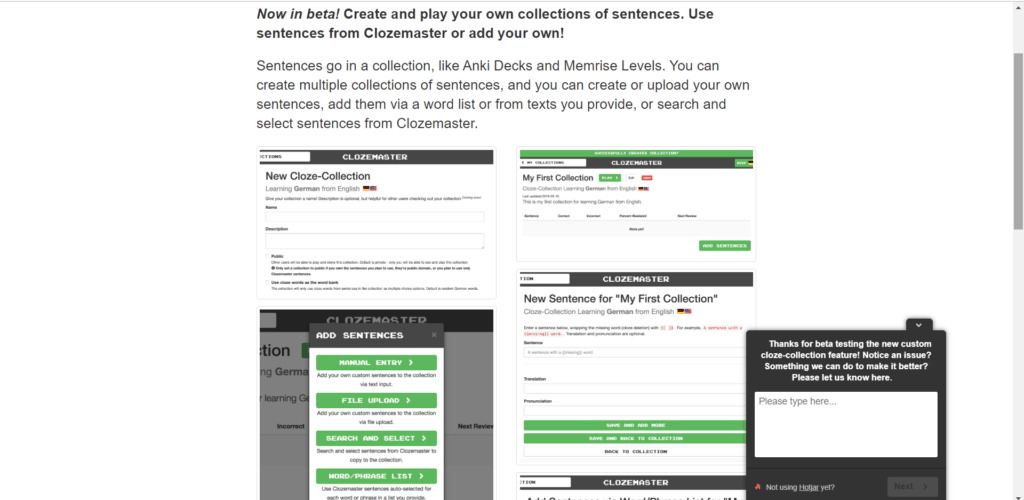
I think that this will certainly improve Clozemaster as at the moment you simply work through thousands upon thousands of words and sentences yet have no way to revisit any of them that you’d like to go over again.
This makes it tough to make the most of the resources on the site and really learn Italian (or whatever language you choose) to the best of your ability, at least with the Free User account.
If you sign up for a Pro User account however you can apparently alter the settings so that words you want to revisit pop up after a couple of days or rounds. There is also a feature where you can search through all of the sentences on the website to see all of the examples it has for a particular word or phrase you’re interested in learning.
Even with this, however, the words and sentences you are introduced to in each round are actually just a jumbled mess that aren’t really connected to each other in any way.
So, after trying out all of its various features what do I make of Clozemaster?
Well, although I can’t recommend it to beginners who are just starting out learning a language (it is probably too complicated in that respect), I think it can be a very useful resource for intermediates looking to improve their vocabulary.
Essentially all of the exercises are geared to introducing you to new words and the fantastic thing about it is that it introduces you to absolutely loads of vocabulary in context and with recordings of the sentences – though they do rely on text to speech.
While all of the exercises are pretty much the same, I found it quite addictive working my way through various vocabulary rounds and grammar challenges and found it quite satisfying to complete each round.
Although I didn’t personally care (I don’t think) about making it to Level 5 and shooting up to Number 102 on the Leaderboard, the gamified aspects of the platform got me happily clicking through round after round.
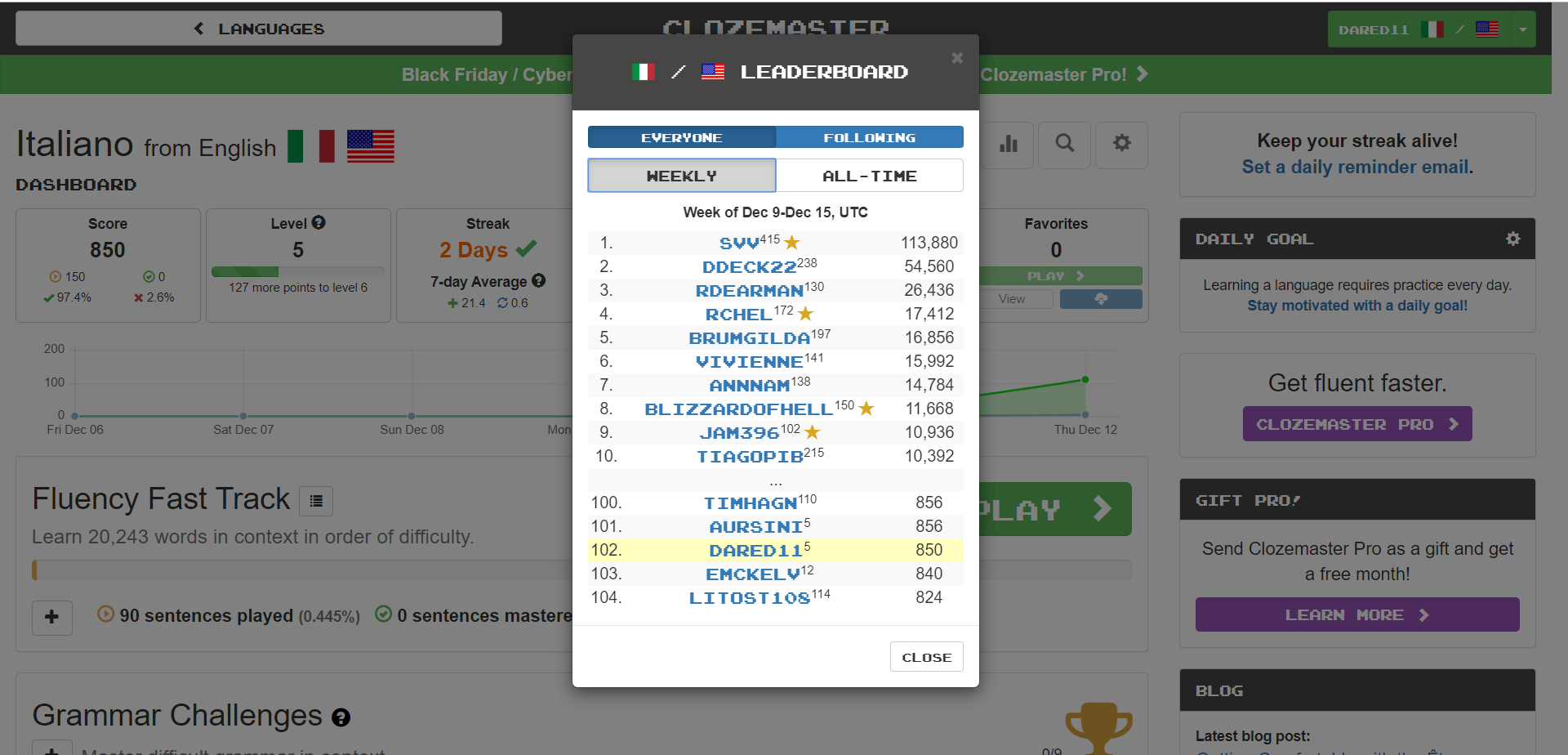
I can imagine that the plus points you receive, the percentage bar shooting up and the happy sound that plays when you complete a round or answer a question correctly all play into this somehow.
Although it is quite one dimensional in terms of what it offers up, I think Clozemaster is enjoyable to use and the videogame aesthetics of the exercises, although simple, are appealing (the dashboard though looks a bit of a mess).
While there barely seemed to be any progression in difficulty at all as I worked through various ‘levels’ of the Fluency Fast Track, I’d argue that each round had challenging and less challenging words and phrases. Putting in the text yourself and typing out the word yourself also made things a lot more complicated than simply selecting an answer from four options available to you.
You can also toggle the translations so you only see them after you have answered the question and this again made things harder.
While I don’t think users would get all that much out of the listening or speaking elements that come with the Pro User account, I personally would have liked to be able to access more of the grammar challenges. The Cloze-Reading part also wasn’t that well done as the texts were very dry and technical to work through.
All in all, I think Clozemaster is well worth checking out if you an intermediate learner who is looking to increase their vocabulary. You would however still need to practice speaking or learning grammar points through a textbook or conversation class.
While I am not quite sure at how efficient it is to use, Clozemaster is quite fun and will happily get you learning new vocabulary in a relatively painless way. You may, however, want to upgrade to the Pro version if you want to revisit the words and sentences you have already gone over.
With some 240,279 sentences for you to work through in Italian, there is an endless amount of material and the only downside is that you probably need to be at an intermediate level to access it. While it won’t take you to a fluent level, Clozemaster will certainly flesh out your vocabulary and introduce you to lots of new words and sentences in your target language.
Two other great things about Clozemaster is the number of relatively obscure languages it has on the platform and the fact that you can select 32 different languages as your mother tongue. This makes it more accessible to people and also means you can always set it to another language that you are learning so you can improve at two languages in one go!
Plans and Prices
As we saw above, Clozemaster’s free account certainly has a huge amount of material for you to work through in a number of different languages without paying a thing. The only problem is that it is almost certainly not as effective as what you could achieve through upgrading to the Pro User account.
A monthly Pro User subscription that you can cancel at any time will set you back just $8, while a yearly subscription costs $60.
Now, while I think the Free User account is well worth checking out and using to increase your vocabulary, there are a number of features that make the Pro User account worth investing in rather than simply sticking to the free version.
First up is the fact that you can’t adjust the SRS settings with a Pro account. This means you’ll have to stick to the default settings and review words at predetermined intervals.
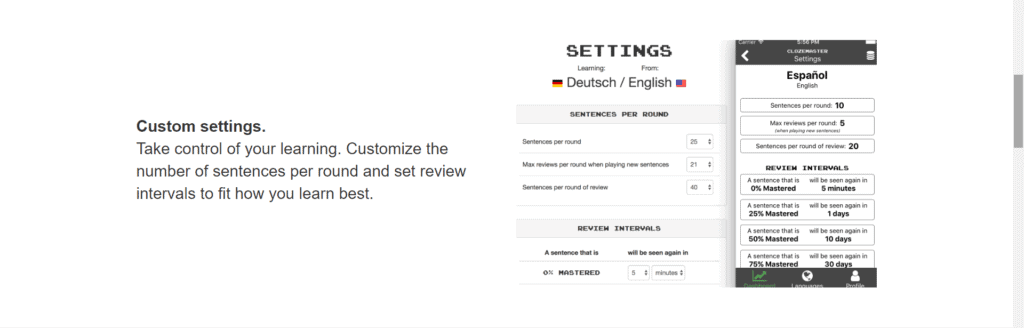
With the Pro User account, you can say when you want to see the words and sentences again and this undoubtedly helps you to retain the information better.
In addition to this, you can also search for the word you want to learn or see what sentences it has been included in and this again helps you to gain a greater understanding of how it is used in different contexts.
With the Free User account, you are also limited to only one listening exercise a day and just one speaking exercise a week. While I didn’t find the latter all that useful and it certainly won’t help you improve your pronunciation or conversation abilities, I think the listening exercises are quite a good feature to unlock although they could be done a bit better.
You also unlock all of the grammar challenges on the website and while they again won’t teach you grammar rules, you will get a better idea of how to use adverbs, prepositions and conjugate verbs in the language you’re learning.
While Clozemaster certainly has its limitations and is possibly a bit one dimensional with all of its exercises being almost identical to one another, I did find it quite fun and engaging and happily spent hours working through its words and sentences.
As I only used the free version, I’m not too sure how efficient it is and how much information you retain but I imagine that increases drastically with the upgrade to a Pro User account.
The question is whether you as a language learner think it is worth spending $60 on what is essentially just a vocabulary builder. As you won’t learn any grammar rules or learn how to write or hold a conversation, you would need to use other resources alongside Clozemaster.
What I can say however is that it is a fun way to learn vocabulary that is quite pain-free and will almost certainly hold your attention for longer than other platforms.
This means you’ll increase your knowledge and understanding of the language, in context with sentences said out loud for you to listen to, all while enjoying yourself and having a fun time.
To see all of our favorite programs, online subscriptions, apps, podcasts and YouTubes for the language you’re learning, look for your language in the table below.
Most Recommend Resources By Language
Final Thoughts
With thousands upon thousands of words and sentences for you to learn, all in context, Clozemasteris a fantastic resource that is ideal for intermediate learners looking to increase their vocabulary.
While it is quite limited in terms of its scope, its fun, gamified exercises will keep you occupied for a long time, learning all the while.
Although its free version gives you access to almost all of the material, to make the most of the time you spend on the site it is well worth upgrading to the Pro User account. This is because you can then customize the spaced repetition system, look up sentences you want to learn and work through its many grammar challenges.
Despite the fact that you would almost certainly need to use other resources alongside Clozemaster, it is well worth checking out.
I personally really enjoyed using it and will probably keep doing so in the future!