Tandem
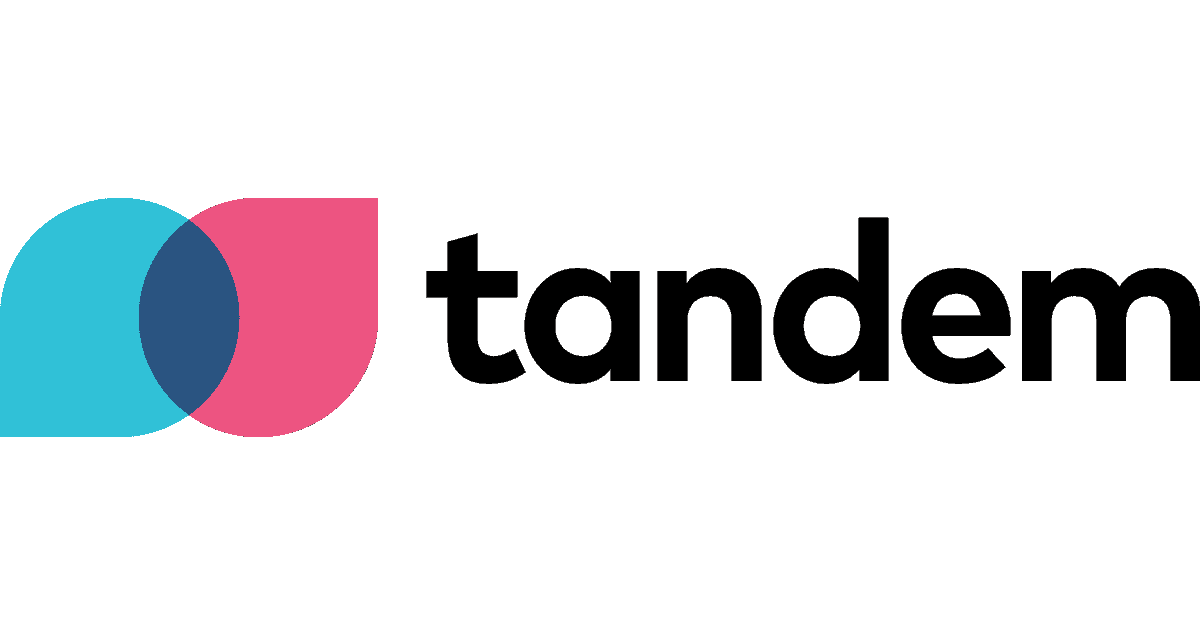
Summary
Tandem is a popular language exchange app with over one million active users. It’s available for iOS and Android and aims to bring language learners from all over the world together. It’s largely centered around its chat capabilities and language tools that facilitate communication, but there is also a tutoring service offered in the app.
There are lots of active language learners, especially those looking to pair with native English speakers.
The interface is intuitive and the language tools are simple and effective, though you’ll quickly run out of free translations.
The free version is all most people will need. Tandem Pro doesn’t add a ton of extra value.
I Like
- There are plenty of language partners
- The interface is easy to use and attractive
- The free version offers a lot of value
I Don’t Like
- You’ll need to use other learning resources as well
- Though Tandem has some safety features, you may encounter people using the app as a dating tool
Price
There is a limited free version of Tandem and a pro version available at $6.99 for one month, $10.67/month for three months, and $6.67/month for a year’s subscription.
Table of Contents
When learning a new language by myself, I often wonder if I’m studying the right things. There’s so much that a book can’t teach you about a language. It’s easy enough to look up a translation of a phrase like “How are you?” for example, but knowing whether people actually speak like that is equally important.
The best way around this, in my experience, is interactions with native speakers. It could be with a tutor, friend, or language exchange partner.
Of course, finding a language partner isn’t usually the easiest thing in the world. More than geographical constraints, organically coming across the right person is pretty unlikely.
Fortunately for language lovers everywhere, smartphones just keep getting better at digitally connecting people.
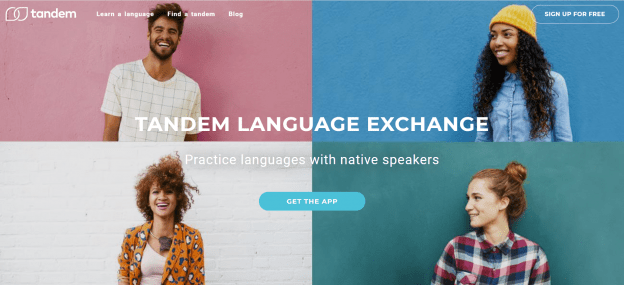
Tandem is a language exchange app available for iOS and Android. It aims to bring language learners from all over the world together for language exchange.
Its built-in language tools and strong focus on language learning make it more than just a social chat app. Its active user base of more than one million means it’s a safe bet you’ll be able to find a good language partner for you.
Initial Impression
This app is hip! I immediately have second thoughts upon visiting the Tandem website — am I cool enough for this? You’re greeted by professional photos of pretty people in stylish clothes against pastel backgrounds. There’s definitely something Tinderesque going on here.
Getting Started
After downloading the app, it’s time to set up your profile. A profile photo is required, and the examples they give have me questioning my selfie game.
As a safety feature, Tandem does require a genuine photo, not a pic of your dog or your favorite anime character! That said, you will see people skirting the rule by altering their profile pics to celebrities or other people which shows that the app does not do a great photo review.

You’re also supposed to provide some basic information to complete your profile. This includes describing your ideal Tandem partner.
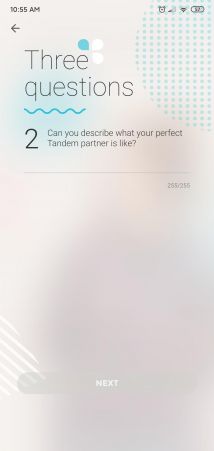
There’s still something that feels decidedly like a dating app at this point, but it’s too soon to pass judgment.
I soon complete my profile and am feeling pretty good about it. I’m excited to see what this app looks like on the inside. And the version I’m trying out is free! Great.
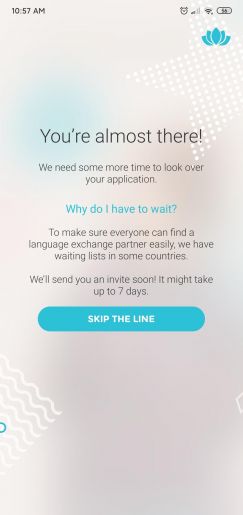
Ouch. I’ll have to wait a week to actually try it out? That seems like a long wait, and I smell a marketing tactic. Naturally, you can skip the wait and get started right away if you pay for a subscription.
I decided to call the bluff and wait it out. Sure enough, I received an email within the hour telling me my profile was approved and I was all set to start chatting.
I guess it’s a good thing that they take the time to approve profiles, but the extra nudge to pay for a subscription after completing my profile left a bitter taste in my mouth at the beginning. I also found out later that the price quoted at this stage is more than I was offered later on — more on this in the Pricing section of this review.
Although my very initial impression wasn’t overly enthusiastic, my tune changed with how quickly I received messages from other users.
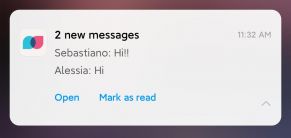
This was just the beginning. By the end of the day, my inbox was full, and I had only initiated one or two of the conversations! Some of the conversations were very productive and everyone seemed to genuinely be interested in language practice.
As a pro tip, you do have the option to change your status to “offline” if you find this stream of messages too overwhelming!
Interface and Layout
The Tandem interface is slick, easy to use, and focused heavily on its chat functionality. It’s got a lot in common with HelloTalk, but it feels a little more trendy and grown-up.
There are four different sections that make up the app, and we’ll take a look at each of them individually.
Tandem recently added a new section for language certificates. The app used to offer a tutoring option, which they have removed due to lack of popularity. Tandem also recently removed the “goals” feature that had a social media aspect to it.
Community
This is where you can search for language partners. While browsing, you’ll be able to see which users are native speakers of the language you’re learning and are learning your native language.
Tandem currently hosts users from over 45 countries, speaking more than 300 different languages. This makes it likely you can find the perfect language exchange partner, but not certain. If you want to learn a “less popular” language, you will find it more difficult to find partners.
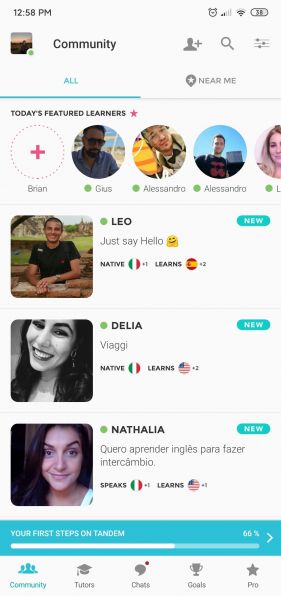
As you can see, new profiles are featured at the top of the community section. This is why I was contacted by so many people right after creating my profile.
Selecting a profile will show additional information about the user, including location, interests, language goals and references.

I thought the reference feature was pretty cool. It gives everyone on the app extra incentive to be a good language partner, and it makes it easier to find what you’re looking for.
The Near Me filter in the community section is only available to those with a Pro account. It only shows the Tandem users that are closest to you.
Chats
This is what Tandem is all about — chatting with other language learners. As you can see from my inbox, there’s no shortage of people interested in taking advantage of this aspect of the app.
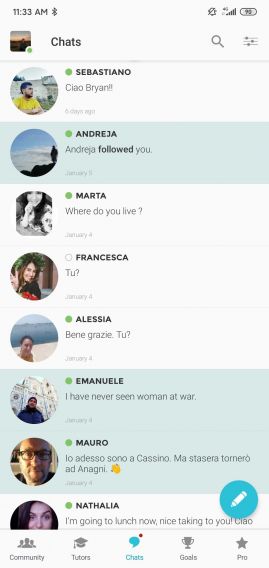
I was happy with the chat function. It works much like you’d expect any communication app to work and is intuitive to use. In addition to text messages, you can leave voice messages and even have a voice or video call.
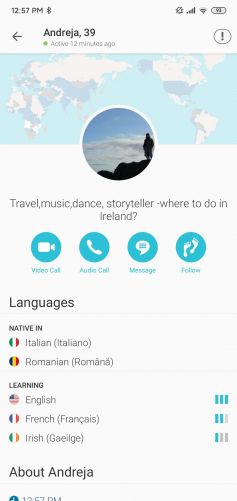
Messaging someone in a language you are just learning can be daunting and seem downright impossible. To make it easier, there are a few language tools built-in to the app.
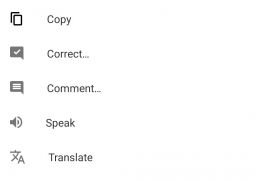
The tools I found the most helpful were Correct and Translate. The Speak tool plays text-to-speech audio of the selected message. The quality of this audio varies by language but mostly works okay.
The translate function works just like Google Translate. It’s really nice having the translate function in the app, but unless you purchase the Pro version, you only get five translations per day. I ran out quickly.
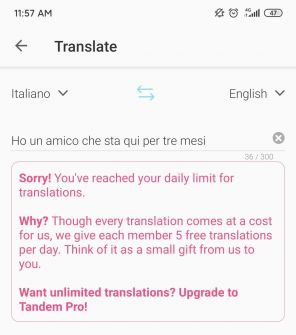
It’s easy enough to switch over to another translation app once you’ve run out of free translations, but it also makes the experience slightly clunkier.
The Correct feature is a great language tool and makes the language exchange experience more productive.
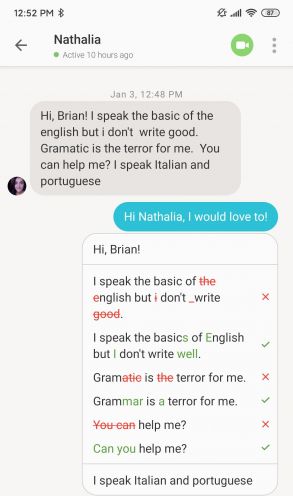
This feature is really cool. You’re bound to make mistakes practicing the language, and getting clear feedback on them is absolutely necessary if you want to improve. The Correct feature is easy to use and easy to understand. You can see exactly where you made a mistake and how to fix it.
The Comment tool is useful for responding to a message that isn’t the most recent one you’ve received. This is very similar to the WhatsApp messaging app.
Language Certificates
The newest feature Tandem offers is a chance to earn a certificate in language proficiency. Currently, you can only take the test and earn a certificate for proficiency in English, but the app producers hope to expand the languages offered.
You have the option to take a test for a fee and earn a certificate for CEFR levels A2 through C1 (one test per level). Your payment gives you the chance of one retake if you do not pass the test on your first try.
This highlights the fact that many, many of the users on Tandem from around the world want to learn English. This is not a bad thing–it makes it easier for you to find people who want to work with you as a language partner! But it does demonstrate that the app is slanted more toward learning English than learning some other languages.
Pro
The free version of Tandem offers a lot, but Tandem Pro is available for those who really like the app or want some additional features.
Paying for Tandem Pro provides the user with the following benefits:
- Unlimited translations
- Ad-free experience
- Find language partners in the same city
- Appear at the top of the Community stream
- Access to profile view insights
The price for Tandem Pro is very reasonable, and I think purchasing it would be worth it for someone that used the app very frequently.
For my purposes, I never thought it was necessary to buy the pro version. I had plenty of conversation partners, the ads weren’t too intrusive, and I didn’t have a big problem with using a different translation app.
Pricing
The free version of Tandem offers a lot. You can definitely find a good language partner and practice a language using the app without paying anything.
Those who really enjoy the app and plan to use it seriously for an extended period of time might find it worth it to purchase the pro version. Tandem Pro is available for*:
| Subscription Period | Monthly Price | Total Price |
| 1 month | $6.99 | $6.99 |
| 3 months | $3.99 | $11.99 |
| 12 months | $2.92 | $34.99 |
*The above prices are what I came across in the app, but the prices I was offered before my profile was approved were higher.

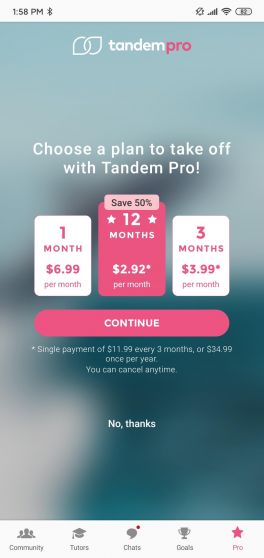
The screenshot on the left is what I was offered to “skip the line” and start a free trial. The image on the right was taken from the “Pro” tab in the app.
I would strongly recommend trying the app out for free before buying! You might even get a cheaper subscription price.
All of the above considered, this app is either free or very inexpensive, and that’s great.
Tips for Using Tandem to Learn a Language
Tandem is a wonderful resource if you live somewhere without access to many people who speak the language you want to learn, or if you feel shy about meeting native speakers of that language in real life. Check out these tips to find out how to get the most out of your Tandem experience!
Additional language resources
First, keep in mind that you will need additional language learning resources alongside Tandem. Tandem is not going to teach you a language. It serves as a conversation tool to help you practice what you learn elsewhere.
One of the best ways to use Tandem is to pair it with a core language learning program like Pimsleur’s app-based courses. This way, you learn about the grammar, vocabulary, and context of a language before you try to speak it with your partners in the Tandem app. You can read more about these additional resources in the next section!
Use it regularly
Like any learning tool, Tandem works best when you use it regularly. This is important for a couple of reasons. Connecting with your Tandem friends in the chat regularly will help you remember what you learned last time more easily. It will also help you build your vocabulary with constant refreshers of key conversational phrases.
But opening up the Tandem app and heading to the chat feature is also an important way to respect your language partners. You may want to have a conversation early on about how often the other person wants to hold conversations, and what time works best for them.
This way, you can show up for them, too–after all, the person on the other end of the chat is trying to learn your language!
Prepare yourself
Before you tap the Tandem app on your phone or sign in on your laptop, make sure you take a moment to check your ego at the door. The whole reason for using this conversation tool is to receive friendly feedback in order to improve your conversation skills in your target language.
If you feel embarrassed or get annoyed every time you receive that feedback, you will not get far! Remind yourself that you are still learning and that everyone makes mistakes.
If you find the text-like chat option too impersonal, you could ask your partner to switch to video chat. This could add some emotion and personality to the feedback, making you feel better.
Be nice
Remember that your conversation partner is also a language learner! The people you chat with will usually tell you what aspect of English they want to practice. Like you, they will welcome feedback as they bravely make mistakes in order to learn.
As you provide feedback and use the Correct tool offered in the chats, try to be as encouraging as possible. Say nice things and notice improvements besides marking the mistakes. Think about how you would feel on the other end of the chat!
You can do this just because it is the right thing to do, but you will also want to keep in mind the “References” section, where your partners might eventually review you in the app.
You don’t want to get a bad review! This is a great way of maintaining some accountability and reminding everyone to live up to the community standards Tandem holds for all users.
Take safety precautions
Finally, use the app safely! Tandem has some safety features like a minimal background check for new users that is supposed to scan out sex offenders among other things, but as the app is used globally, you can imagine that performing background checks is easier in some places than in others.
You should always take safety precautions like avoiding posting pictures that provide clues to your physical location. Likewise, avoid sharing too much personal information, especially about financial matters, with your chat partners.
If you do purchase the Tandem Pro option, think twice about meeting people in your city or even displaying your city of residence for other users to see. Just like with many common dating apps, giving strangers info about your current location can be dangerous!
Tandem does hold great community standards requiring all users to avoid stating racist, sexist, or offensive comments in the app.
If you encounter anyone who says something that makes you feel uncomfortable, you can report them easily and the company will look into it and potentially remove that user, without letting anyone know that you did the reporting.
Alternatives to Tandem/Additional Resources
olly (I will teach you a language)
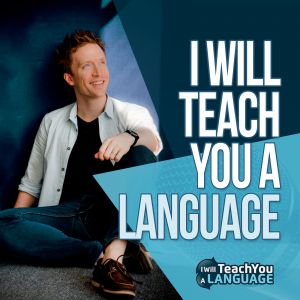
If you find language textbooks dry as dust, you may enjoy Olly Richard’s innovative online language program called Storylearning.
Storylearning is based on the concept that humans communicate through stores. Think about hospitals trying to raise money for a good cause–they don’t list statistics about how many kids need help, they tell the story of one sick child who was saved by their program!
Since we naturally communicate in stories in our native language, it makes sense that we can also learn another language via the medium of stories.
Every chapter of the Storylearning course begins with the next segment of an ongoing narrative. You listen to, read, and finally translate the story. Then you dive into a series of lessons based on that section of the story, including lessons on vocabulary, culture, and grammar. The lessons often include videos presented by professional tutors.
The downside to this program is that it has a one-time cost of $297. The program also does not feature any direct speaking software to enable pronunciation feedback. But if you want an interesting way to learn a language, you may want to give Storylearning a try!
Pimsleur

As one of the oldest and most respected language-learning programs in the world, Pimsleur sets a high standard for its fairly comprehensive language-learning programs. Currently, you can choose from 51 different languages via Pimsluer’s app-based course, including many “less popular” languages or major dialects, like choosing between European or Brazilian Portuguese.
Pimsleur has a heavy audio focus. This builds your listening comprehension and helps you hone your conversation skills. The programs also teach you a core set of vocabulary instead of pelting you with thousands of new words each week.
The key to all Pimsleur courses is a concept called Spaced Repetition Theory, which is like a timed recall built into the program to help you consistently refresh the things you learned and store them in your permanent memory.
Pimsleur requires a monthly subscription fee of just under $20/month. While the daily lessons do touch on grammar and culture, the primary focus of the program is to get you conversational as quickly as possible.
ITALKI

If you like the idea of holding virtual conversations like you do in Tandem but you want your partner to provide more teaching and guidance, you may want to look into a language tutoring app instead of a conversation app. Italki is an app designed to help you find the perfect language tutor who suits your schedule price point, and particular learning needs.
When you open the app, you can search for tutors based on your target language. You can easily see how many lessons the tutor has taught, learn about their experience, and even see reviews from other students.
Pricing does vary a lot, because tutors can set their own rates. That said, most tutors will create a personalized lesson plan for you after your first lesson together.
The downside of Italki is that this could turn into an expensive way to get conversation practice in your target language. On the other hand, you will also get lessons, homework, and great feedback on your language skills from an expert teacher.
Final Thoughts
Tandem makes language exchange easy. It’s free to use and has a large, active user base. If you’re interested in interacting with native speakers of the language you’re learning, Tandem is worth your consideration.
I personally find language exchange to be an effective way to direct my language study. By putting yourself in a conversational situation, you’re forced to learn the things that are immediately necessary to keep the conversation going. The context of a social app gives you the time and space to consider your response and to do any extra learning that’s needed.
Using an app like Tandem as your sole method for learning a language could leave gaps in your ability or understanding, and it wouldn’t be the fastest way to learn a language. With that in mind, I think language exchanges are a great way to add some excitement and relevance to your language practice; communication is the point, right?
The collaborative aspect of this method is another thing I like. It feels good to help others on their language journey.
Tandem’s free to try — I say go for it.

