Duolingo

Summary
Duolingo is a super popular free language-learning app. It’s available for desktop as well as mobile and offers over 90 different language courses in over 20 different languages — there are currently 35 languages with English instruction. The Duolingo approach is gamified and easy to use, but the bite-sized lessons don’t offer much in the way of in-depth practice. The Duolingo tag line is “Learn a language in just five minutes a day.”
It’s easy and fun to use, but some pronunciation and grammar instruction is of low quality, especially for Asian languages.
The app works well for learning the basics, but there’s little speaking practice and grammar instruction is limited.
It’s a lot of content for free, but you’ll need to use supplementary resources.
I Like
- The short lessons are ideal for quick, convenient practice
- The game-like features make the exercises engaging and fun
- The community aspect is motivating
I Don’t Like
- There’s no opportunity to create your own sentences
- Grammar instruction isn’t part of the lessons
- Text-to-speech audio is sometimes low quality
Price
Duolingo is totally free. Duolingo Plus offers a few additional features and is available for:
$12.99/month (paid monthly) $6.99/month (12-month subscription)
Their family plan is $119.99 a year
What is Duolingo?
Duolingo is one of the most popular language-learning programs out there. It’s been on the scene since 2012 and offers instruction in 35 different languages. It even offers courses in three constructed languages (perfect for brushing up on your Esperanto or High Valyrian).

The range of languages offered is a serious draw for Duolingo. It’s pretty easy to get multiple languages going at once, and it’s an easy way to get first contact with languages you’re interested in. It’s free, so it works well as an exploratory resource.
As with many resources that are available in a wide number of languages, there’s a tradeoff. The content for some languages is certainly better than others, and Duolingo is by no means an all-inclusive resource.
Instead, what Duolingo excels at is providing a convenient, gamified and free way to interact with languages. For many languages, it really does a great job at this.
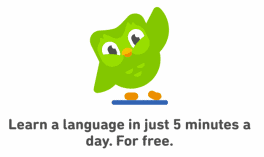
The exercises on Duolingo are all bite-sized — you really can spend only five minutes on it at a time if you like. Whether you’ll “learn a language” at this rate is doubtful, however.
How We Did This Review
This one’s a bit different! To get a more comprehensive and info-packed review of Duolingo, video-wiz Mateo and I teamed up for this one.

Mateo:
“I’m a Spanish translator and musician and I’ve used Duolingo to learn Italian, Portuguese and German. I didn’t find it as useful with German, which requires a lot of grammar instruction, but it did work well to improve my Italian vocabulary and is now helping me practice Portuguese.”

Brian:
“I’ve used Duolingo sporadically over the past few years and in a variety of contexts. I first used it to brush up on my rusty Spanish, then for help with Vietnamese while living in Vietnam, and now as a beginner of Chinese and Italian.”
Mateo and I both tested and researched Duolingo before meeting up to compare our thoughts. We then compiled our findings into this written review and a video.
Quick Opinions
We both have a fair bit of experience with Duolingo, and we both agree pretty strongly: it makes a great supplementary study resource that’s free and convenient, but not much more.
Mateo particularly likes the mobile version of the program and uses it for some extra language practice during his commute. Personally, I have a slight preference for the web version just because I’m a lousy thumb-typist.
Our combined overall rating of Duolingo is:
4/5 Stars
First Impressions
The deep blue space background sets the tone for the Duolingo experience right away — it’s cartoony and game-like. I found it visually appealing and engaging.
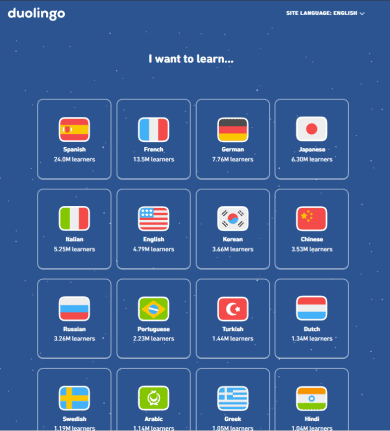
Mateo hit the nail on the head by saying, “it makes learning feel casual.” There’s nothing too serious about Duolingo, and this is immediately evident.
You can also see right away just how many languages there are to choose from, which got me excited.
Lessons
After you’ve chosen a language, you have the option to take a placement test or start as a beginner.
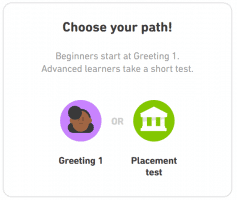
The placement test only takes about five minutes and is designed to get harder or easier based on your answers.
I took the placement test for French, despite being a complete beginner, just to see how it worked. I managed to get a handful of the questions correct and thought I might just be able to game the system, but Duolingo saw right through me and I was placed at the very beginning.
For both Italian and Chinese I skipped the placement test and started at Greeting 1.
Skills
After selecting your path, you come across the main Duolingo screen.
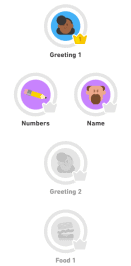
At its core, the way you progress through Duolingo is very straightforward. There are “skills” that you can level-up by completing exercises. Above are the first skills you see for beginning Chinese.
The progression of skills is different from language to language, but the progression is mostly intuitive — later skills build on those that come before.
While the progression of the skills feels natural, there may be times when the material doesn’t move as quickly as you’d like it to.
Since there are so many similarities between Italian and Spanish, much of the beginning Italian material was a bit too easy for me, which made the exercises very repetitive. Luckily, you can get around this by testing out of skills.
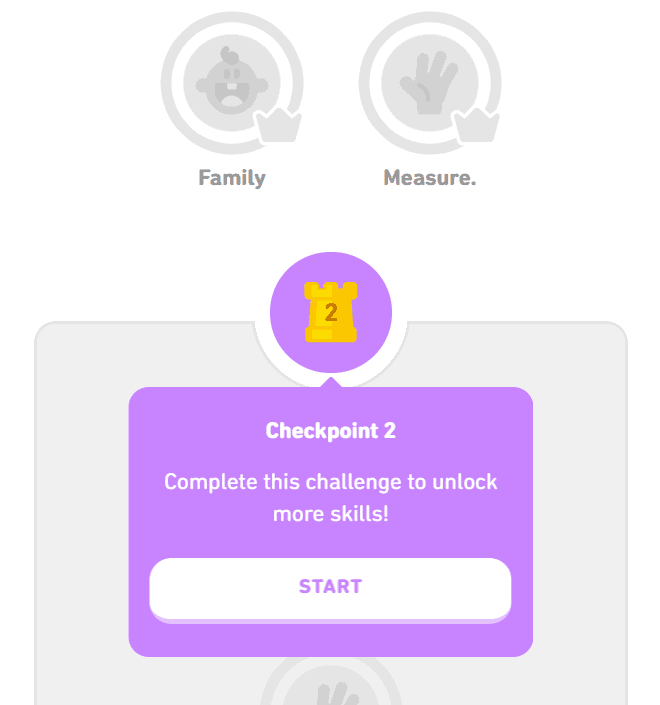
Completing checkpoint challenges opens up a new section of skills you can test. If you’re not ready to take such a big leap, you can also take tests for individual skills to quickly level them up.
Exercises
The learner practices each skill through a series of basic exercises. Mateo and I both found these exercises fun and easy to use.

This is an example of an exercise Duolingo uses to teach vocabulary. After selecting a color, you’ll get to hear a voice say the word in the target language.
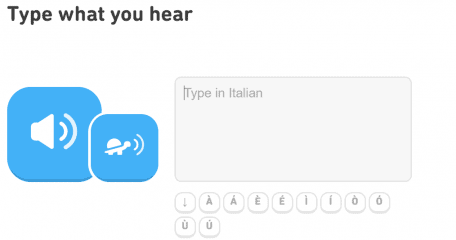
This is one way you’ll practice listening in the app. You can listen to the audio as many times as you like, and the turtle icon plays a slowed-down version of the word or phrase.
It’s worth noting right away that the audio quality available for each language varies quite a bit. Some of the audio in the Italian course placed stress on the wrong syllable or was too quiet, and the Chinese sounded very robotic.
Though I wasn’t able to come up with a list of which, Duolingo uses text-to-speech technology for many of its courses. Robots are getting better all the time at sounding like people, but they still aren’t.
Text-to-speech audio has the advantage of being easier to slow down without warping the audio, but you won’t get the natural feel you’d get from a native speaker and there may be some blatant mistakes.
Some people also have a problem with the volume of the audio, sometimes it’s just too quiet.
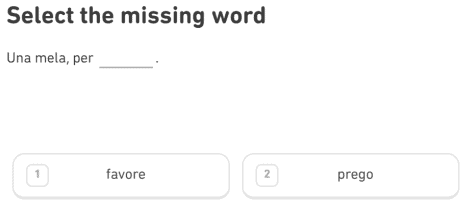
This cloze activity asks you to select the missing word. Like all of the other exercises, this one’s simple and you’ll get through it quickly.

This is another listening exercise, and here you’re supposed to put the words in order to match the phrase you hear.
Duolingo is an app that receives frequent updates, and Mateo noticed that this exercise has gotten slightly more difficult by not always using capital letters for the first word of the utterance, which he’s happy about
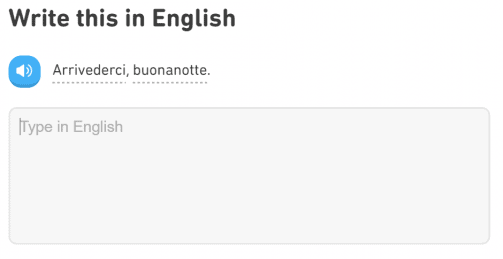
This is a simple translation activity where you’re also provided with audio. The dotted lines under the Italian signals that you can click on it to get the English definition.
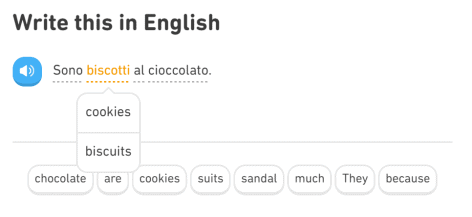
I like this feature — if there’s just one word you don’t know, you don’t have to give up on the whole sentence. It’s necessary to use this feature quite a bit, especially when starting out.
I should say here that the sentences you’ll come across and will need to translate can be bizarre, and sometimes they’re downright philosophical.
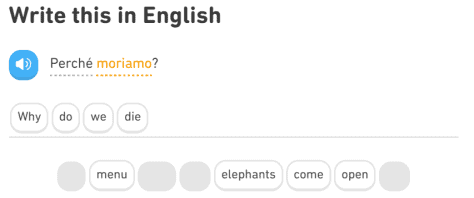
This wasn’t the first interesting sentence I came across. There’s even an entire twitter account dedicated to these quirky gems.
Another thing Duolingo does to keep you from failing too often is that it permits typos.
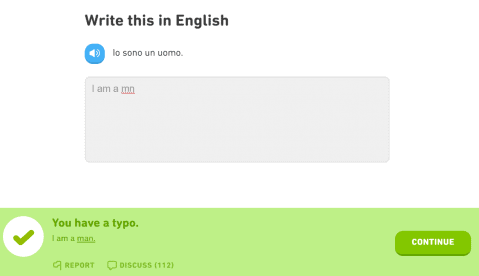
I found that it was pretty good at detecting typos and awarding points even if you typed something incorrectly.
I was grateful for this. Many other learning apps (looking at you Fluenz) are unforgiving when it comes to typos, and I find it frustrating and demotivating.
I do see the value in teaching accurate spelling, but let me type sloppily in English, please.
Other Features
Learn
There are a handful of extra features that you can access from the Duolingo home screen.
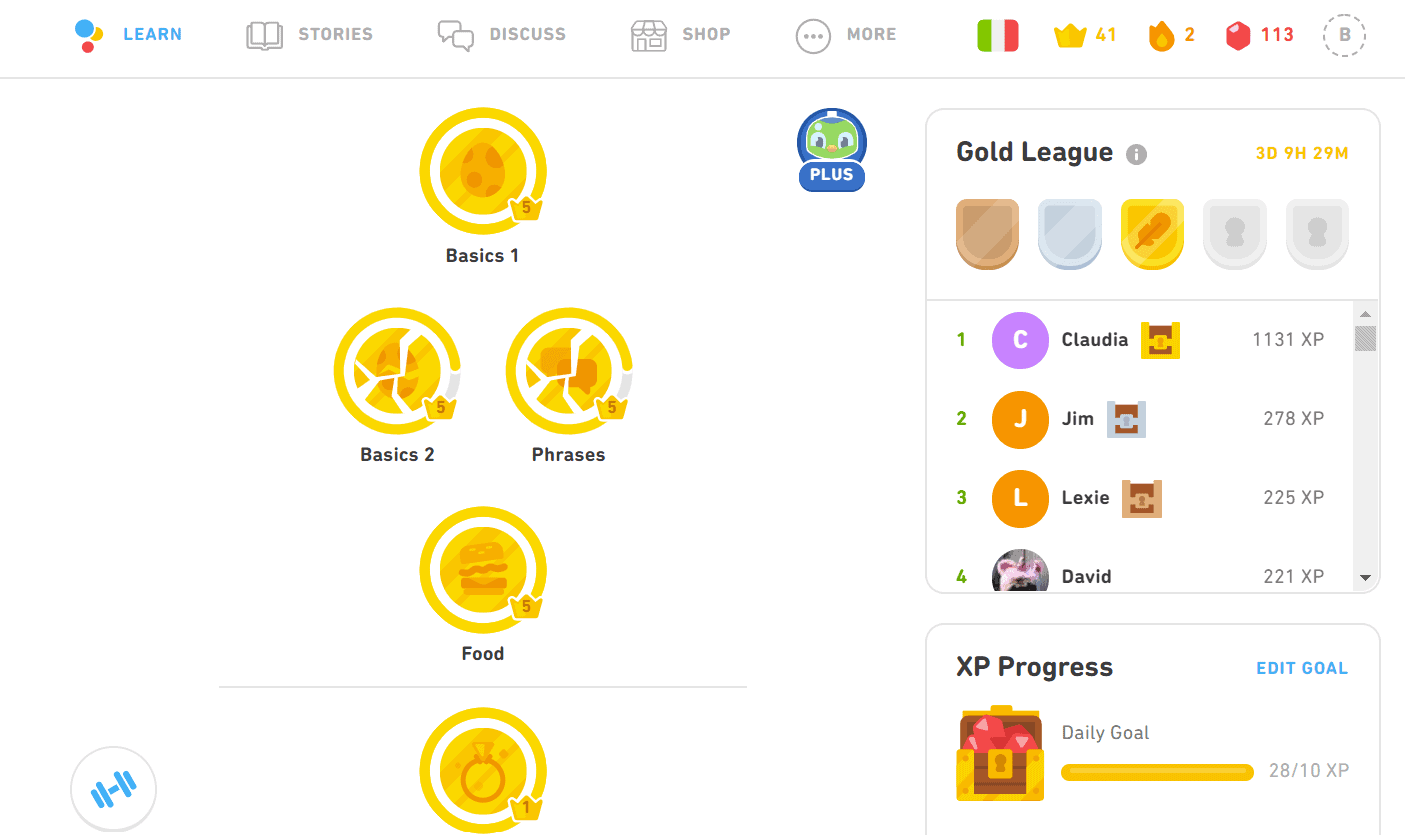
This is the main Learn tab; it’s where you’ll find skills to practice and level up.
Stories
The Stories feature is an entertaining way to get some reading practice and exposure to conversational language. It’s currently only available in the Spanish, Portuguese, French, Italian, and German courses.
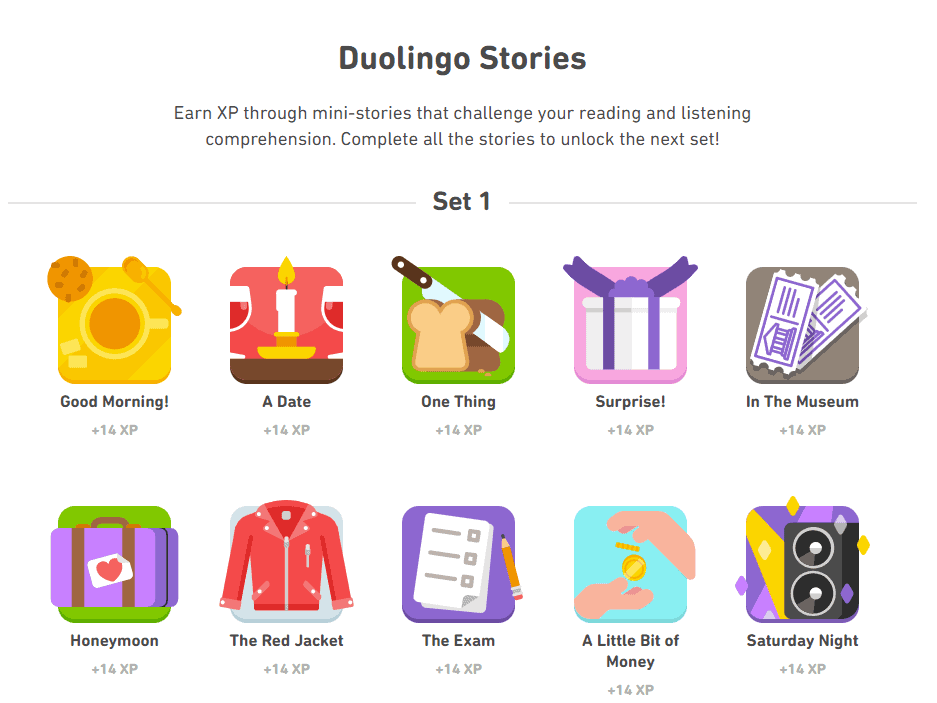
The stories in this section are all dialogues that learners can interact with by answering questions as they read and listen.
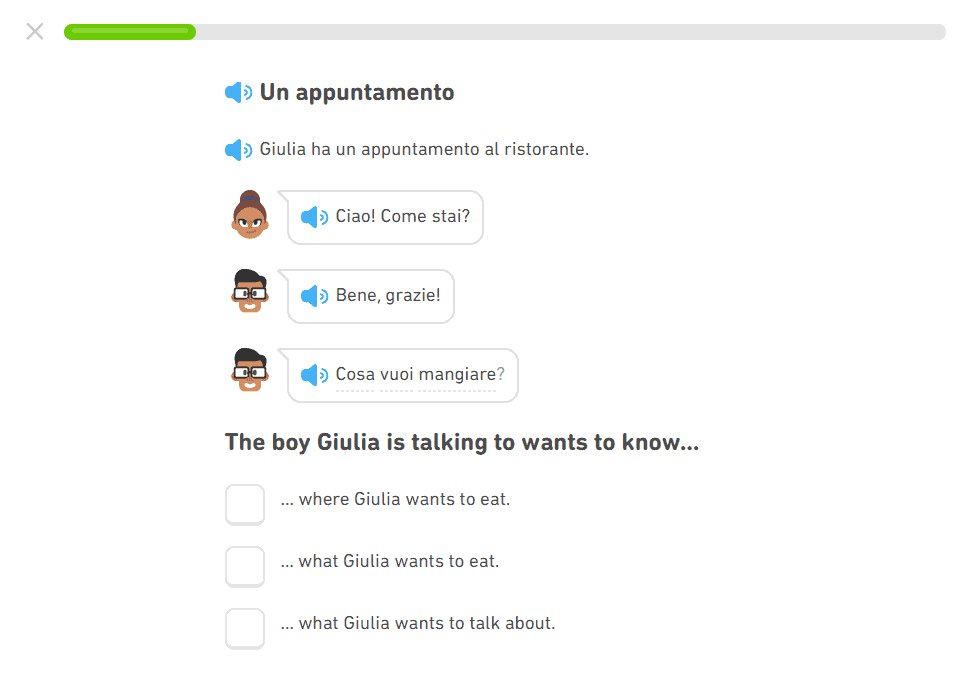
The dialogues seem to usually have an element of humor or some kind of twist at the end, and this makes them fun to interact with. They also help to make up for the lack of conversational phrases found elsewhere in Duolingo.
The value of the conversations in this section would be greatly improved if the audio wasn’t still text-to-speech, but it is. The dialogue reads like a natural conversation, but it doesn’t sound like one. This is especially unfortunate because the conversations include humor and often call for dramatic inflection.
All in all, it’s a feature that I think adds significant value to the Duolingo courses that offer it.
Discuss
The Discuss tab links to the Duolingo forum, which is pretty active and useful. You can also access the forum directly from an exercise.

When you get an incorrect answer, you have the option to report a mistake in the program or discuss the question on the forum.
With this feature, Duolingo is able to recoup some of what it’s missing in the way of explanations. Most of the time, the forum discussions are useful and users provide relevant explanations. I really liked this.
Shop
The Shop tab is where you can spend your hard-earned Lingots.
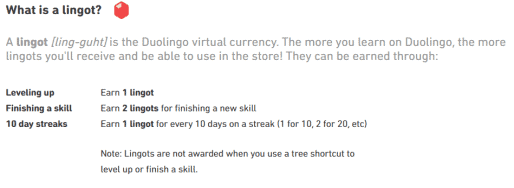
The Shop offers things like an extra timed practice activity and fun topic lessons.
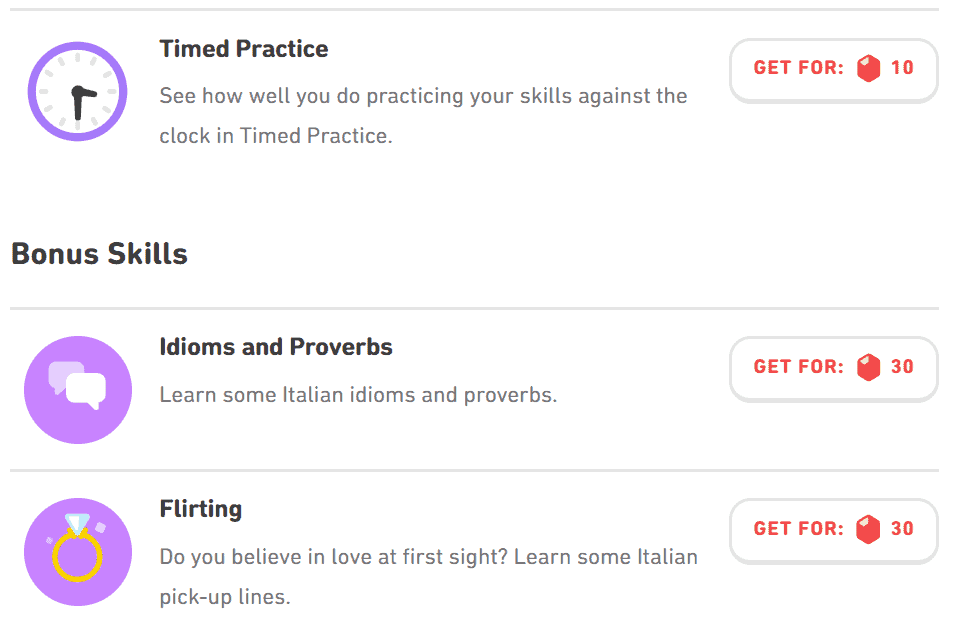
You can also purchase “streak freezes” which keep your streak going even if you miss a day.
Aside from these, though, there’s really not much to spend your lingots on. Mateo and I both earned more lingots than we know what to do with, which makes earning them less than motivating.
More
The More tab is where you’ll find Duolingo Events, a dictionary, and a bank of the words you’ve learned so far.
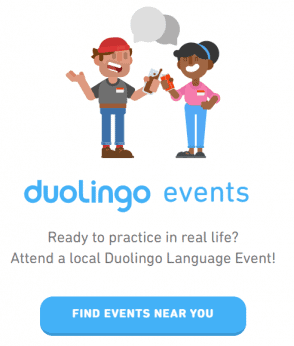
I have yet to attend an event, but I think this is a cool feature. Duolingo is well suited to a community aspect because of how game-like it is, and there are so many users that having real meet-up events is actually feasible.
There are no events where I am currently, in Nepal, but I found a regular event that happens in Tirana, Albania, where I’m headed next. I’m planning on attending one.
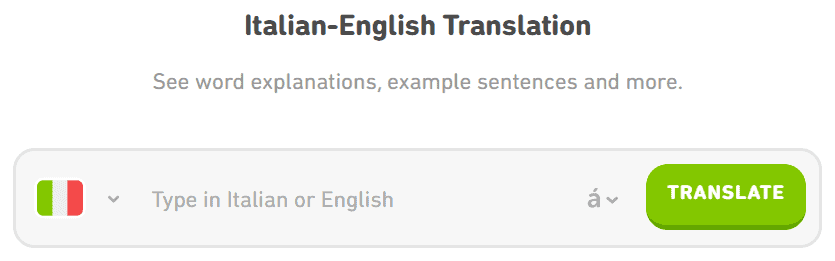
The dictionary is pretty basic. It’s nice to not have to leave the site if you want to look something up, but I never found myself using it.
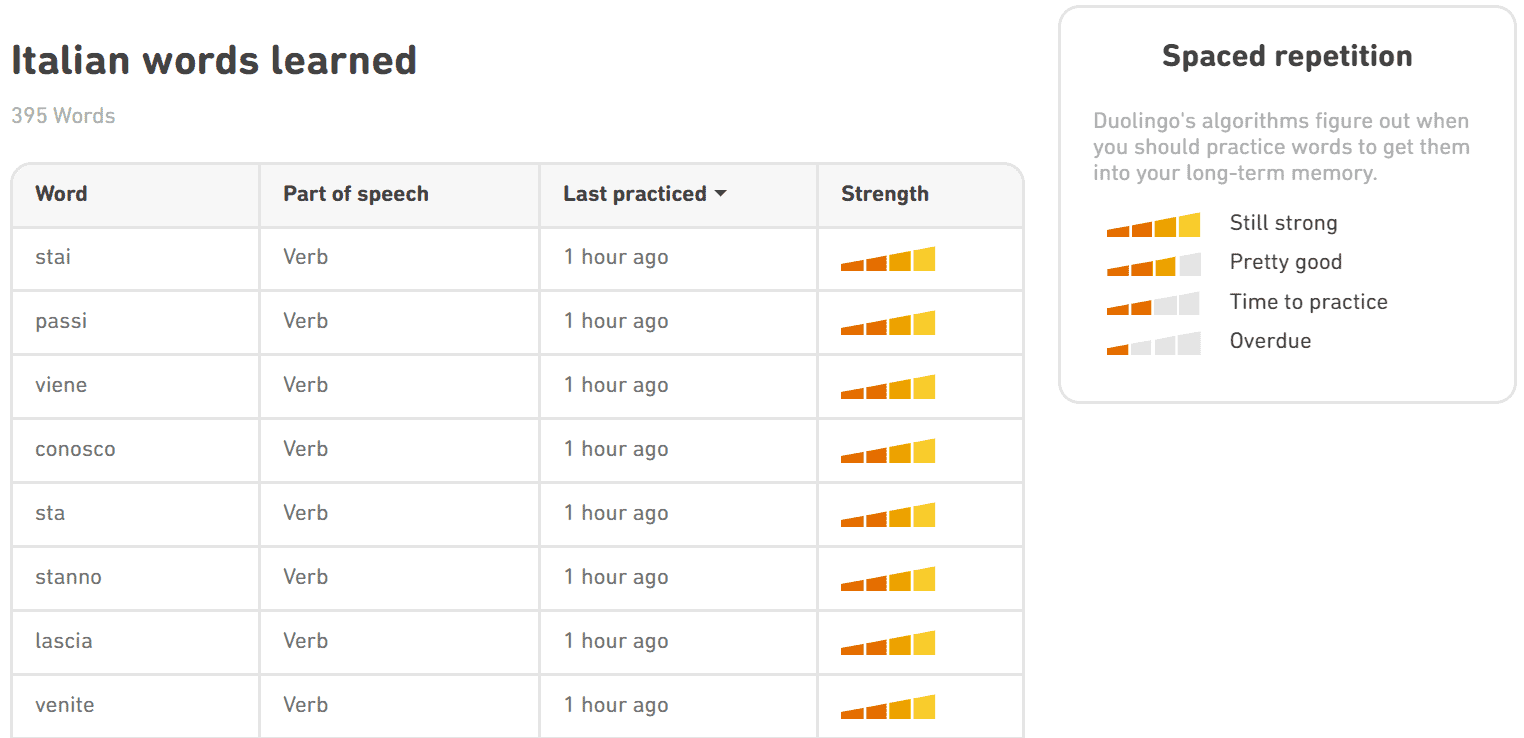
The word bank that’s available in the More tab shows you all of the words you’ve learned, plus some extra information.
Duolingo uses spaced repetition, and it’s nice to be able to see which words it thinks you need to practice.
This could potentially be helpful in guiding self-study, but I never used this feature proactively. Duolingo just doesn’t lend itself to serious study; I always interacted with it like a game instead of a study resource.
Leaderboards
To add an element of friendly competition, Duolingo has included a leaderboard feature.
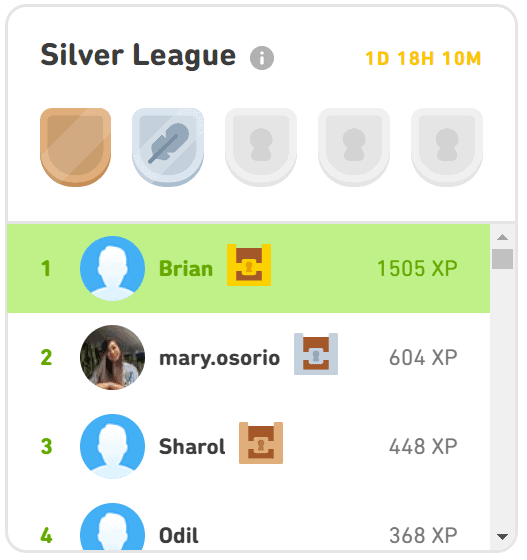
As you can see, I’m crushing it.
A league is made up of 50 random users, and you can get promoted to more prestigious leagues by acquiring more XP than the other users. The top 10-20 users are promoted, depending on the league.
There are also prizes of lingots for the highest top three performers.
In case you have friends that also use the app, you can compete against them as well. I like this aspect of the app, and enjoy seeing what my friends are up to.
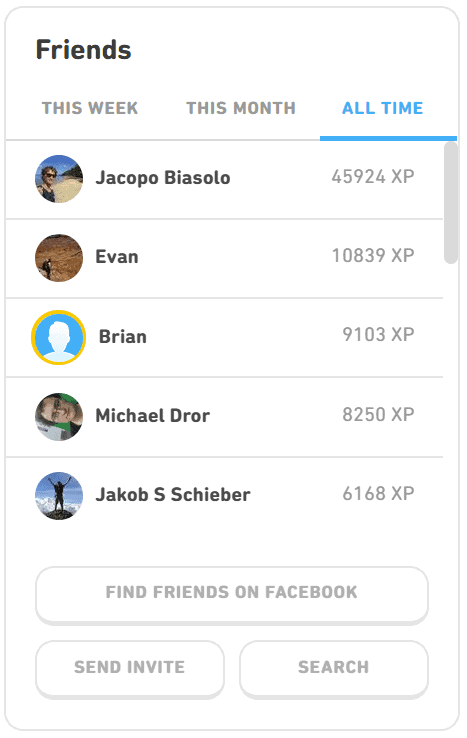
My friend Jacopo is a Duolingo machine and cannot be stopped.
Daily Goal
On the Learn tab, you’ll also find some learning stats.
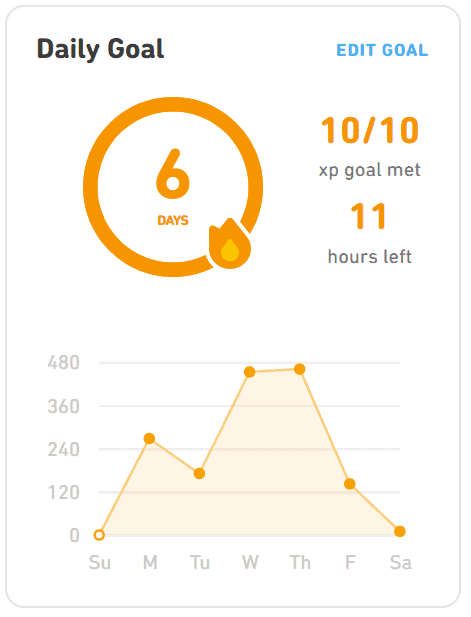
Here you can see a graph detailing your study habits for the past week as well as whether you’re meeting your daily goal. You can set your own daily goal depending on how much you want to study.
This is something Duolingo takes seriously — getting you to use it consistently. My email inbox is full of Duolingo reminders. Some people are sure to find this obnoxious.
Of course, you can unsubscribe from these emails easily enough if you want to.
Achievements
This is the last feature you’ll find on the Learn tab.
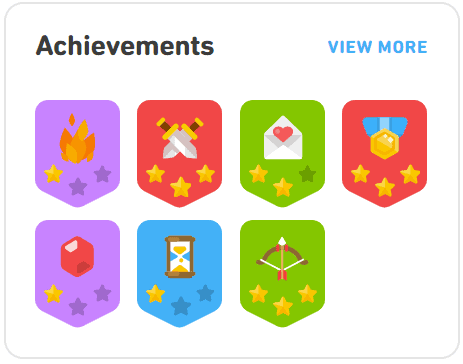
There’s nothing special here: earn achievements for maintaining long streaks, earning a bunch of XP, or even using the app in the early hours of the morning.
This is just another way Duolingo makes itself feel like a game.
Pricing
Everything we’ve mentioned so far is completely free. You’ll have to navigate some ads, but it’s a small price to pay for this much content.
For those that want to support the Duolingo mission and get a few extras, there’s also Duolingo Plus.
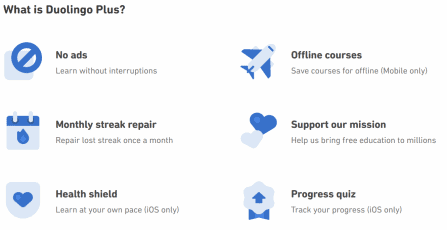
It’s absolutely not necessary but might appeal to Duolingo superfans. For most people, the free version is all you’ll really need and is a great deal.
Duolingo Plus is available for:
$12.99/month (paid monthly)
$6.99/month (12-month subscription)
Alternatives
One thing Duolingo doesn’t do very well is Asian languages. For learning Chinese, for example, you’re much better off trying Lingodeer instead. It’s got a wide variety of exercises, good clear audio, and quality grammar and pronunciation practice. In fact, Lingodeer is a good alternative for several languages, not just Asian ones.
Another possible alternative to Duolingo is Memrise, which has a similar feel but is less engaging in my opinion.
The important takeaway with Duolingo is that it works best as a supplementary resource, not as the only one you use. Some good complementary resources that can fill in the gaps Duolingo leaves in conversation and pronunciation practice are italki and Speechling.
italki is great for anyone searching for inexpensive one-on-one tutoring from anywhere with an internet connection. Speechling provides pronunciation feedback from real teachers — the paid version lets you submit as many recordings as you want. They’re worth checking out.
Another resource worth considering is Babbel. Like Duolingo, it’s most useful for beginners, but its approach is a bit more serious. It also has slightly better grammar practice and dialogue-focused content which could make it more immediately useful to learners.
We also wrote an entire post on Duolingo Alternatives that you can check out.
Looking for our top recommendations? They vary for each language, and you can find our favorites using the table below.
To see all of our favorite programs, online subscriptions, apps, podcasts and YouTubes for the language you’re learning, look for your language in the table below.
Most Recommend Resources By Language
Final Thoughts
Mateo and I both came away with very similar thoughts on Duolingo: We like it.
That said, it’s definitely not enough for anyone studying a language seriously. As a free and complementary resource to your other study methods, it’s great.
It’s fun, well-designed, easy to use, and it’s free! You’re just better off treating it like an educational game than a serious study resource.
I keep coming back to Duolingo when I want to test the waters with a new language or brush up on one that’s rusty, and for that, it works just fine.

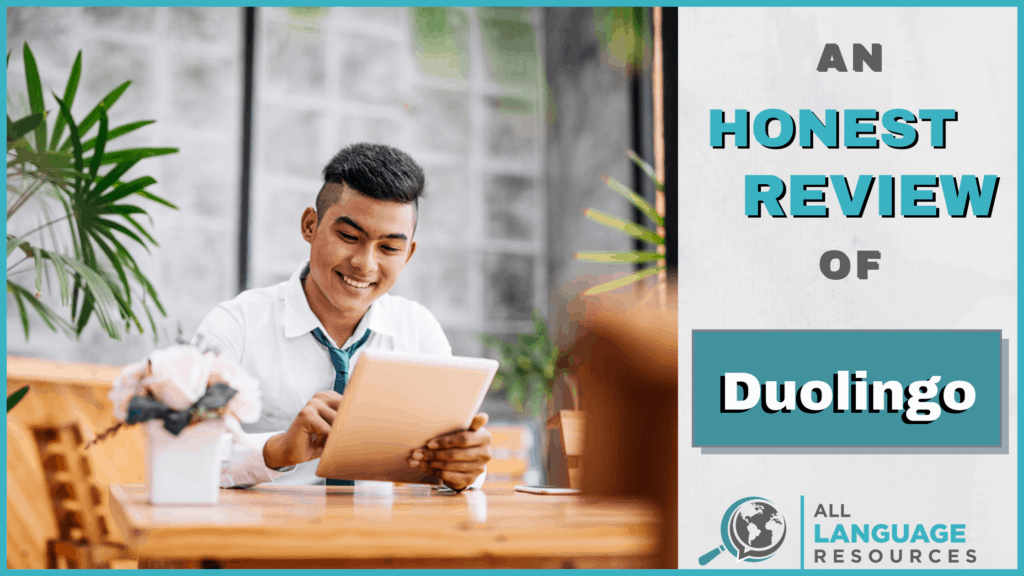
Hi there!
I teach languages as well and last year I decided to start learning a new language. I chose Duolingo based on its simplicity and popularity and I could not have made a better choice. As a self-starter in Dutch, I needed some basic notions and Duo had everything a self-taught person like me needed: a bit of theory and a bit of practice.
As you evolve and advance in the “tree” (very nice reminder of syntactic trees, by the way), you get to practice more difficult aspects of the language: spelling, word order, question formation, more specialized vocabulary and even culture-related vocabulary. If you have a penchant for languages, then Duolingo is everything you need in order to pick up correct sentence structure and vocabulary.
I enjoyed the fact that you are asked to repeat until you get it right, because that is how I managed to overcome all the initial mistakes I made. I completed the course, I enjoyed the weekly leagues, they’ve kept me competitive all the way. I learned more about the Dutch culture and cuisine, as well as the Belgian one. I feel confident in my knowledge and I am ready to tackle a new language on Duo.
Last but not least, the humorous sentences reflect the pleasure and hard-work that was put into creating these exercises and I am grateful to the people who were creative and clever enough to come up with these methods.
Heel hartelijk bedankt! <3
Hi Used Duolingo Twice! Deleted and lost the progress of a full years work without warning or explanation or ability to contact the company for an explanation. Avoid the free app at all cost unless you are prepared to start over numerous times!
Thanks for this comprehensive coverage. I’ve been using Duo to learn German
for most of this year and am pleased with my progress, but agree that I am not getting necessary speaking opportunities.
I could not see some of the features you mention, then realised that they are not offered on my phone app, but are there on desktop version. The ‘More’ option being one. (Unless I’m missing it somewhere on the app.)
So I’m pleased you pointed out the Report and Discuss options on a wrong answer. I have never known what the symbols were, and hardly even noticed them in fact.
You don’t mention the Hearts system. It is something some come across with VERY frustrating results – being blocked for 5 hours after 5 wrong answers. It is apparently only on the app in newer versions and not on my older Android version and not on the desktop version. Not an incentivising feature, that’s for sure. My husband got stuck in French, and gave up, when it would not accept the (correct) word for ‘hospital’ and 5 attempts ruled him out. We did not see the ‘report’ option at that stage.
And with spelling, I think that Duo accepts spelling mistakes that are not actually other recognised words. Once it looks like you have typed another word that IS a word, it is not accepted.
Thanks again for this great report. I’ll enjoy my Duo experienced more for what I have learned here.