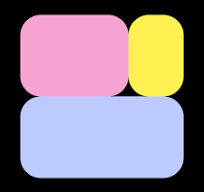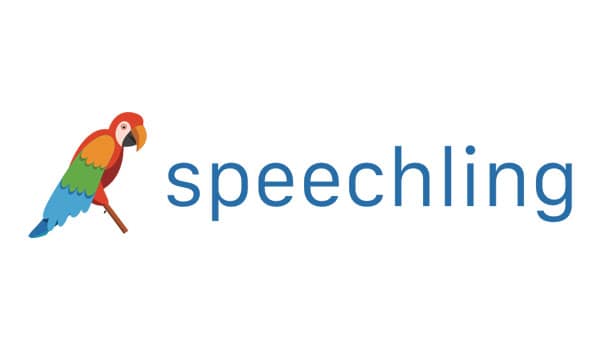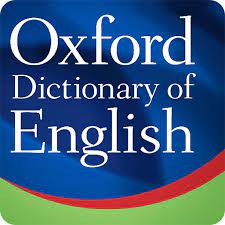Rosetta Stone Portuguese
Summary
Rosetta Stone Portuguese is one of the most well-known resources for learning Portuguese languages. It takes an immersive approach to teaching and is widely used by corporations and individuals alike. High levels of repetition and an absence of translations or explanations are hallmarks of the course. Rosetta Stone course could be most suitable for learners that don’t mind repetitive exercises and prefer to learn from pictures and context rather than translations and explanations.
The platform is a bit clunky on desktop, but the material is accurate and presented clearly; lesson mechanics are fairly intuitive.
Without much opportunity to build your own sentences, I don’t think you’ll reach a conversational level with any notable speed.
Rosetta Stone’s Lifetime Subscription ($199 on sale) is quite attractive if you like the Rosetta Stone Method. Shorter subscriptions are quite reasonable, too.
I Like
- Lessons progress naturally and logically.
- Fun way to learn vocabulary.
- Direct speaking software for pronunciation.
I Don’t Like
- Only offers Brazilian Portuguese
- Full-immersion approach makes learning grammar difficult
- High price tag – unless you like the Rosetta Stone Method and buy the Lifetime Access
Price
A three-month subscription to one language is $35.97, which works out to be $11.99/month.
A year-long subscription to one course is $95.88, which is $7.99/month. Both of these subscriptions are automatically recurring.
Lifetime access to all Rosetta Stone language courses is available for $199.
ALR Readers Exclusive Holiday Deal!! Get the Lifetime Subscription for 25 languages for $179 (everywhere else it’s $199 right now!). See details on the website.
For over thirty years, Rosetta Stone has remained one of the best-known language-learning programs out there. Rosetta Stone’s Portuguese course promises to give you the language tools you need to feel confident speaking Portuguese in a real-life context.
The course operates via both an app and an online version. In years past, Rosetta Stone used outdated technology like CDs. The modern version allows you 24/7 access to the course, and the price has also reduced a lot in recent years.
One of the things that sets Rosetta Stone apart from other programs is that it takes a full immersion approach and does not use any English to teach concepts. Let’s review Rosetta Stone Portuguese to find out if this approach can help you gain fluency in Portuguese!
Pros and cons of Rosetta Stone Portuguese
Pros of Rosetta Stone Portuguese:
- Direct speaking software for pronunciation
- Fun way to learn vocabulary
Cons of Rosetta Stone Portuguese:
- Only offers Brazilian Portuguese
- Full immersion approach makes learning grammar difficult
- High price tag – unless you like the Rosetta Stone Method and buy the Lifetime Access
Things to Consider Before Buying Rosetta Stone Portuguese
The hardest things about learning Portuguese for a native English speaker are often Portuguese grammar, Portuguese dialects, and nasal vowel sounds.
Because Portuguese grammar is more complex in many ways than English grammar, you may struggle unless you use a great language-learning program that breaks down the complexities into simple, understandable lessons.
Another challenge you face in learning Portuguese is that the language sounds different in different parts of the world. European and Brazilian Portuguese are so different that they are considered different dialects. It is easier to learn Brazilian Portuguese, but this may not help you if you plan to visit Lisbon!
Finally, Portuguese uses linguistic sounds that English does not, like nasal vowels. You can learn how to shape these sounds with your mouth, but training your ear to recognize them in the informal rush of native Portuguese conversation takes even more practice.
Because of this, the best language-learning program to teach Portuguese should feature excellent grammar explanations, listening comprehension activities, and pronunciation practice.
Features Rosetta Stone’s Portuguese Course
Before you decide if Rosetta Stone Portuguese can provide the tools you need to learn the language, take a look at the key features in the course.
Matching Structure
Rosetta Stone lessons use a flashcard-like structure where you see, hear, or read a word or phrase, and match it to the corresponding image or word. In theory, this helps you learn the language the way a child learns her native language, by correlating images and sounds with words.
The matching structure works fairly well for languages with many similarities to English, like Portuguese. But because the program does not use any English, you will not receive explanations about the grammar behind the words and phrases you memorize.
Total Immersion
Rosetta Stone does not use any English to teach Portuguese in its course. Instead, you use matching games and a gradual progression of vocabulary and ideas to learn.
Because of this, it lacks context. You will not learn the rules of how complex conjugations work, but you also will not learn about Brazilian vs Portuguese dialects.
TruAccent Speech Recognition Software
The Rosetta Stone Portuguese course includes speaking practice where you say a word or phrase into a microphone, and the program tells you if you used the correct pronunciation.
This great feature encourages beginner language-learnings to break out of their shell and say new words out loud. This may seem simple, but it is a big step! For a beginner, feedback on your first new words via the TruAccent software can boost your confidence and your vocabulary.
Pricing for Rosetta Stone Portuguese
You can purchase access to Rosetta Stone Portuguese via a subscription or a one-time purchase price.
- For a three-month subscription, you pay $11.99 per month
- For a 12-month subscription, you pay 7.99 per month
- For a lifetime subscription to all 25 languages offered by Rosetta Stone, you pay a one-time price of $179
If you decide that Rosetta Stone Portuguese works for you, click here to purchase your subscription.
Alternatives to Rosetta Stone Portuguese
Rosetta Stone Portuguese provides a good introduction to vocabulary and pronunciation for a total beginner. But if you want a deeper dive, you may want to consider alternatives.
Pimsleur Portuegese App
Pimsleur’s app uses Spaced Repetition Theory to help you store new words and concepts in your permanent memory. This program offers both speaking practice and grammar explanations in English.
- Pimseur’s app-based Portuguese course has a $19.95/month subscription
- Offers both a European and a Brazilian Portuguese course
- Provides both active listening and speaking practice
If you want a structured, in-depth look at Portuguese including a focus on grammar, check out Pimsluer’s Portuguese app here!
StoryLearning: Portuguese Uncovered
The StoryLearning method uses an ongoing narrative to engage you in context-based language learning. After listening to a chapter of the story, you dive into lessons taught in English to explain grammar, reading, and writing.
- Portuguese Uncovered has a one-time price of $297, with a free seven-day trial
- Offers beginner and intermediate Brazilian Portuguese
- Includes lessons on culture
If you learn best by listening, you may want to try StoryLearning’s Portuguese Uncovered course. Click here to check out the seven-day free trial!
Conclusion
Portuguese has complex grammar and different vowel sounds than English, so the best language program should introduce you to solid grammar explanations and lots of listening and speaking practice. Rosetta Stone’s Portuguese course does provide speaking practice, but it falls down on the job when it comes to teaching grammar.
The immersive approach Rosetta Stone uses helps you memorize words and phrases. But the no-English structure does not help you understand the context or Portuguese grammar rules.
For this reason, Rosetta Stone works best for a total beginner who wants to learn a lot of vocabulary. For a serious language learner seeking a foundation in the language, a program like Pimsleur’s Portuguese app may offer a better solution.
Related Articles: