uTalk

Summary
uTalk is a software program and mobile app offering learning material in over 140 languages. Its approach is based on learning keywords and phrases through gameplay. It covers a wide range of phrases, each spoken by a female and male native speaker, consequently offering listening and pronunciation practice. uTalk is most useful for beginners who want to get started in a language by learning key phrases. It could also be useful for intermediates looking to fill gaps in their vocabulary and pronunciation, but it does not offer any in-depth language instruction or grammar explanations. It’s also worth mentioning that for some languages, such as Basque, the occasional overly literal translation leads to small errors and unnatural phrasing creeping in. However, we haven’t seen instances in which this would result in you being misunderstood, and there’s no denying uTalk’s value for languages with fewer learning resources.
The app is very user-friendly, and the content is mostly useful, but little variation in practice activities can become repetitive.
The app does a good job of teaching key words and phrases, but review opportunities aren’t as transparent or comprehensive as they could be.
The price is very low, there’s a lot of content, and the right learner could get some serious practical use out of the resource.
I Like
- The number of languages on offer is staggering.
- Each phrase is recorded by a male and female native speaker. This was especially helpful in learning pronunciation.
- You frequently get to hear recordings of yourself producing the language. I found this motivating and informative.
I Don’t Like
- The Memory Game exercise felt like a waste of time. It’s difficult to get a perfect score even if you know the language well.
- I kept wishing there was a way to choose which phrases I could practice in games instead of them being randomly selected.
Price
$11.99 a month that can be cancelled anytime. 6 months costs $59.99 and for one year it is $99.99.
This was my first encounter with uTalk, so I didn’t know what to expect before trying it out. A quick search on the internet showed third-party reviews saying everything from “It’s just ok” to “Become fluent in another language with uTalk.” My experience was something much closer to the former.
uTalk is an inexpensive language learning app with an impressive language library and lots of material. It’s designed for people that want to learn key words and phrases in another language.
It’s important to note that uTalk makes no attempt at providing grammar instruction, instead focusing its energy on teaching words and phrases. These language items are accompanied by images and high-quality audio.
In the past, uTalk sold CD-ROMs (remember those?) with language-learning content, but they’ve since transitioned to offering their product in an app as well as a browser version. This transition also saw the addition of material and the lowering of the price. As it stands now, the price is very reasonable for what’s on offer.
The layout of the app is very easy to understand, and within half an hour of using it, I had encountered most or all of the features it offers.
Who’s it for?
From the uTalk website, “for anyone who wants to learn key words and phrases in another language.” That’s a pretty accurate summary.
uTalk doesn’t beat around the bush when they talk about the scope of their product. It’s for people who want to learn basic phrases in another language and not much more. For grammar rules, nuances, or really any building blocks to make your own sentences, you’ll have to look elsewhere.
The app would be most useful for someone planning on visiting a new country who wants to prepare some basic phrases to get around with. With over 60 topics like “transport,” “technology,” and “restaurant,” the contexts you’re interested in are probably available.
It’s also possible to use uTalk in any combination of its 140+ languages. This means that you don’t have to be an English speaker to get the most out of the resource — you can study Mandarin via German, Swahili, Albanian, or any other available language. The app automatically defaults to the language used on your device, performing all translations into your native language.
Along with the friendly price point, these language combinations make it one of the most accessible language resources globally, which is pretty amazing.
Content
There’s quite a lot! This is one of their big selling points, and it really is pretty cool. They have over 140 languages and up to 180 hours of learning material for each.
The most impressive thing about this resource is probably the range of languages offered. They even offer more obscure languages like Basque and Tok Pisin. Cockney is even listed as a language on their website.
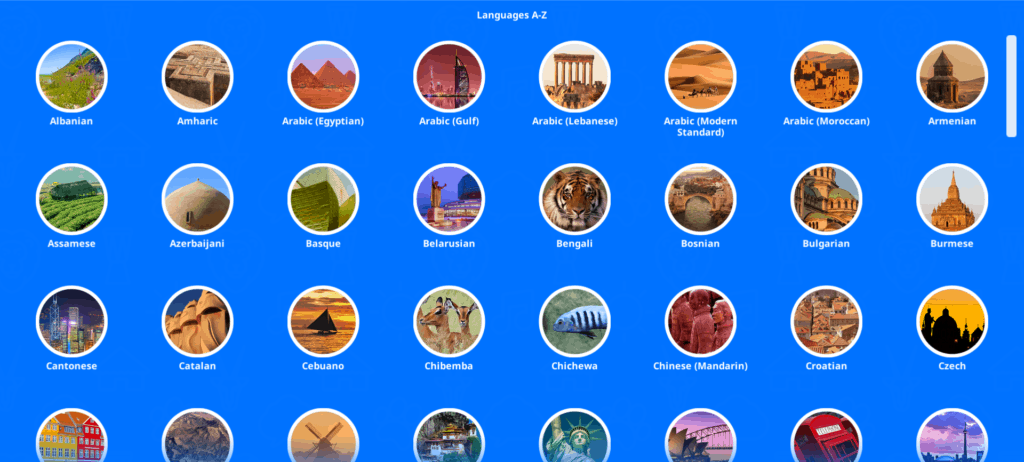
Another big selling point uTalk advertises is that the phrases for every language have been recorded by native speakers. This is in comparison to some other language learning resources that use computer-generated speech like Duolingo does for some of its languages. Considering the scope of languages on offer with uTalk, this is impressive.
There are seven varieties of English and five of Arabic. For Spanish, there’s the Spain variety, a Latin American option, and an Argentinian one. This is a nice touch and would make using the language in any one of these regions just a little bit easier.
There’s even material for Latin and Ancient Greek if, for some reason, you want to learn modern conversational phrases in either. I’m curious about their approach to the technology topic offered in both languages. For languages like these without native speakers, uTalk consulted experts and hired voice actors to record the phrases.
The range of options is certainly attractive and would serve the needs of most learners. It’s important to note that you must pay for each language you want access to, which I think is reasonable for how cheap it is. You can also pay for content in new languages with “uCoins,” the in-game currency earned by completing games.
For the money, uTalk provides quite a bit of material for each language. After a certain point, though, the amount of content starts to lose value. There are far more efficient ways to spend 180 hours learning a language.
The app is better-suited to cherry-picking the topics that you’re most interested in learning, and this could very well serve the needs of some people.
Structure
Each language on uTalk comes with over 60 topics. Within each topic, there are six ways to engage with the material. There’s a Phrase Practice feature and then there are five games of varying difficulty.
Topics
After selecting the language you’d like to learn, you’re presented with a list of over 60 topics.
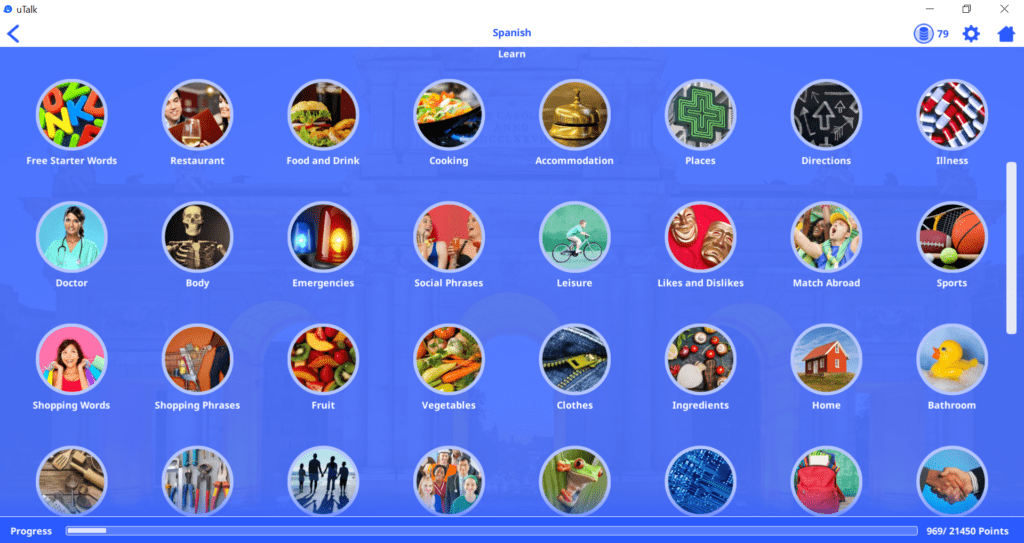
The topics seem to generally flow from the most basic and useful to more specialized, starting with “First Words,” and ending with topics such as “Farming” and “Intelligence Gathering.” You also have the freedom to pick and choose topics in the order you want to learn them.
Did you catch that? “Intelligence Gathering” is a topic offered in each language.
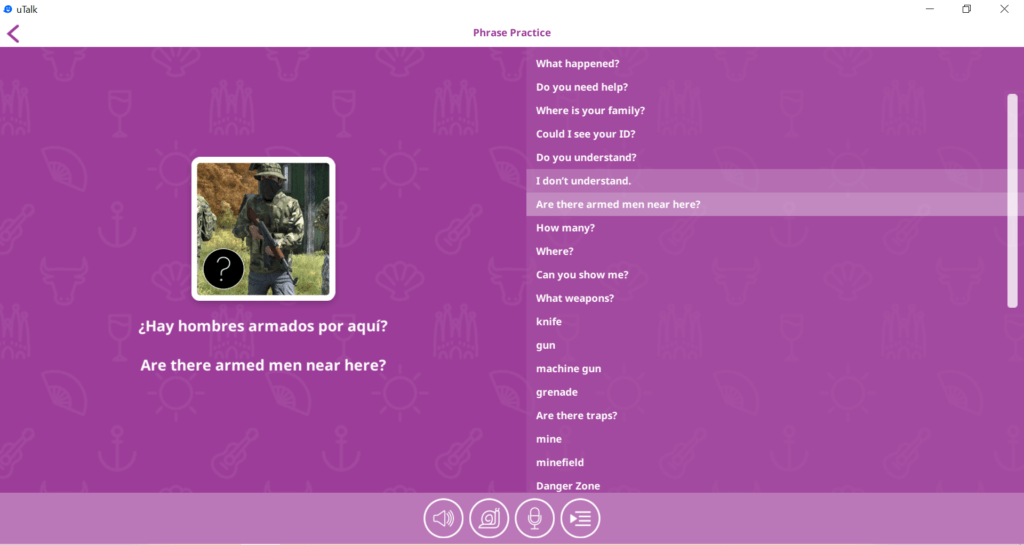
This just goes to show the scope of the topics covered. There’s another topic labeled “Civilians” with more frightening wartime lingo. This is vocabulary that has been included for peace-keeping workers, and uTalk has made it accessible to anyone using the app.
Game Menu
Once you’ve selected a topic in your language, you’re presented with a game menu.
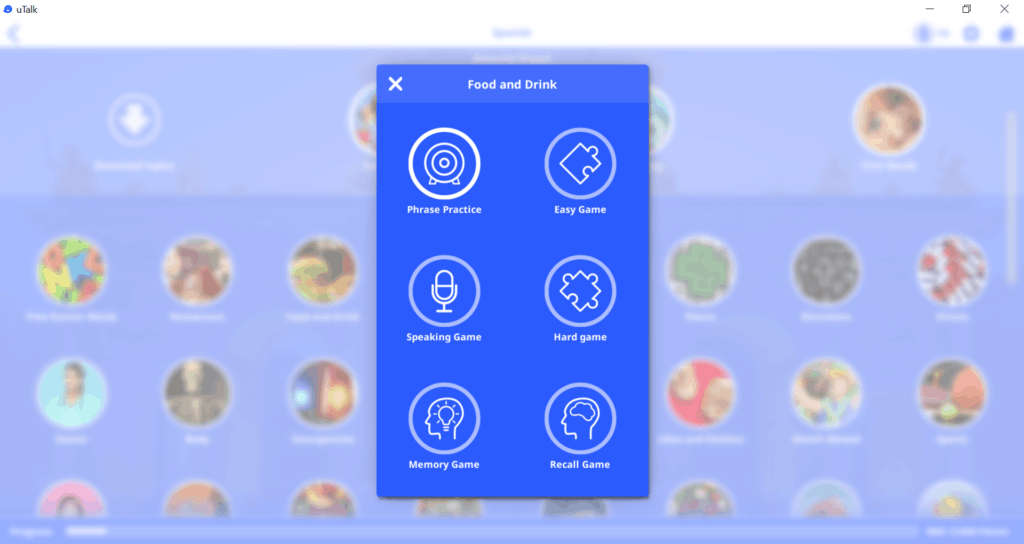
It makes sense to start with Phrase Practice and make your way down to the Recall Game.
Phrase Practice
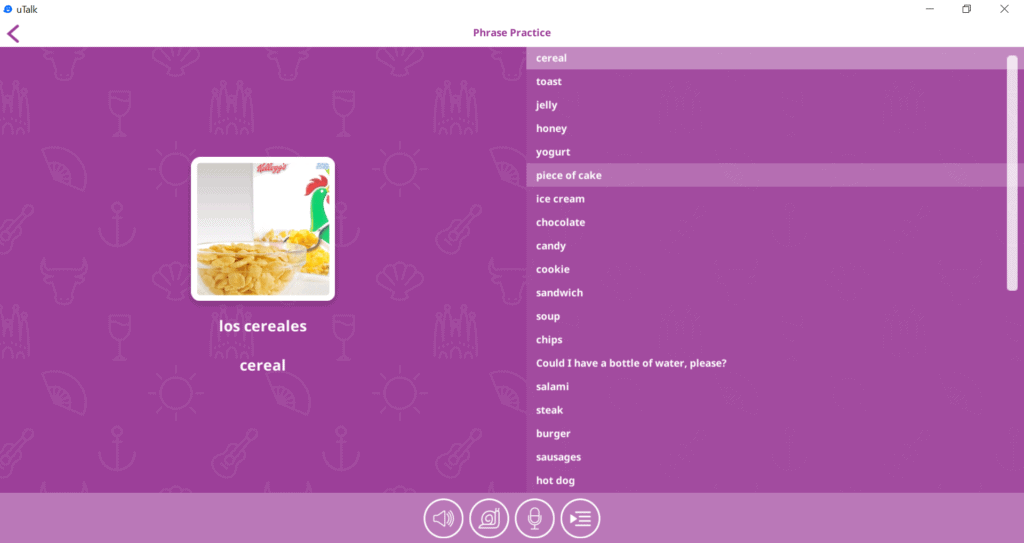
In this section, you can listen to each of the words and phrases in the topic spoken by a native speaker. In addition to the text in both languages, there’s also an image to help convey meaning that will be used later in the games.
Each language item is recorded by a female speaker and a male speaker, and the speaker automatically alternates with each playback. I really liked this feature. I found it helpful to hear more than one voice saying each phrase because it’s a little bit closer to real life. It can give you a feel for which parts of the pronunciation are the most important.
At the bottom of the screen, there are four functions. The first two are for listening to the correct pronunciation of the vocabulary. There’s a normal speed option and a slow-mode option.
The option to hear the speech slowed down is handy but isn’t perfect. There’s some warping of the audio when it’s slowed down, which makes it a little less helpful than it could be. It’s still a good option to have, though, as some of the longer phrases can be overwhelming at full speed.
The next function allows you to record yourself and compare your pronunciation to that of the native speakers’. After listening to the playback you can score yourself with a pass or fail.
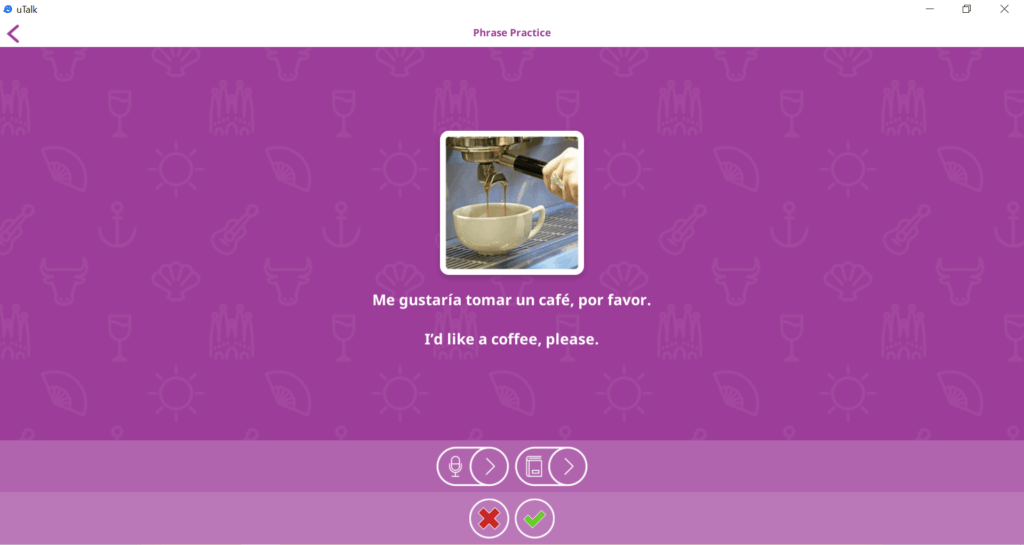
In this manner, it’s somewhat similar to Speechling. Although, with Speechling it’s free to record yourself and compare the recordings with those of native speakers. Plus, for the reasonably priced subscription, you can receive feedback on your pronunciation from real teachers.
The last function is kind of like an auto-play feature that scrolls through each phrase, letting you listen to the recordings without clicking. There’s no instruction, but this function is probably best used for listening and repeating each phrase in succession when you want to practice the whole set.
Overall, I found the Phrase Practice feature to be pretty boring. It’s nice that there’s a stress-free way to practice the language without any time limits or score, but it’s completely self-directed and unexciting. The feature serves more as a reference rather than an interactive activity. It’s where you’ll be able to check the translations of the phrases you’re learning.
Easy Game
This is the first game in each topic.
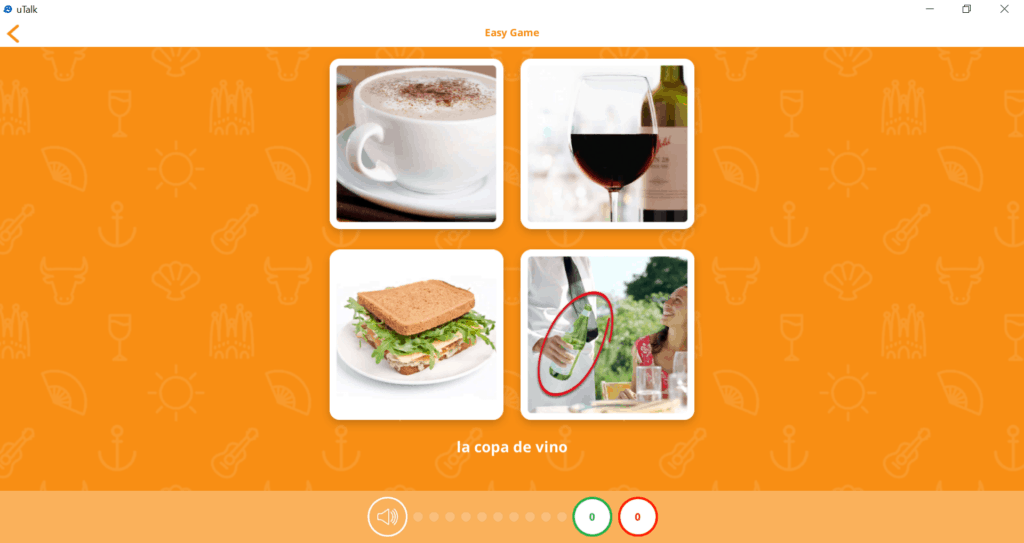
The aim here is very straightforward. Match the phrase to the picture.
At the beginning of the game, each picture is presented individually and the associated phrase is said. Then, the pictures are shuffled. Finally, one of the phrases appears on the screen and its audio plays.
It’s a simple matching game that could probably be done with some success even if you skipped the phrase practice lesson.
Speaking Game
The second game in each topic.
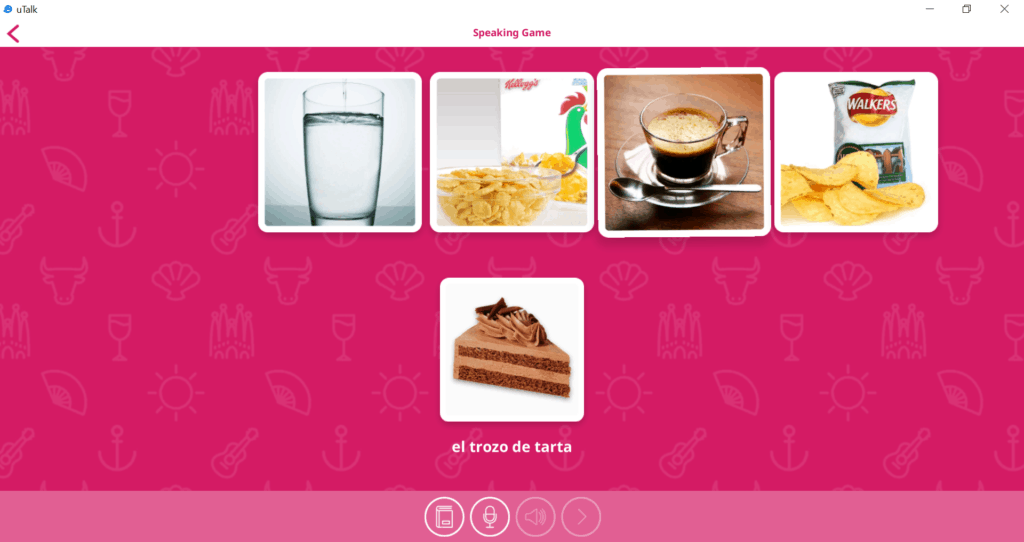
You begin this game by recording yourself saying five phrases. Then, you essentially play the Easy Game by listening to your own voice without any written help.
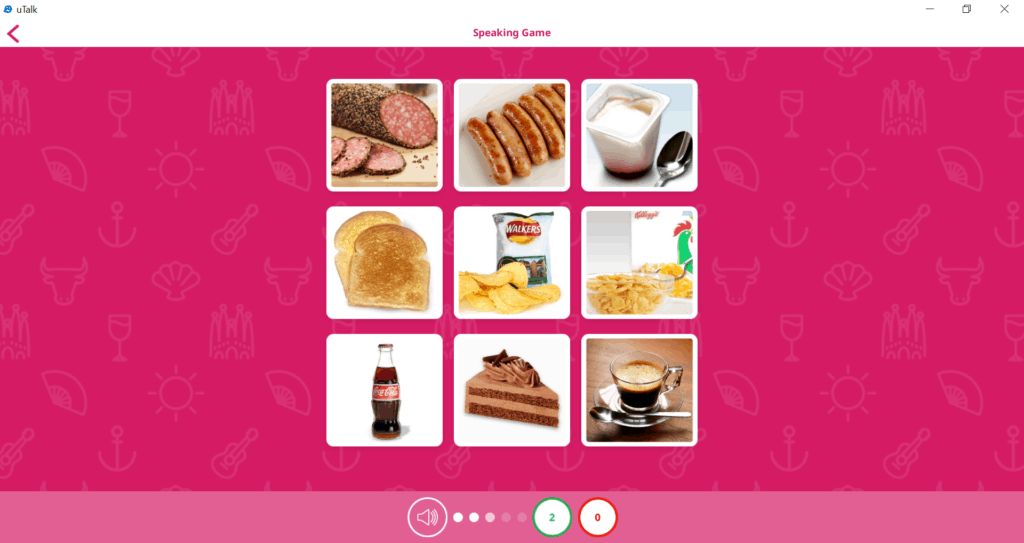
I liked the concept of this game. It was helpful to get speaking and listening practice so early on, and it’s encouraging to hear yourself saying the phrases.
First, you hear your voice saying a phrase. Once you click on an image, the recording of a native speaker plays. This way you get to hear yourself compared with the native speaker each time.
It should be noted that you only record yourself saying five of the phrases each time you play, and you don’t get to pick which ones. That’s a small focus when you’ve got thirty phrases in a topic, but the game is designed to be played more than once.
Still, I found myself wishing I could choose difficult or especially important phrases to practice in this game instead of the seemingly random selection.
Hard Game
This is the third game in each topic, and it’s a ramped-up version of the Easy Game.
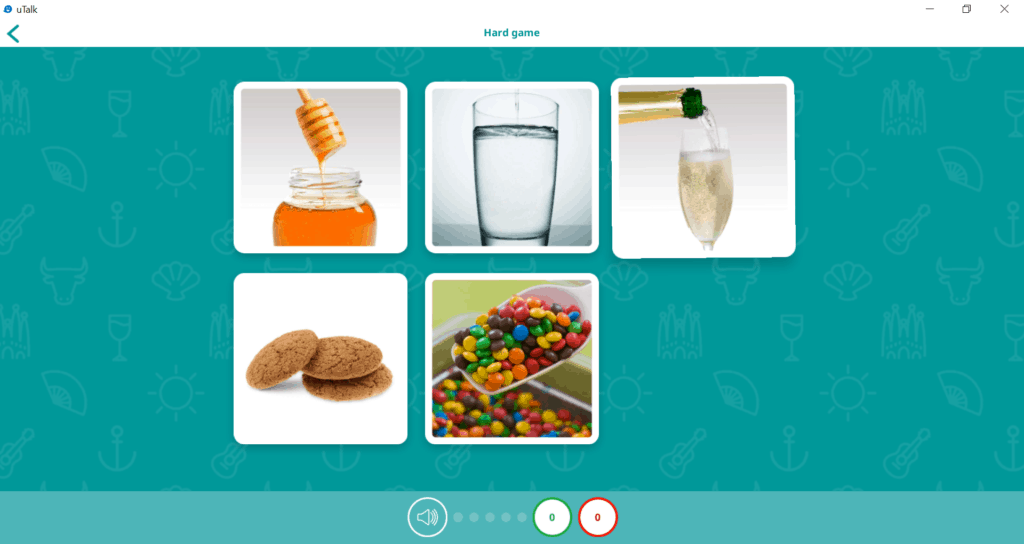
Again, the aim is to match the phrase to the picture.
What makes this game “hard” is that the language isn’t written anywhere to help you, and there are more images to choose from. You also don’t get to preview the phrase with each image like you do in the Easy Game.
The game starts out with six possible answers to choose from and gets harder each round until the last, where there are ten images on the screen.
Similar to the other games, you are only tested on a set of randomly selected phrases in the topic. To use this game to test your knowledge of the full set of phrases, you’ll have to play multiple times.
Memory Game
This is the fourth game for each topic and my least favorite.
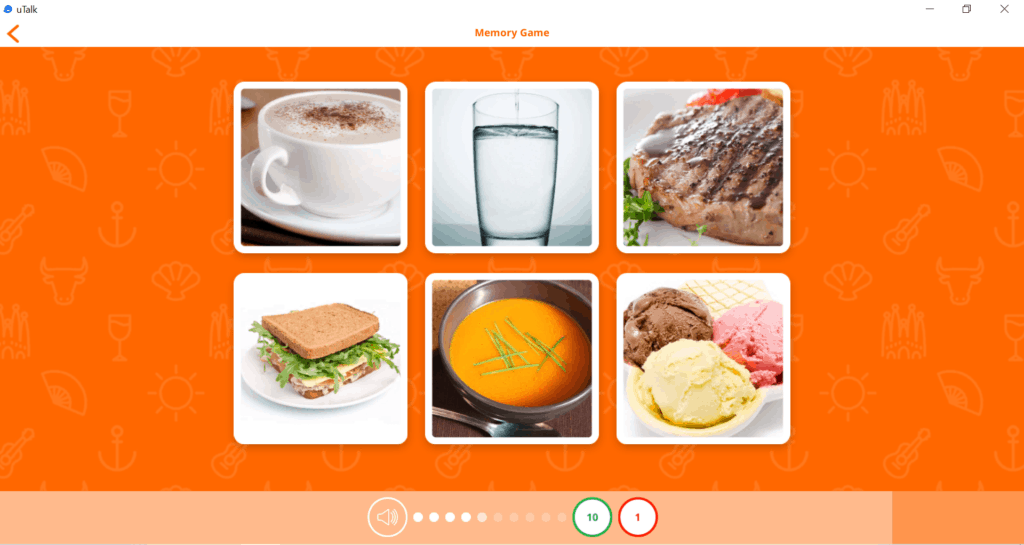
As the name suggests, this game tests your memory. You’re presented with images and are supposed to memorize their locations before the cards are flipped over.
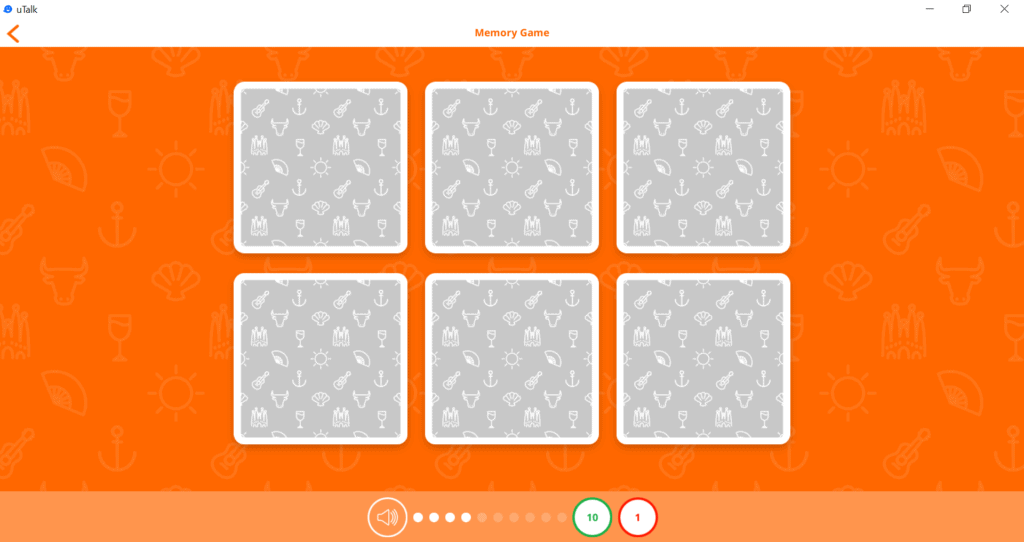
Now you’ve got to listen to the spoken phrase and locate the match.
I found this game frustrating. Over and over I felt like I was practicing spatial memory more than language comprehension.
There were many times when I knew what the phrase meant and what the picture for the phrase looked like, but I didn’t remember which tile it was under, meaning I missed points. It was demotivating.
I recognize that it’s nice to have an interaction with language that’s unique and gamified — it makes the resource more engaging and could inspire people to use it more frequently. This type of game might really appeal to some users, but I just didn’t find it very enjoyable or effective for learning the phrases.
While I appreciate uTalk adding more exercises to practice the material, I prefer how Lingodeer utilizes exercises. They have a greater variety of exercise types without any of them feeling like a waste of time.
Memory Game Part 2
The Memory Game actually has two parts, and the second begins mid-game without warning or instruction.
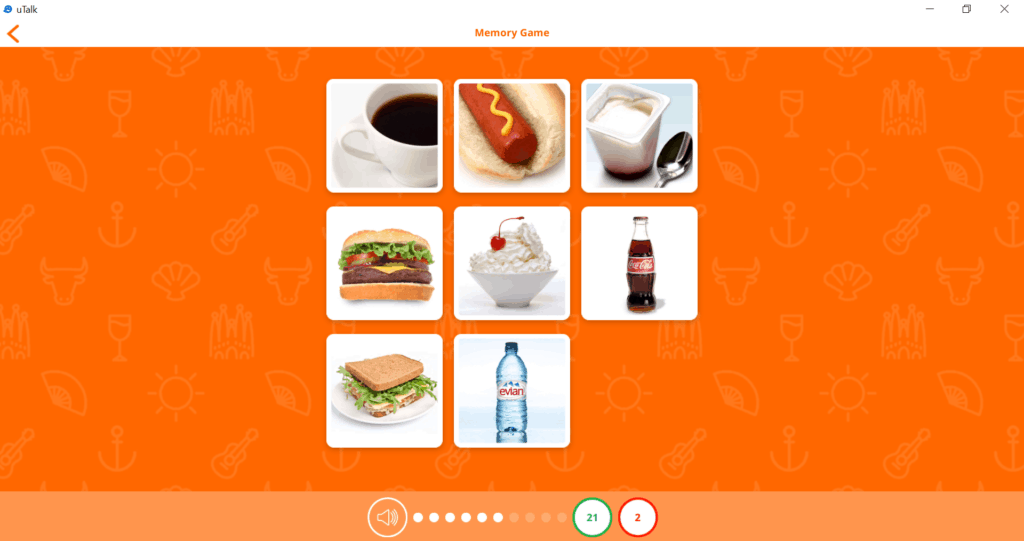
Half-way through, the objective changes. Now, all of the images stay face-up and you have to match the spoken phrase to the picture. It’s similar to the Hard Game with the addition of a time limit. The only way to get full points is to identify all of the phrases before time runs out.
I liked this part of the Memory Game slightly better than the first. The goal is to see how fast you can associate a given phrase with the correct image.
Although the game changes rules without warning, it isn’t hard to get the hang of. It only takes one run-through to understand what’s going on.
Recall Game
The final game for each topic, and a test of all the phrases in a topic.
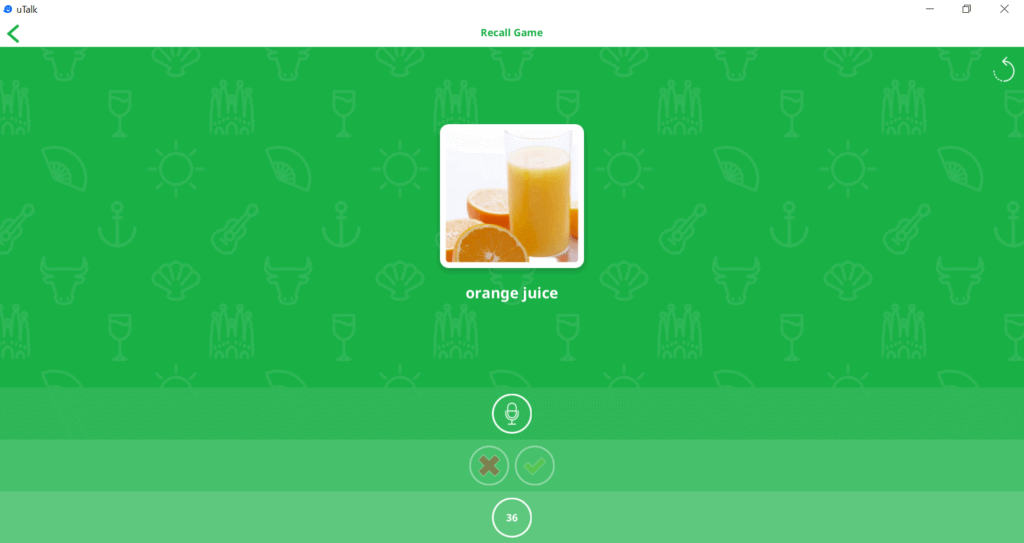
In the Recall Game, you’re shown a phrase in English with the associated image.
Your task is to record yourself saying the phrase in the language you’re learning. Then, you get to compare your recording to that of the native speaker. You get to choose whether you pass each phrase or not.
This is where the real testing of the language happens. Completing it successfully means you’re able to produce all of the phrases from the idea in English. That’s the end-game for using uTalk.
This is the only stage in which all of the phrases are tested at once. I appreciated how thorough it was compared to the other games; if you don’t produce a phrase correctly, it’s recycled and shows up again until you succeed. This is compared to the previous games, where the idea is that you’ll play each of them multiple times.
A test that relies on the user for self-evaluation may feel a bit bizarre, but you should be able to score yourself accurately enough by comparing your recording to that of a native speaker. This also avoids the problem of unreliable feedback from speech recognition software that other resources use.
I’d highly recommend working directly with a tutor from a platform like italki if you want to improve your pronunciation and fluency. Feedback from actual humans is probably the best way to reliably improve pronunciation and speaking skills, though it will cost slightly more than a uTalk subscription!
Something to be aware of with uTalk is that you really need a quiet place to do this stage. Unless you’ve got headphones and really don’t mind repeatedly attempting foreign phrases out loud to yourself in public, you probably won’t be practicing this around town.
My Phrase Book
uTalk includes a feature called My Phrase Book. It’s a place to store important or difficult phrases.
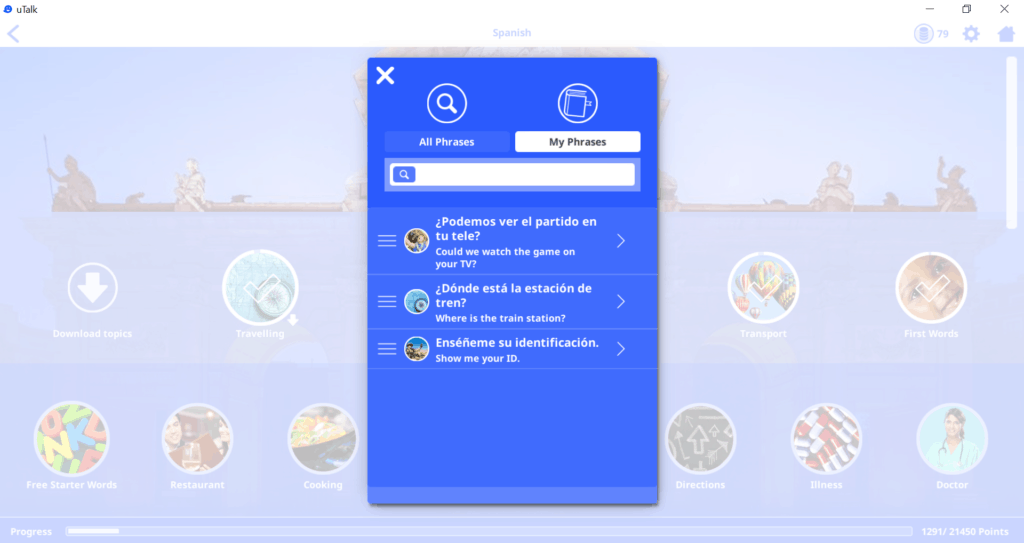
It’s useful for keeping all the phrases you especially want to remember in one place. You can practice them right from this screen.
I was hoping there would be an option to practice these phrases together in some of the five games uTalk uses, but there isn’t. This is something that uTalk plans on making possible in the future. If you want to use the phrases in a game, your only option is to play a game in that phrase’s topic.
As a list of phrases you really want to remember, it’s helpful. As a way to save and practice difficult phrases from different topics, its utility is minimal.
uCoins
uCoins are the in-app currency used in uTalk.
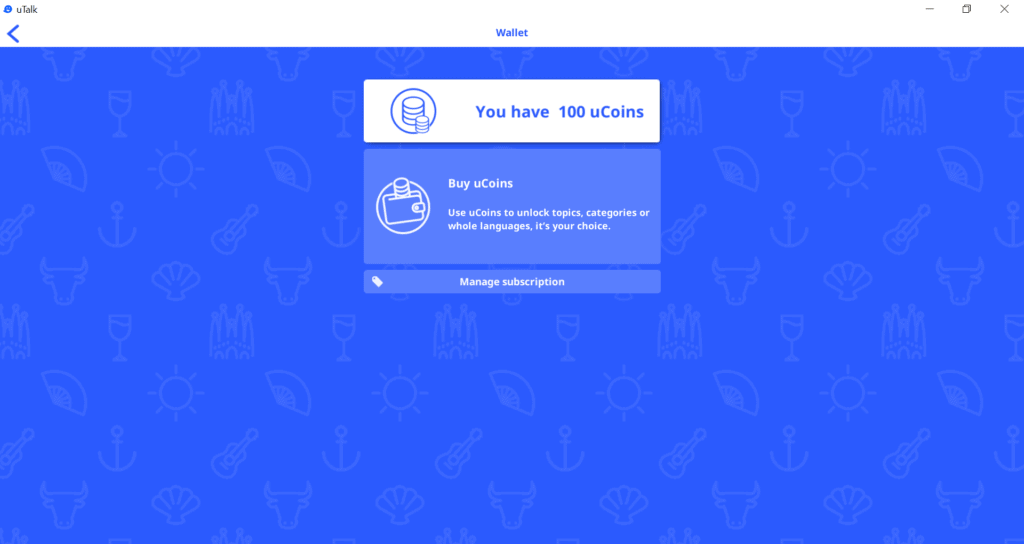
You earn them by completing games successfully and by earning different achievements. They can be used to purchase topics in another language, or a whole language altogether.
Pricing
The prices vary per language. They occasionally have sales and have offered a lifetime subscription in the past, but it isn’t currently available. The available subscriptions are paid monthly, and the price per month drops if you commit to one or two years.
Paying by the month, a uTalk membership for popular languages, like Spanish, is $2.99/month and can be canceled at any time. The price drops to $1.67/month for a year-long subscription and just $1.00/month if you sign up for two years.
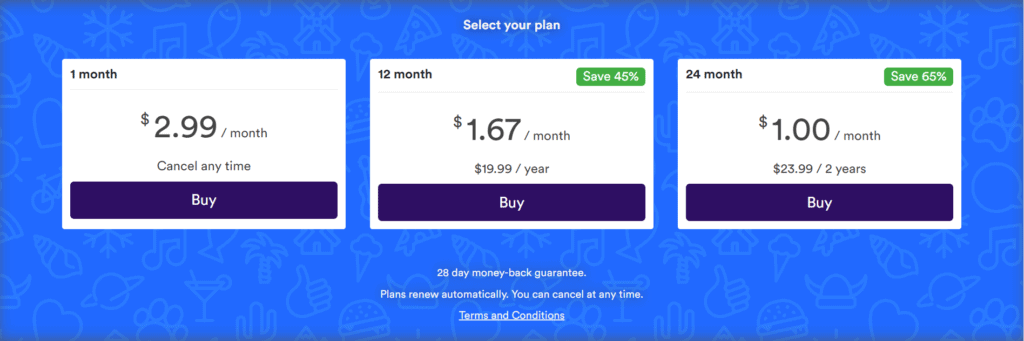
Once fully downloaded, the app works online and offline and can connect to all of your devices.
The price is super low, and I think it’s fair.
What if you want to add a language?
There are two ways to go about this. One is to purchase new material with the uCoins you’ve earned. This could work if you’re interested in a few topics in another language at 40 uCoins each, but to purchase the material for an entire language is much more expensive at 2560 uCoins.
In addition to earning uCoins through completing games, you can also purchase them with real money. Here’s a price listing:
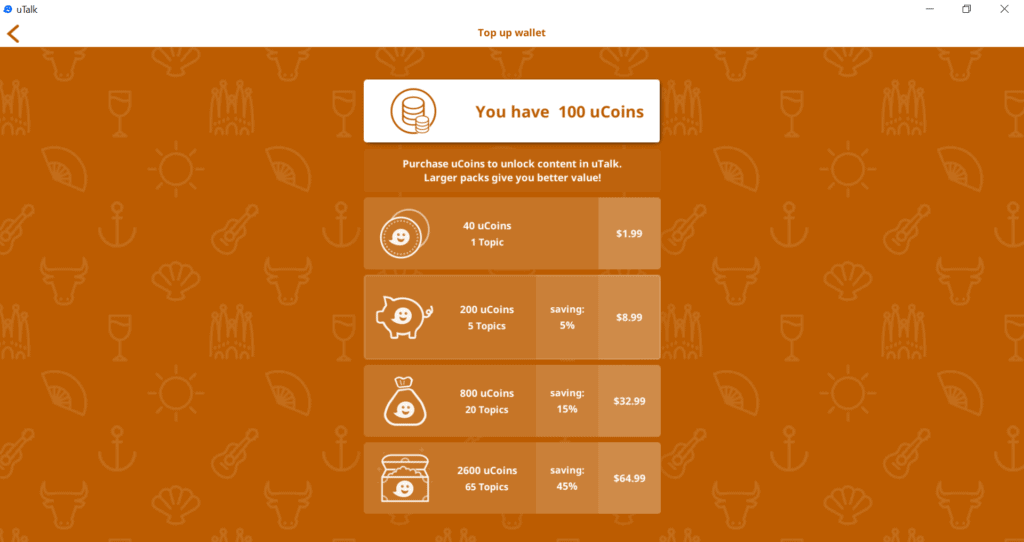
They aren’t cheap! I can’t imagine purchasing uCoins to ever be worth it. To purchase access to a whole language this way would cost $65.00.
There’s another option, but it involves full access to all 143 languages. It’s called a uTalk Subscription.
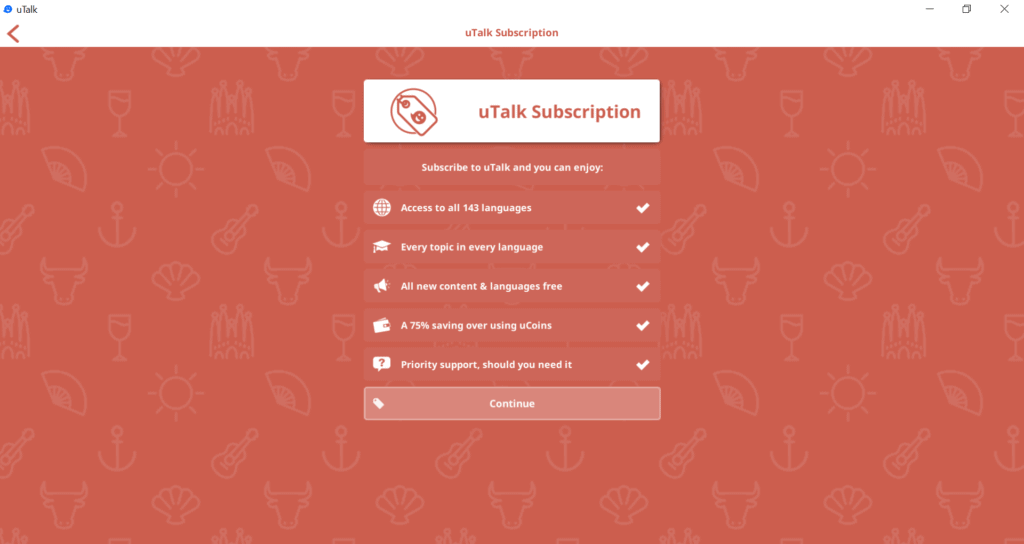
I couldn’t find this premium subscription offer anywhere on the uTalk website. I came across it by trying to unlock a new language and selecting, “Learn about subscriptions.” As far as I can tell, it’s only accessible via the app itself.
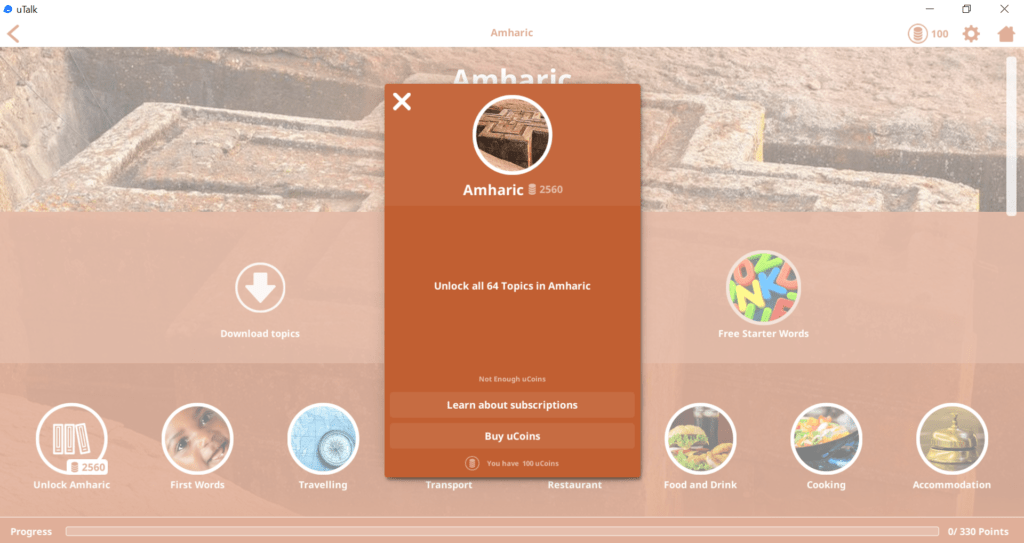
It’s $9.99/month for unlimited access to all existing and new material as well as priority support.
It’s hard for me to see this as a great deal. Maybe if you really loved the app and frequently needed to learn basic phrases in new languages it would be worth it.
The monthly price for a single language is so low that I think that’s the option that would make sense for most people. I would probably choose the monthly payment plan with the option to cancel at any time.
uTalk seems most useful for learning a bunch of phrases for a trip, specific purpose, or for those simply looking for a vocabulary boost in their target language.
Final Thoughts
uTalk is like a souped-up flashcard app. It’s got an impressive selection of languages, recordings of real male and female native speakers, and some unique games. But all in all, its main function is to get you to learn phrases with pictures and audio.
If you’re interested in learning one-off phrases and vocabulary, this may be a useful building block. If you have any interest in grammar, sentence structure, and building your own sentences, you’re better off looking at other apps.
One of the major hangups I have with this learning style is the inability to confidently form your own sentences. I find being able to adapt language pieces to a particular situation is more valuable than being prepared with the correct phrase for a specific scenario.
In a basic example, the phrase “Yes please” is taught as “Sí, gracias” on uTalk.
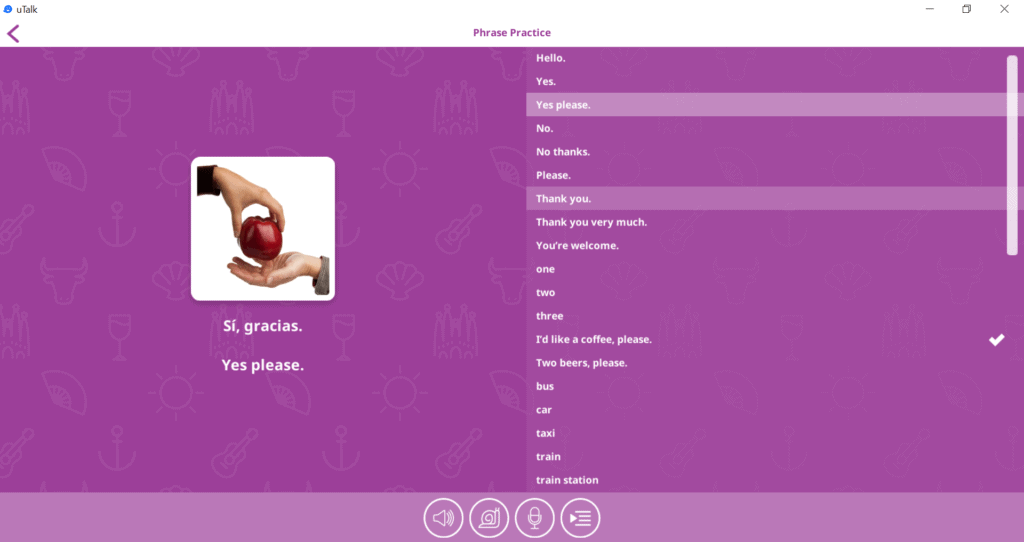
This is a great translation in the context of accepting an offer graciously. The literal translation doesn’t work here, though. “Gracías” and “please” don’t mean the same thing.
Without a more comprehensive understanding of the words that make up the phrase, you aren’t able to pull them out and make your own constructions accurately.
To be fair, this topic also teaches the meaning of “gracías,” but this example highlights a limitation of phrase-based learning that is sure to come up again with longer utterances. It’s worth noting that this might not be a problem for all learners, and it could be avoided with the use of a dictionary.
The low cost makes it a pretty good option if what you’re after is a less-intimidating introduction to a language or a vocabulary booster.
Because our top recommendations for language learning resources vary significantly depending on the language you’re learning, I couldn’t possibly list them all here. But, you can find our favorites for some of the most popular languages from the table below.
Then again, for those seeking resources covering more obscure languages, uTalk might be your best move. Its strength lies mostly in the range of languages it offers and the fact that real native-speaker audio is available for each.

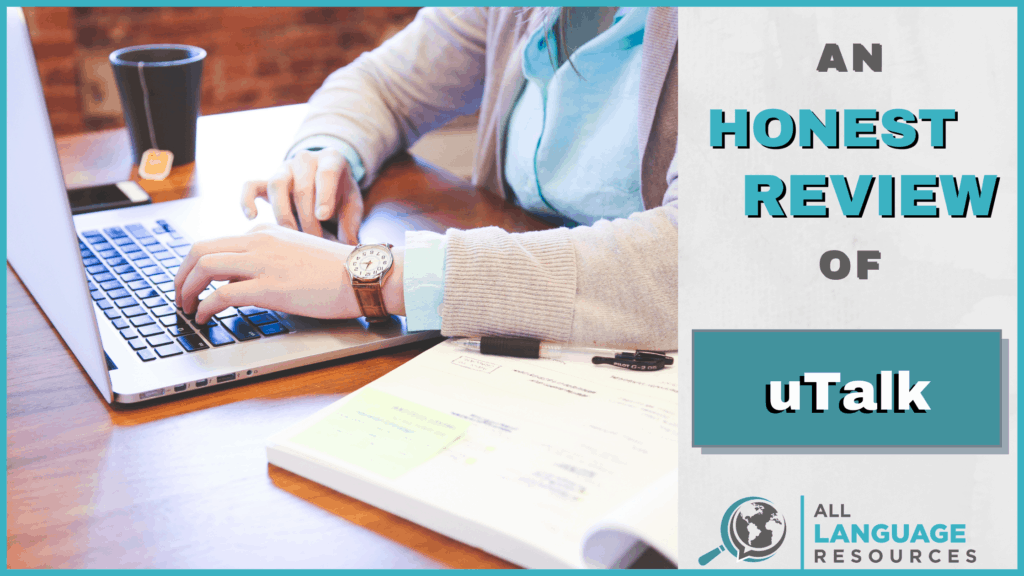
Hello Brian! Thanks for the review! Is it possible to learn a language using utalk and learning grammer from wikipedia? I want to learn Cebuano since it is my girlfriend’s native tongue and as you might expect, there aren’t many resources on the web for this language. I’ve got some experience learning languages (got some long lists on memrise as well) do you think it’s possible? Thank you!