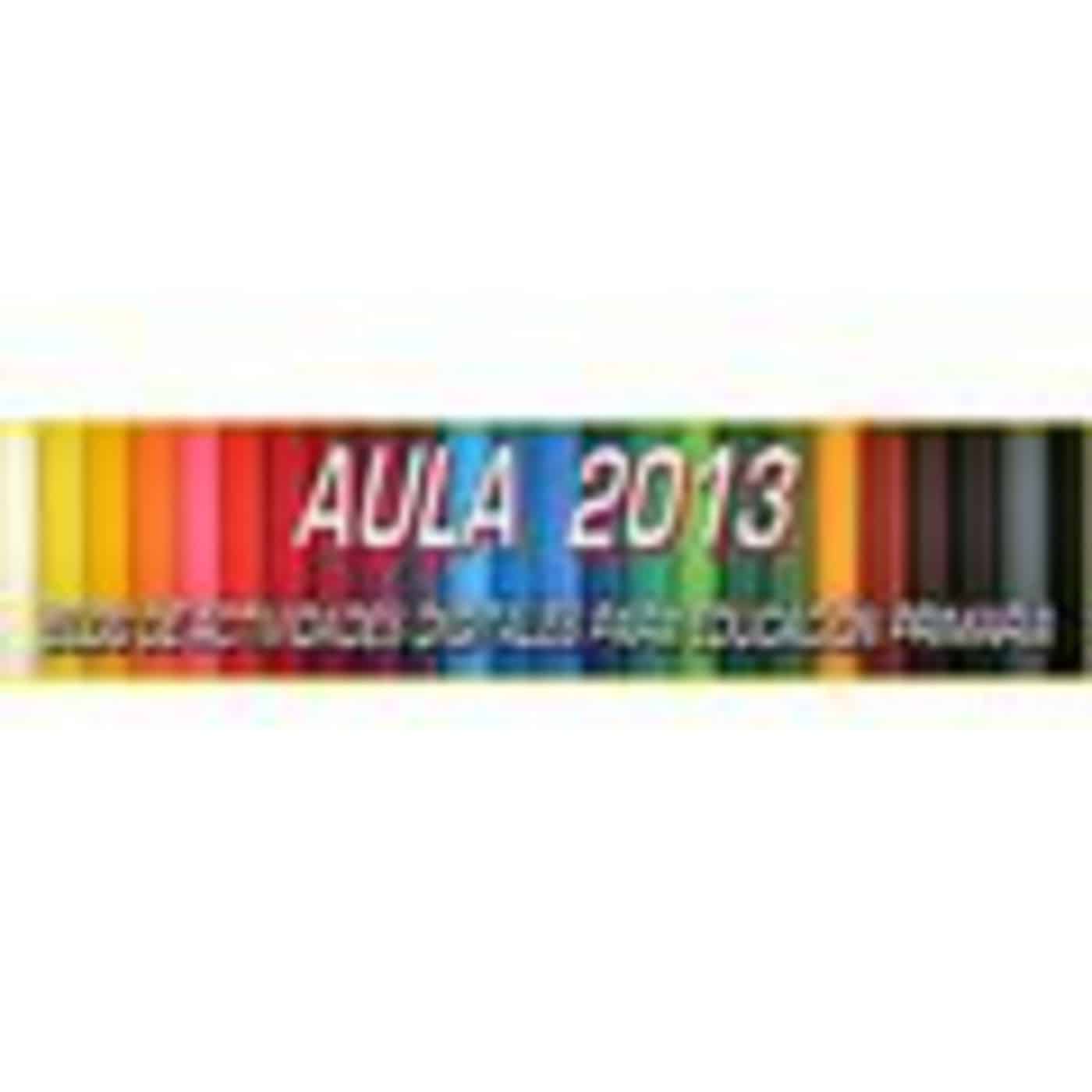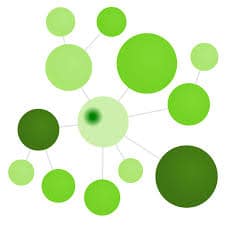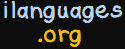Irakaslea Podcasts Mini Review: Improve Your Listening
Irakaslea
Summary
Looking for listening comprehension activities in Spanish and Basque? Irakaslea, which means teacher in Basque, has two podcasts dedicated to this: Comprensión oral – Castellano and Ahozko ulermena – Euskera. Each channel features short, slowly spoken narratives in the target language: stories, mock news broadcasts, and more. The tone is humorous but at times cynical. Unfortunately, there aren’t any transcripts, but the text is slow enough that it’s fairly easy to identify what is being said and look it up in a dictionary. Many of the episodes are targeted at children in primary school aged roughly 5–11, and the audio quality can vary, so Spanish learners might find that they prefer other channels. For Basque learners, however, this podcast could be a useful addition to their study routine.
Irakaslea Podcasts Mini Review: Improve Your Listening Read More »