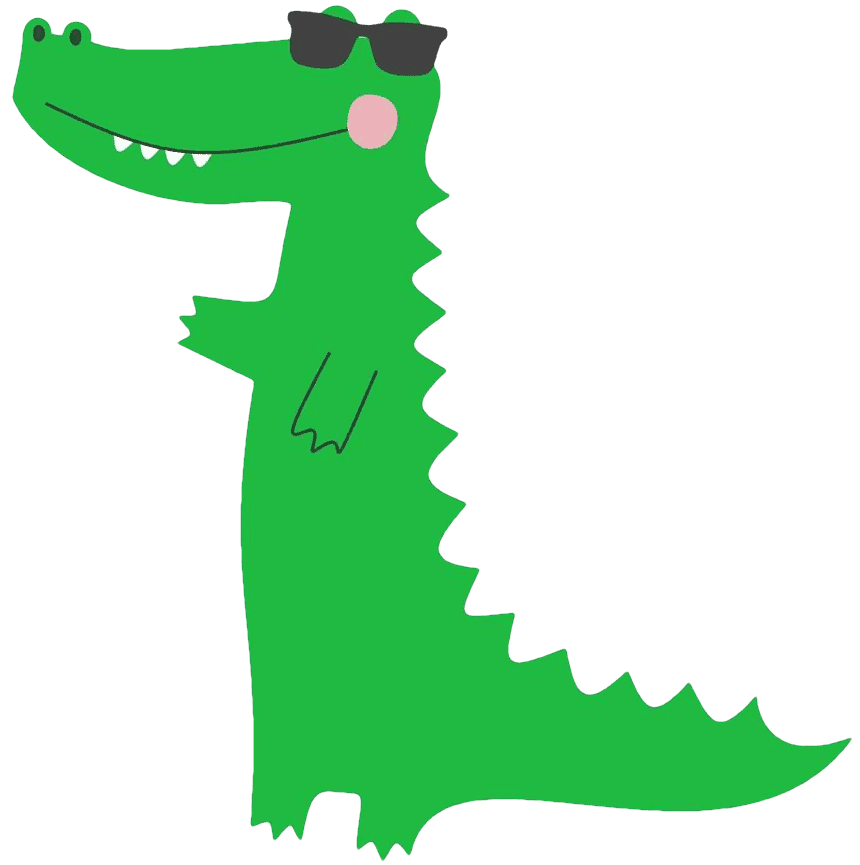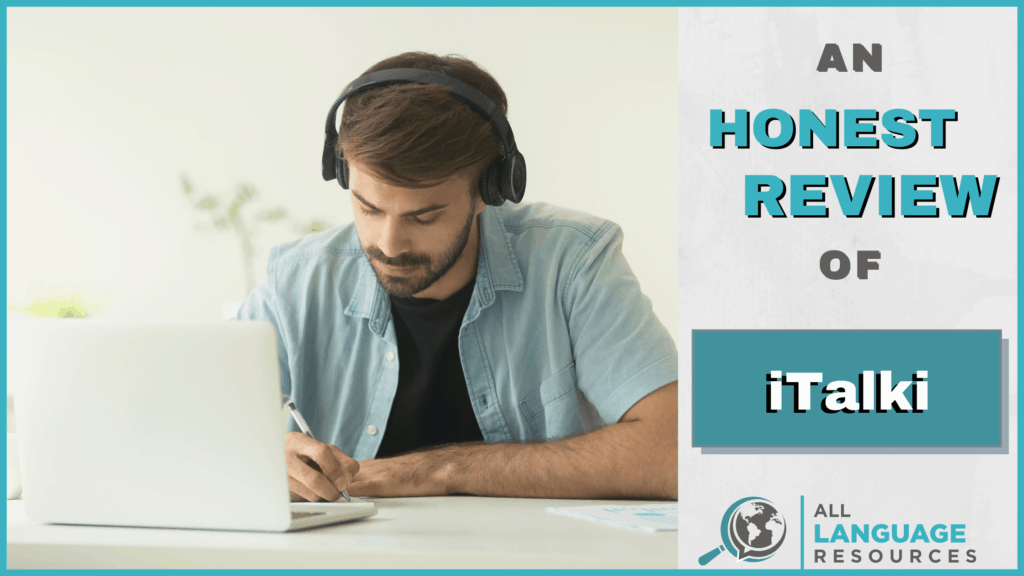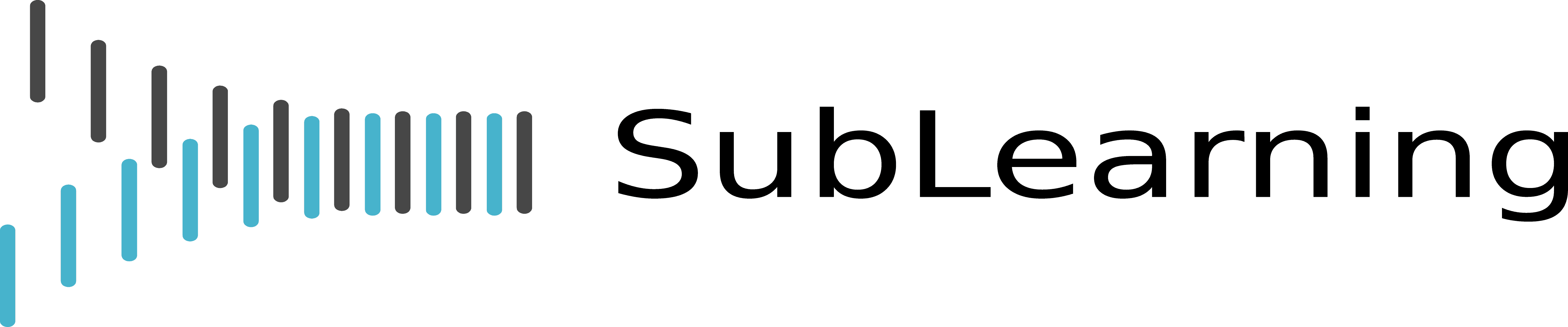Cooljugator Mini-Review: Conjugations For Uncommon Languages
cooljugator
Summary
Cooljugator is a free online verb conjugation dictionary for over 40 languages, with special attention to languages without existing free resources. Besides conjugated forms, the website also provides examples, English translations, pronunciation hints, related verbs, and more. On each page, you can also read the translation for your chosen verb into every other language available on the site. Unfortunately, there are no audio files to help you with pronunciation, but maybe that will change in the future. You can directly search for conjugations, or if you’re looking for inspiration, every language has a list of the most common verbs to choose from. On that same page, you can read some facts and a brief overview of what verb conjugation looks like in your chosen language. Although Cooljugator is 100% free, you can purchase the creator’s other project, Interlinear Books, to learn languages through stories. If you would like to practice verb conjugations for some common languages, check out Conjuguemos, another free resource with verb conjugation games. Also, SpanishDict is probably more appropriate for Spanish learners because of the extensive resources and activities that accompany their sections on verb conjugation.
Cooljugator Mini-Review: Conjugations For Uncommon Languages Read More »