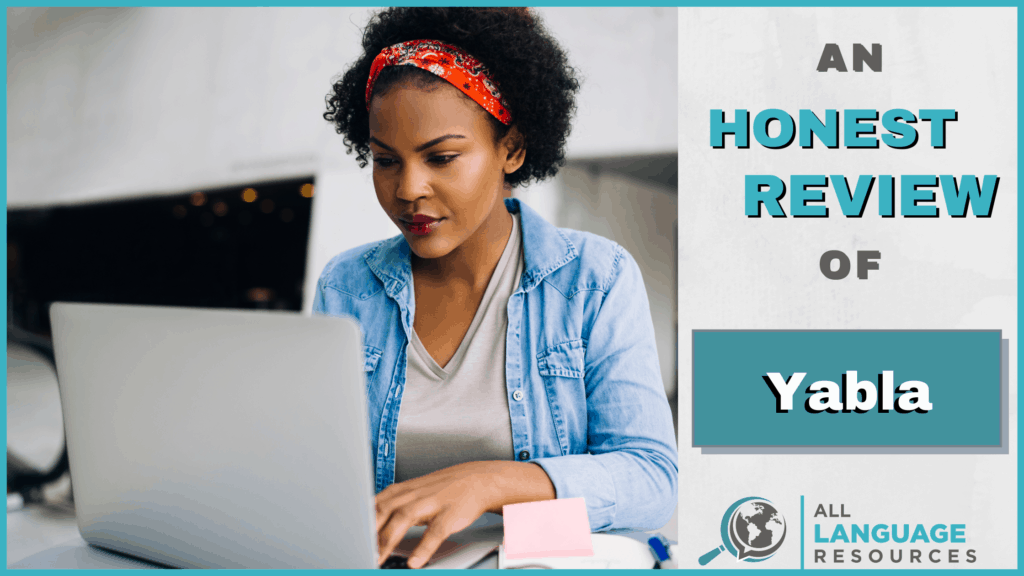Yabla

Summary
Yabla is a language-learning platform that uses videos with interactive subtitles and language games to help users learn a language. It’s currently available on the web and for iOS, with an Android app in development. Its videos are of varying difficulty levels and types, and are either sourced from the internet or originally produced, but all videos use native speakers.
It’s very easy and enjoyable to use, but the flashcard feature could be more developed.
While they vary slightly for each language, the video libraries are extensive and full of interesting content.
It’s most valuable for learners at the intermediate and advanced levels and is priced very fairly, but you’ll only get access to one language.
I Like
- It’s very affordable.
- The review activities are enjoyable and varied.
- You can filter content by region.
- There are plenty of interesting and varied videos.
I Don’t Like
- Audio in some review activities is robotic.
- No speaking practice.
- Translations don’t take context into account.
Price
After a 15-day free trial, users can subscribe to one of the following options:
One month: $12.95 Six months: $54.95 One year: $99.95
The best learning resources are the ones you actually enjoy using. This makes video-learning super appealing — who doesn’t enjoy videos?
Developers of language-learning resources are taking note, and there are plenty of newcomers on the learn-while-watching scene. This time, however, we take a look at one that’s been around for a while.
What is Yabla?
Yabla’s tagline sums it up pretty nicely: “Language Immersion With Authentic Video.”
It’s a language-learning platform with video libraries in six different languages, all with plenty of authentic content and accompanying practice exercises. The company has been around since 2001, which makes it one of the longer-standing resources in the game.
It’s primarily for language learners that are at least just beyond the absolute beginner stage and want some exposure and practice with native material.
How We Did this Review
To give this review a broader perspective, I teamed up with Catherine to test it out individually and then share notes.

Catherine:
“I found Yabla to be a great resource for improving my spoken French which is currently at an intermediate conversational level. It’s also an amazing tool for Mandarin learners at any level! As an advanced student of Mandarin, it’s often difficult to find interesting video content online but Yabla exceeded my expectations. I am sad that they do not offer Japanese as that’s what I’m currently studying but am hopeful that it will be included in the future.”
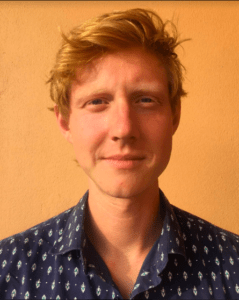
Brian:
“I used Yabla for Spanish and tried out the free sample videos in Italian. It seems to have quality material for my advanced level in Spanish and my elementary Italian level. I was especially excited about trying out material from Mexico and Colombia, countries I haven’t been to but am interested in spending time in.”
Quick Opinions
Even though we tried learning different languages with the platform, both Catherine and I came away with the same verdict — Yabla’s pretty great.
Catherine found it to be a good resource for improving her intermediate-level French and was especially fond of the video quality and the review quizzes. Her biggest gripe with the program is that it doesn’t have a Japanese course.
I was able to find plenty of good material to use for practicing my advanced-level Spanish and also watched some videos that helped with my much lower-level Italian skills.
We’re both major fans of the price, content quality, and practice activities of Yabla, and would recommend it as a resource for learners that are beyond the absolute beginner stage.
Initial Impressions
Signing in to Yabla for the first time reveals a simple and easy-to-navigate interface. There are video thumbnails to scroll through, a search bar, and plenty of ways to filter the content.
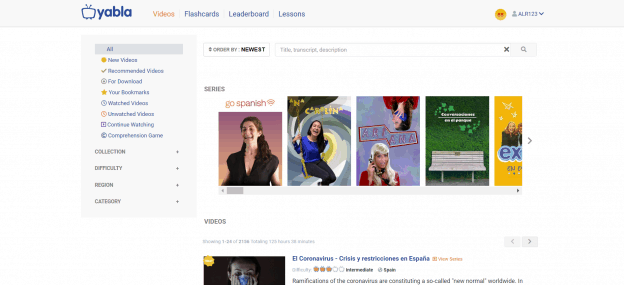
I really appreciate the ability to filter content in a variety of ways. I particularly liked being able to choose which region the Spanish content came from.
Catherine mentioned that she was immediately impressed with the quality of the content on Yabla, and I have to agree. Scrolling through the videos, reading their descriptions and sampling a few left little doubt that I’d find material that interested me.
How Does Yabla Work?
Despite being a powerful language tool, the Yabla process is a simple one. Essentially, learning happens through watching videos in your target language and participating in language games.
We’ll look at each step of the process in detail to point out what we like and what we don’t.
Dashboard
The dashboard page on Yabla is where you’ll be able to set study goals for yourself, view your progress, and get Yabla News updates.
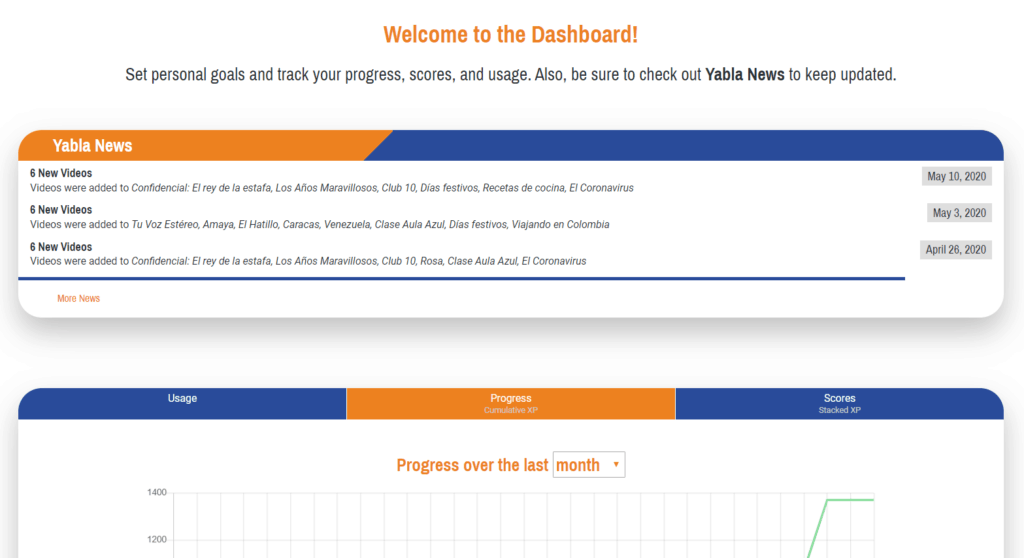
You won’t use this part of the site to get any language practice, but it can be nice to be able to visualize your progress.
Video Library
The Yabla video library is massive. For Spanish, there are over 2,000 videos, which is more than anyone would realistically watch. Also, six new videos have been added each week for the last three weeks. That’s almost a video a day!
Of course, not all of the material will be at your level, but there are over 500 videos for beginners, over 600 at the intermediate level, and over 700 for advanced learners — you shouldn’t have any trouble finding material that’s right for you.
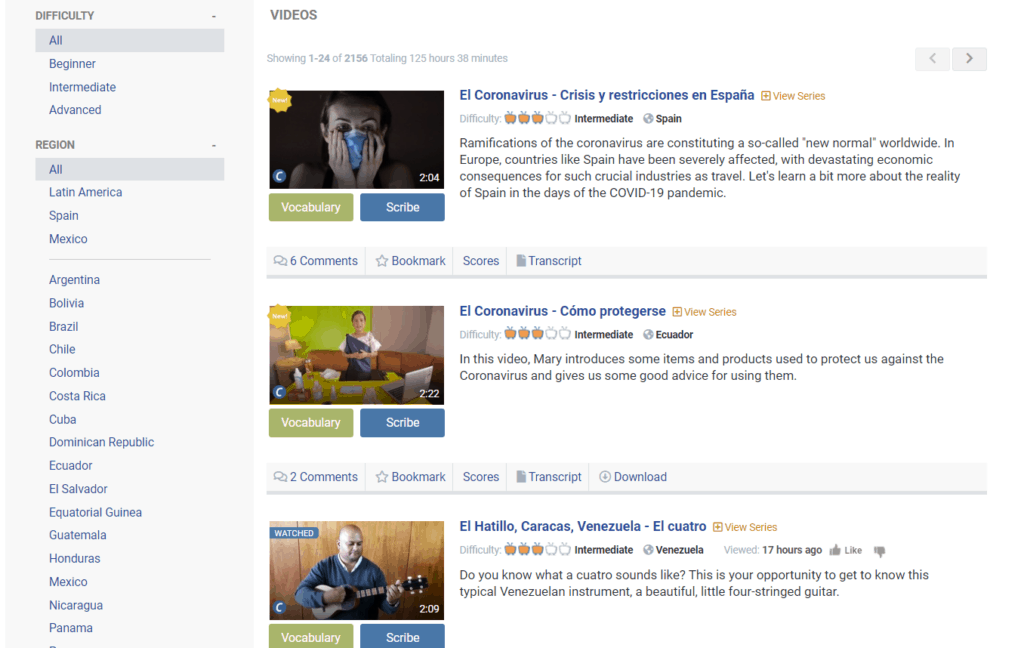
I like the design of the video library. There’s a lot of information that’s available at a glance: the difficulty level, the country, and a short description are all super useful in choosing what to watch.
You can also filter the results you browse through with a number of categories. These include difficulty level, region, category, collection, and more. In the mood for Mexican music videos? There are 83. Colombian comedies at the intermediate level? 43.
There are also links to bookmark videos to watch later, preview transcripts, or even download videos for offline use.
You may notice while scrolling through the videos that none of them are longer than five minutes. I initially thought this was strange and wondered if longer videos wouldn’t be more engaging and interesting. After using the program, however, it’s clear that videos of this length have plenty going on, and videos that were any longer would simply have too much material to study.
There are also longer-form videos and episodes that are broken up into smaller segments.
Some of the videos are sourced from Youtube or partner media companies in various countries, and others are originally produced by Yabla.
Interactive Subtitles
The interactive subtitles are this type of platform’s bread and butter. They make up a big part of the Yabla experience, and it’s necessary for them to work well.
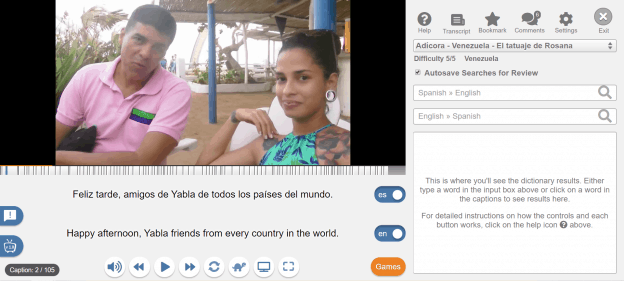
Below the video, you’ll see the original subtitles and the translated version. You can toggle both of these on and off depending on how you’d like to study.
Further down, below the subtitles, are some familiar-looking navigation buttons. Adjust the volume, skip to previous or upcoming clips, put a clip on repeat, slow down the playback speed, or enter theater or fullscreen mode.
All of these functions are intuitive and make interacting with the video easy. The loop (or repeat) function is helpful for listening to an extra tricky passage over and over until you’re comfortable with it, and you can adjust the speed to 75% or 50% of the original to listen extra closely.
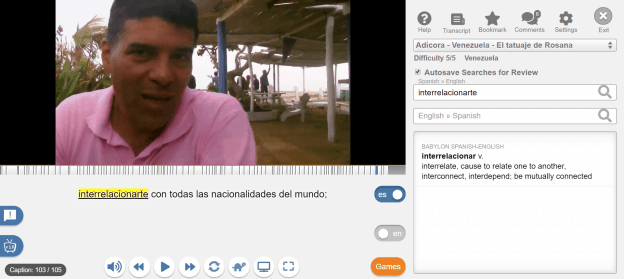
Clicking on a word, as in the image above, reveals the word’s definition on the right-hand section of the screen. This action also automatically saves the word to a list for later review (you can turn this feature on or off).
The translations for Spanish were all well-done — there are often definitions shown from several different sources. I do wish that the definitions provided when clicking on a word took sentence context into account. Instead, you’ll get a list of all uses of the word, which can sometimes be overwhelming.
To be fair, this is a mild annoyance at most. It’s usually easy enough to deduce the use that corresponds to the context by referencing the translated subtitles.
You can also access the video’s entire transcript from this screen.
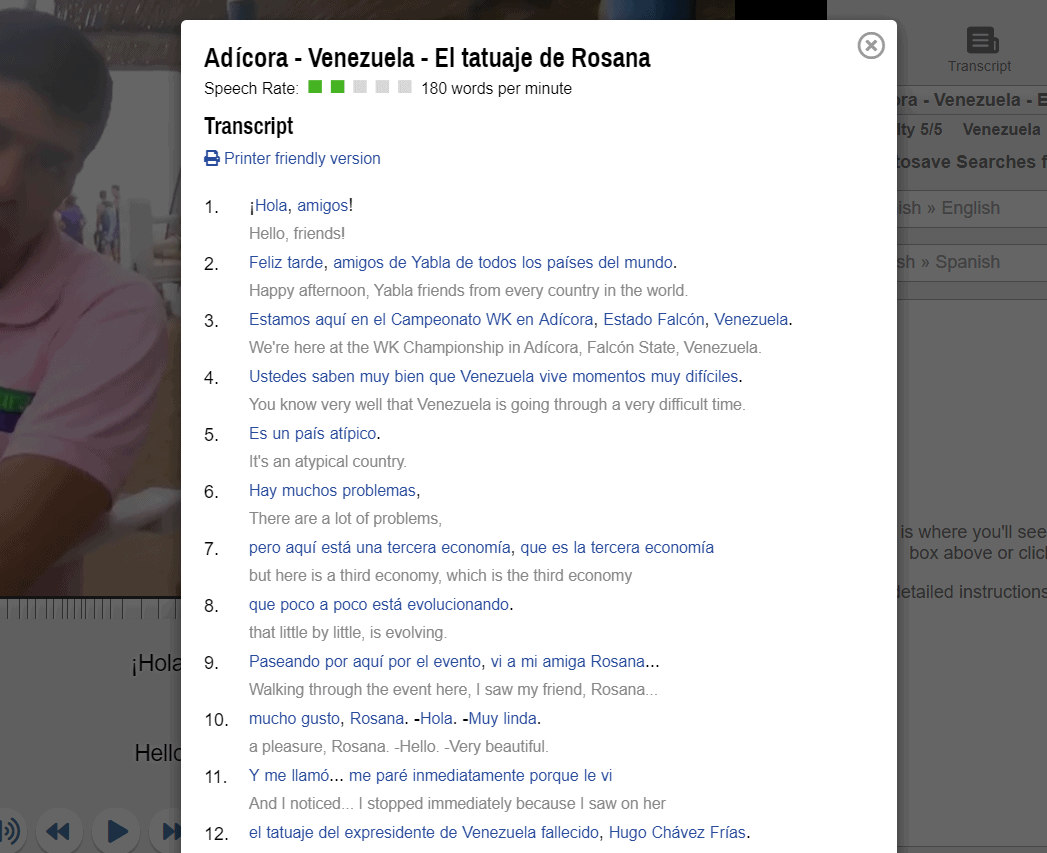
Select any of the words here to get a translation or even print the transcript for extra study options. I didn’t end up finding the transcript super useful in any way.
Other functions from the video screen include a bookmark tool to save the video, a comments section with comments from other users, settings to adjust things like font size, an auto-pause option, and access to the language games.
Language Games
The language games are where the actual practice activities happen on Yabla. There are four of these games for every video, plus a new comprehension activity that is available on some videos.
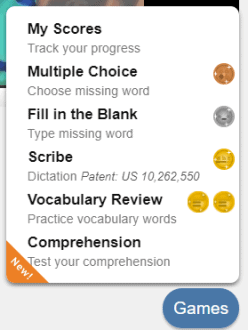
Multiple Choice
This exercise involves listening to a selected portion of the video and choosing the missing word from a group of options.
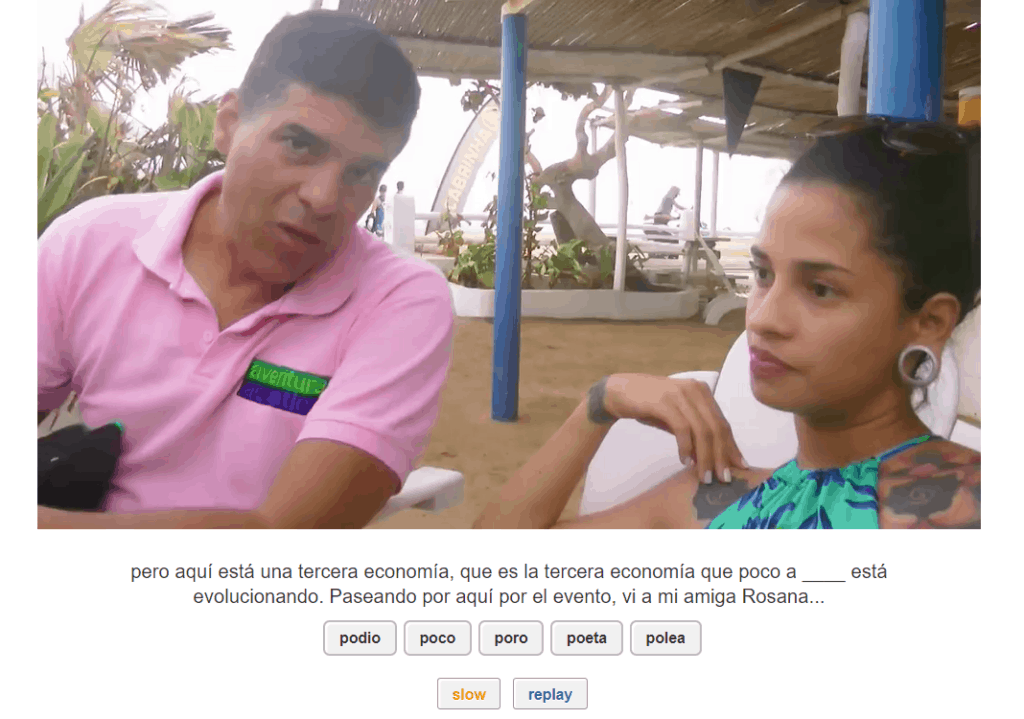
The exercise is a decent way to practice specific-listening skills, especially with words you aren’t super familiar with yet.
Fill in the Blank
This one is similar to the multiple-choice exercise, except that you’re prompted to type the missing word instead of select it from a group of options.
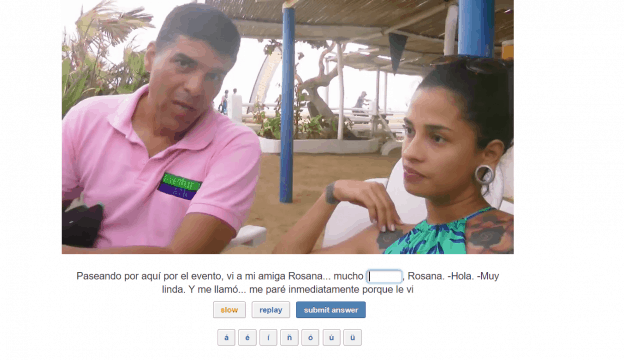
Scribe
If you noticed above, this language game actually has a patent number next to it. It’s a proprietary practice exercise developed by Yabla and is really just a dictation exercise.
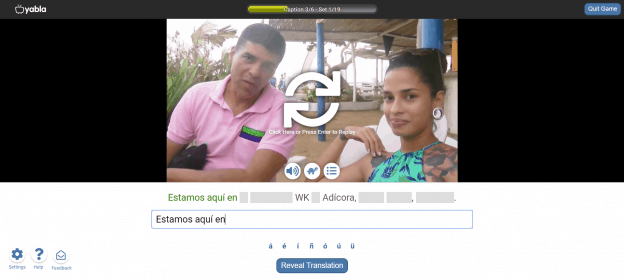
In Scribe, you listen to the dialogue and transcribe what you hear. Proper accents are a requirement, and you must get the phrase completely correct in order to move on.
There’s actually an instructional video put out by Yabla that does a good job of explaining the activity.
The activity provides exceptionally worthwhile listening practice, and it can be quite difficult for learners at lower levels. It also provides useful practice for advanced learners.
Even if you’re a world-class typist, the exercise is time-consuming, and transcribing an entire video is kind of a marathon. Fortunately, videos are divided into smaller sets that are much more manageable.
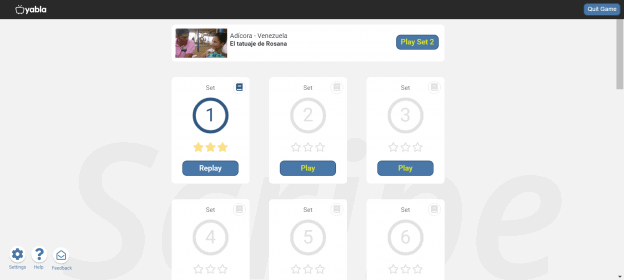
Vocabulary Review
In this exercise, you get a chance to review the meanings of vocabulary from a particular video.
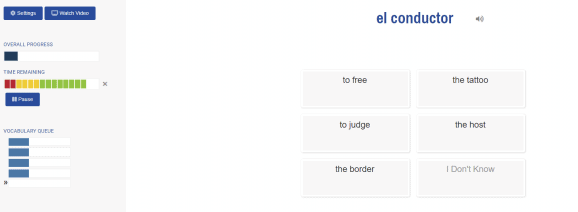
You’ll be presented with a vocabulary word in either your target or native language and need to provide the translation by selecting it in a multiple-choice question or by typing it.
On the left-hand side of the screen, you can see your progress with each word. As you correctly translate words, the corresponding bar fills up until the word is removed from the exercise, allowing you to practice different words.
You can also see the timer on the left-hand side of the screen. It adds a bit of excitement to the activity and keeps you on your toes. Catherine is particularly fond of this feature and thinks the pacing is just right.
Comprehension
This is easily one of my favorite exercises on Yabla. It’s a fairly new addition, and as such isn’t available for all videos, but there are over 250 videos in Spanish that offer the game.
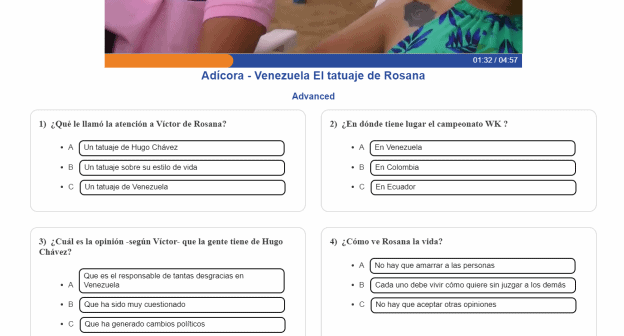
It works much like you might imagine a comprehension activity to behave. Simply answer multiple-choice questions related to the video content.
This is wonderful. It tests listening skills that are very much a part of real life and actually using a foreign language. I like the option to watch a video without subtitles the first time and then find out how much information I actually retained.
It takes time to develop activities like this, and it isn’t something that many other resources offer.
Flashcards
This is probably my least favorite feature in Yabla, and it’s still pretty good.
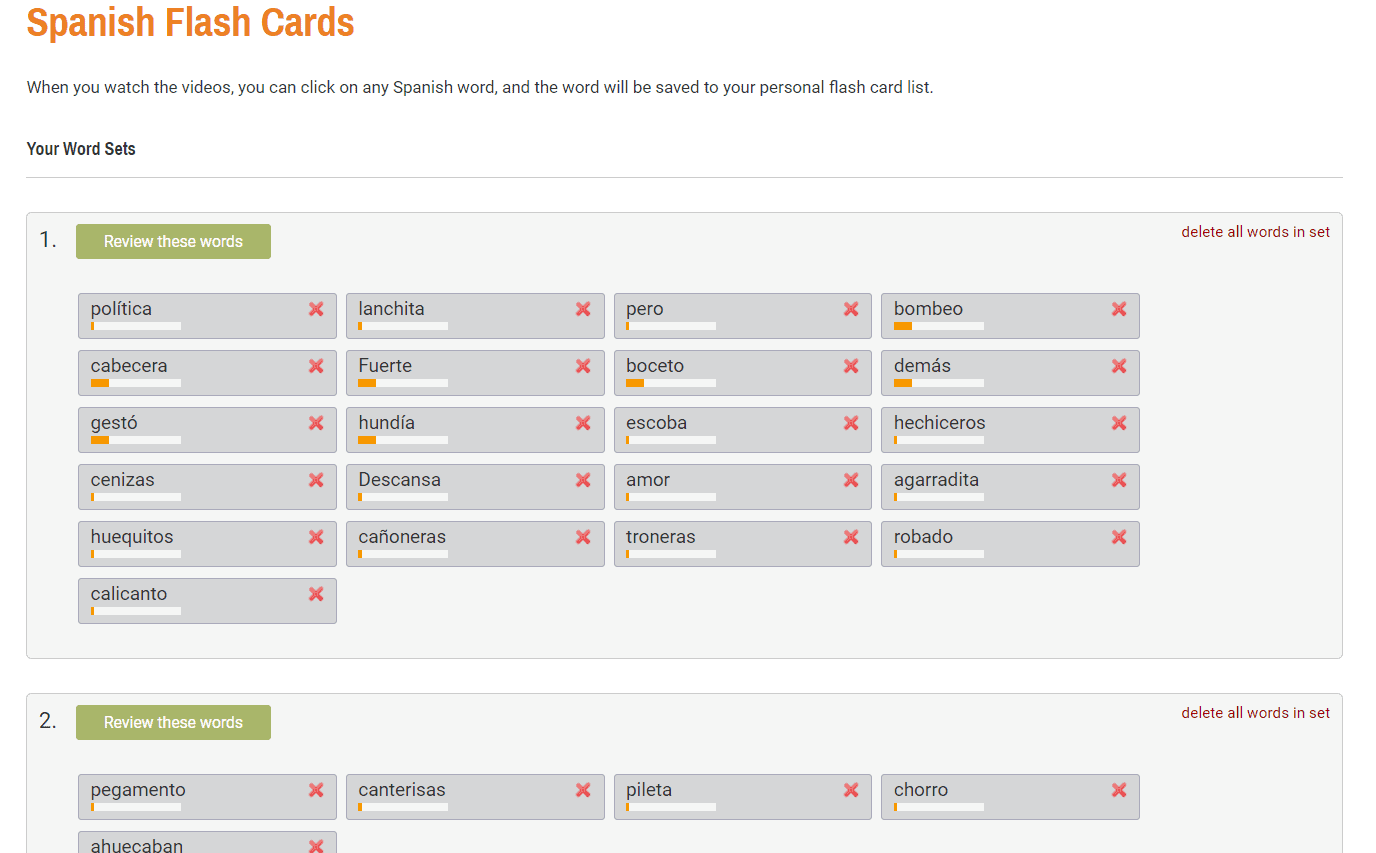
Entering the Flashcards section of the website will bring you to a screen with your Word Sets. These are sets of words that have been automatically saved as you watch videos and look up words.
You can see Yabla’s spaced repetition system (SRS) at work here in the orange bars below each word. The more full the bar is, the more comfortable you should be with the word.
Now to the flashcards themselves.
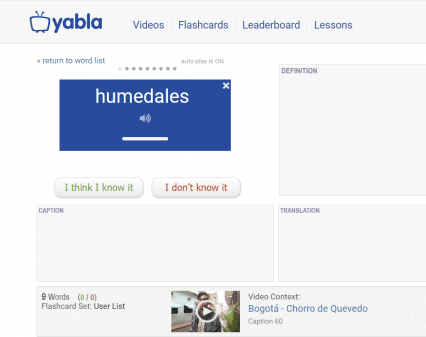
The first “side” of the flashcard shows a word in your target language and gives you the opportunity to listen to an example of the word’s audio. Unfortunately, the audio here is robotic and not done by a native speaker.
A cool feature here is that you can watch a clip of the video to see how the word is used in context. The feature works seamlessly and makes up for the robotic audio playback option.

After selecting either “I think I know it,” or, “I don’t know it,” you’ll see a bunch of information.
There’s some useful information on the second side of the flashcard, but it’s also really busy and not easy on the eyes. You’re presented with the definition(s), the context sentence, and a translation of the context sentence. You’ll also see language information like gender and part of speech.
Overall, I found this to be the least appealing practice opportunity. It’s effective, but there’s frankly just too much to look at.
Lessons
As if Yabla wasn’t value-packed enough already, there’s an additional section dedicated to providing specific language lessons.
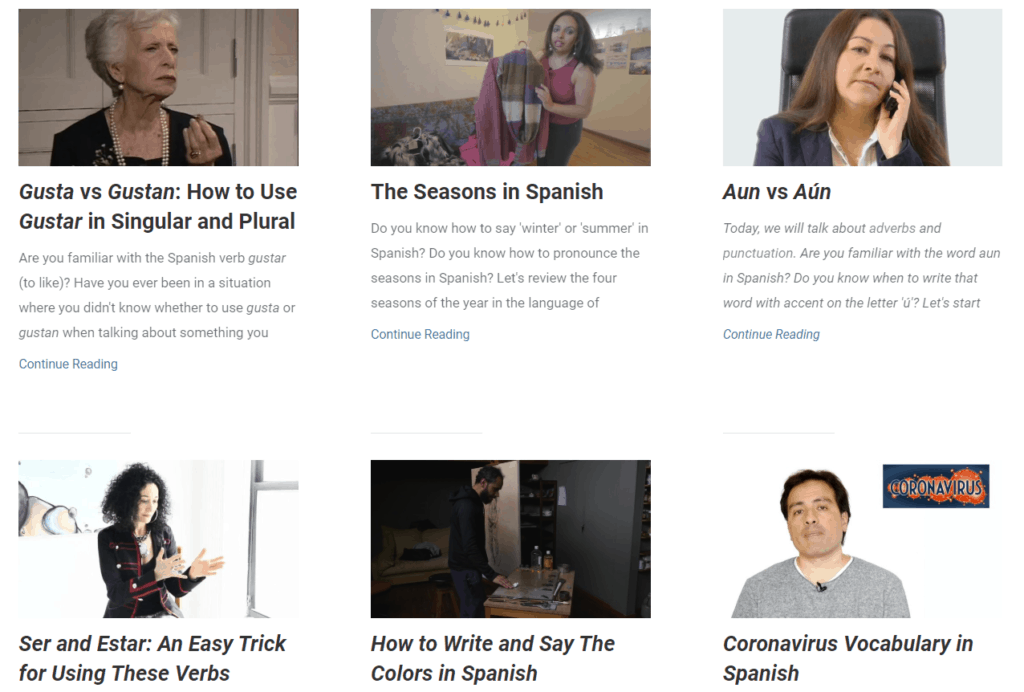
Lessons tackle a wide variety of topics and are available in every language except Chinese. You’ll find lessons on grammar, specific vocabulary, slang, idioms, topics, etc.
The format of these lessons is unique in that they pull examples from their video library and include them in the explanation.
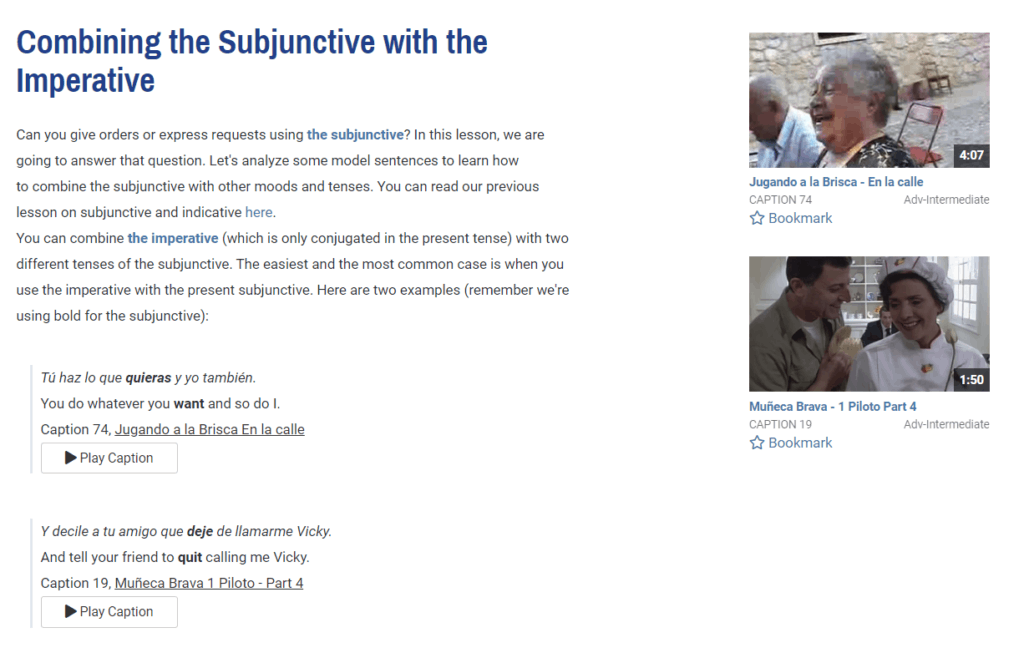
In any lesson, you’ll get an explanation of the concept and get to see examples. The cool part is actually seeing authentic examples in real videos. It’s especially helpful to see the language as it’s used naturally, as opposed to reading examples that were written to illustrate the point.
Playing any of the captions brings up the relevant video clip and plays it in a small window.
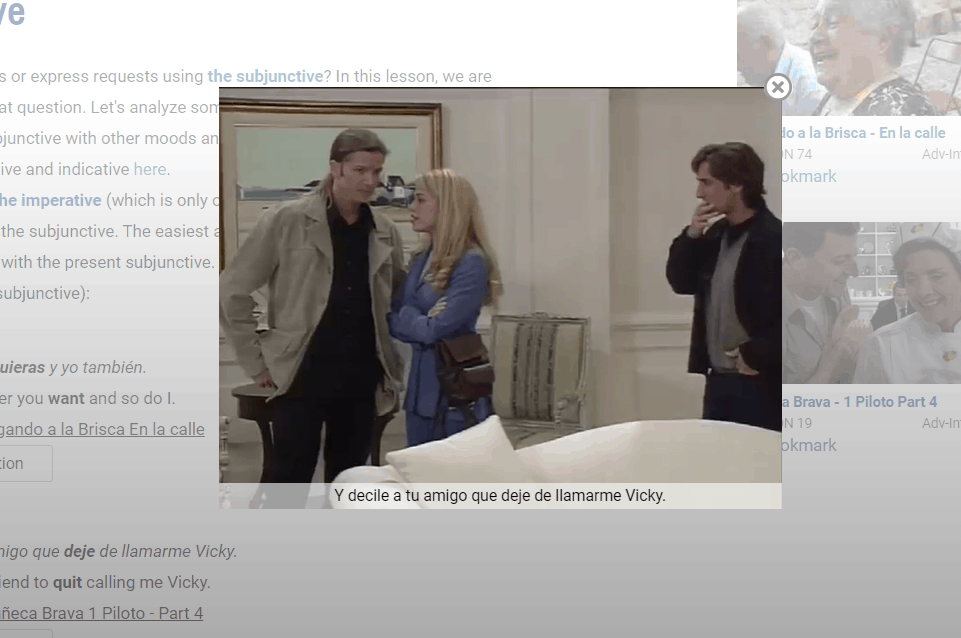
This works very smoothly and makes lessons that could otherwise be a bit dry more interesting.
Studying Mandarin Chinese with Yabla
The Mandarin course on Yabla doesn’t include language lessons, but it has its own unique features. One of these is the Mandarin Pinyin Chart.
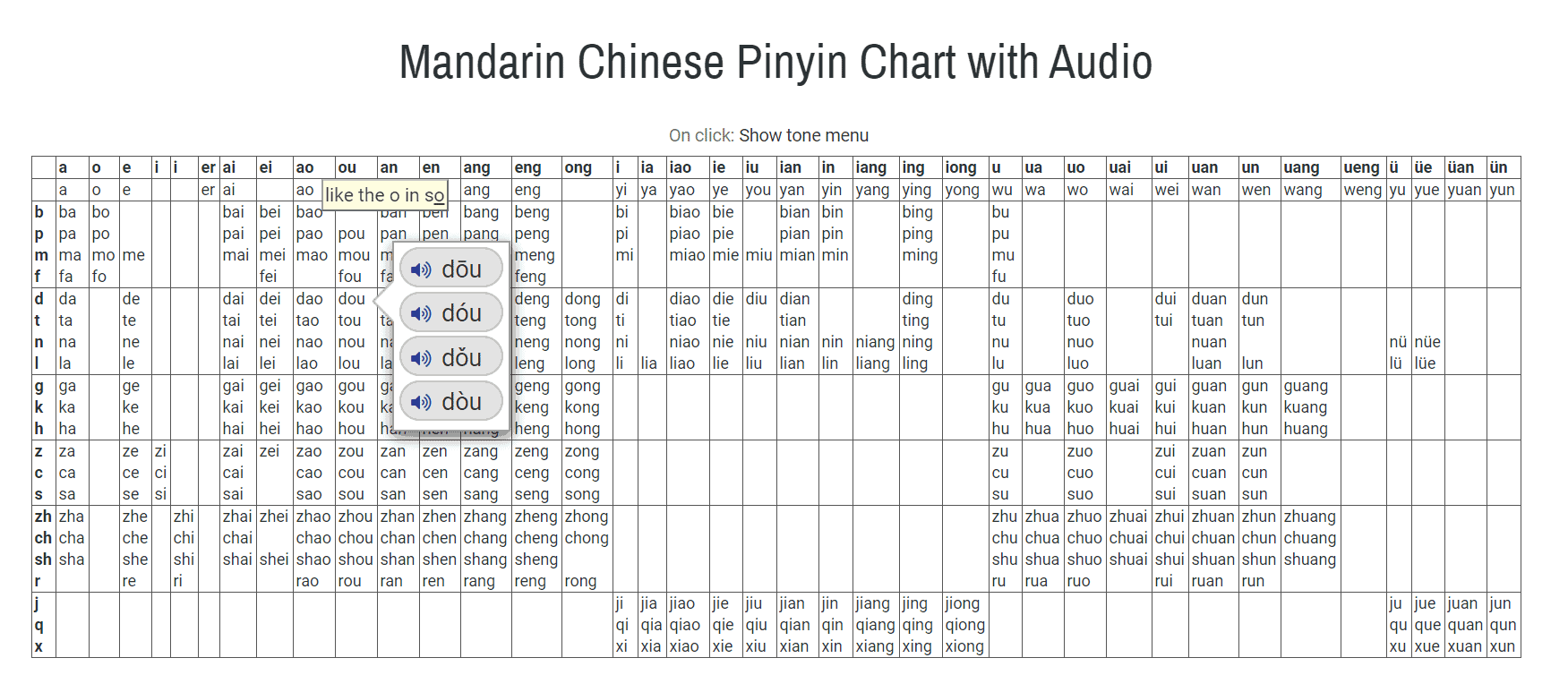
It’s a simple chart for referencing Pinyin sounds and includes audio playback for all four tones in each syllable. This is a nifty tool for getting individual sounds right.
There’s another practice tool that’s unique to Chinese, and it’s an activity for practicing tone pairs. Especially for learners who have learned a language with tones before, this can be one of the more difficult parts of learning Mandarin.
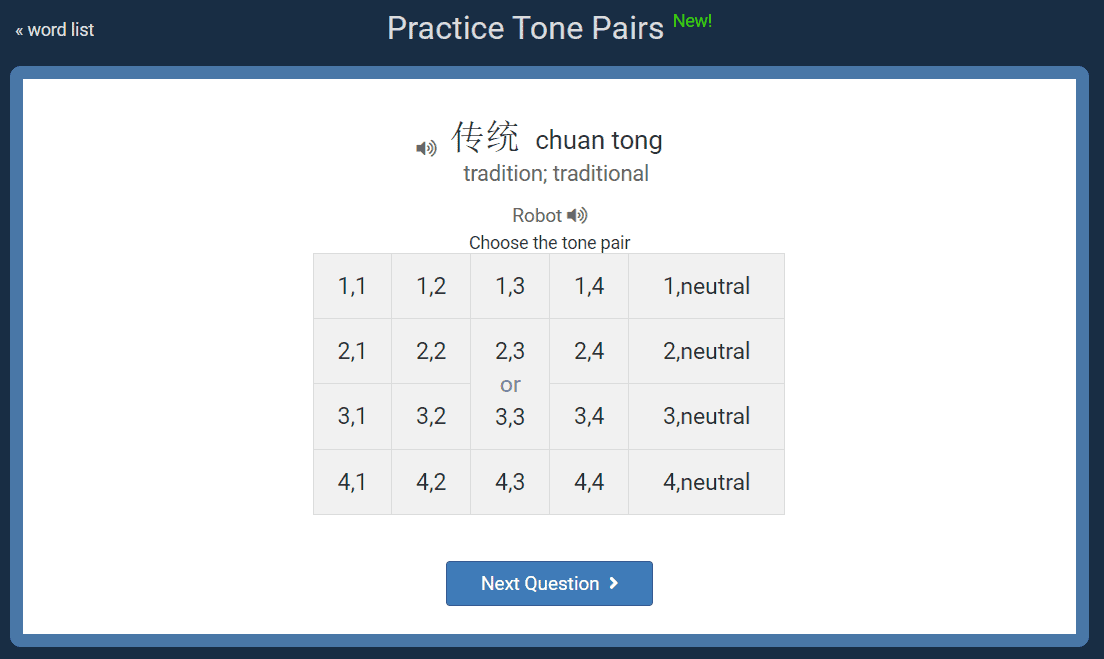
In the listening portion of the exercise, users get to listen to a native speaker say a word before attempting to identify the tone combination. Users also have the option to listen to a robotic recording of the word.
There’s also a speaking practice element in the tone pairs exercise, and it utilizes voice recognition to evaluate pronunciation.
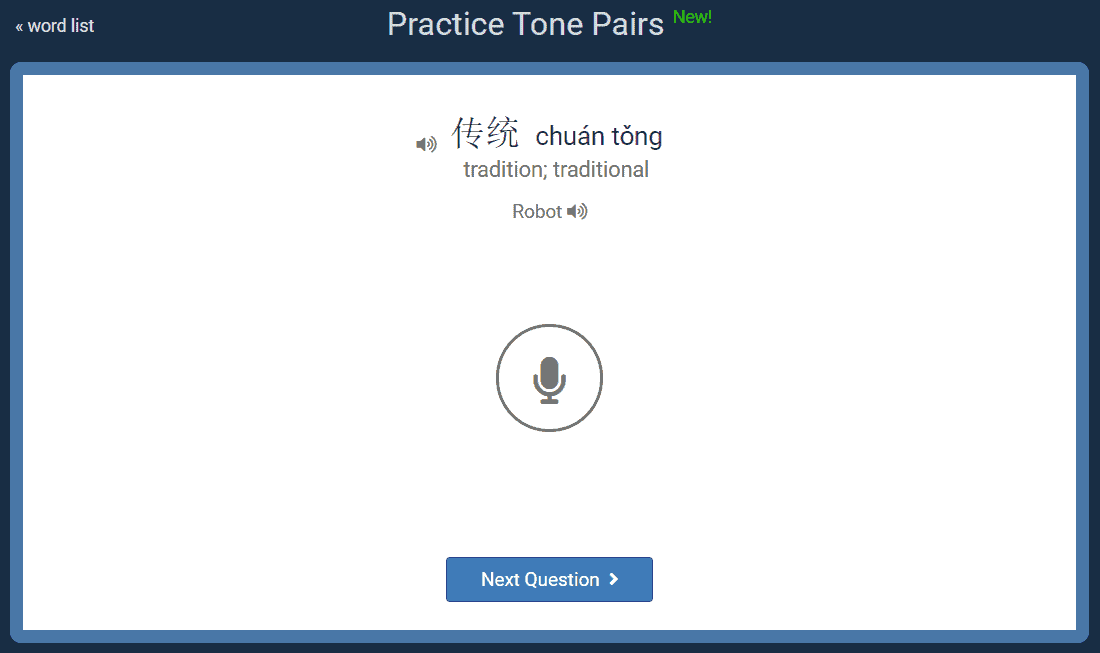
Voice recognition technology isn’t perfect, and you won’t get any detailed feedback regarding pronunciation here, but it is a way to get some speaking practice.
As a Mandarin newbie, I consulted Catherine — who speaks it fluently — to get her thoughts on the exercise. She agreed that it works really well and is, in fact, something that’s missing from a lot of resources.
Pricing
Users interested in Yabla can sign up for a subscription to get full access to the material. Note that the prices here only grant access to one language.
The first 15 days after signing up are free, after which you can pay $12.95/month, $54.95/six months, or $99.95 for a year.
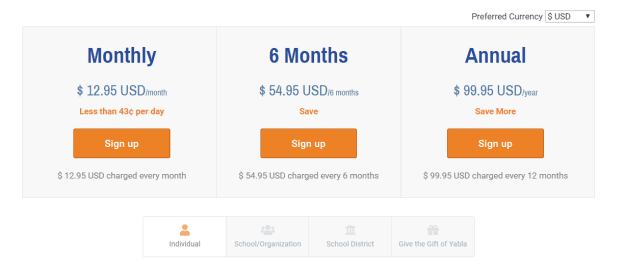
You can also sample a limited number of videos and access lessons in different languages for free without providing any payment information if you’d like to get a feel for the platform.
Alternatives
Yabla certainly isn’t alone when it comes to language-learning resources that use interactive subtitles and authentic video content. Catherine and I tried out a handful of promising options in the category to see how and where they outperform each other.
FluentU
FluentU is a close competitor of Yabla. It offers many of the same features, and a subscription includes access to all of its nine languages (eight for English speakers).
Its biggest downside is that it’s almost twice the price of Yabla. It also has less content, less-engaging exercises, and the platform isn’t quite as nice. That said, it does have some quality content, and the interactive subtitles work well. Review. Also read our Yabla vs. FluentU review.
3ears
This is an especially exciting option for learners of Russian. There’s also material in Ukrainian, Hungarian, Czech, Romanian, and Polish, but the majority of it is in Russian.
One of the things that sets this platform apart from the crowd is that it’s free. There are some paid lessons on the site that are all under $2, but most of the videos are free. The interface is also really nice to use and intuitive. You’ll get interactive subtitles, the option to save words for a basic review activity, and a ton of different video types.
LingoPie
LingoPie is currently only available for Spanish and Russian learners, and its apps are still in development. The monthly subscription price is relatively inexpensive, but the language-learning potential seems to be lower here than with similar resources.
The videos are longer in length and take on more of a foreign Netflix vibe, but the practice opportunities are limited to a very basic flashcard exercise. We also found some of the translations to be less than great.
Language Learning with Netflix
For language learners with a Netflix account, this one is kind of a no-brainer. It’s a completely free extension for the Chrome browser that helps you get more out of your leisure time.
The extension gives Netflix interactive bilingual subtitles, making it easy to look up words you don’t know and save phrases you’d like to review later. The big upsides here are content with high production value and that it’s free; the potential downsides are that not all shows have bilingual captions and that there are no practice activities included.
Fortunately, there’s this great catalogue that can help you find shows with captions in your language pair.
Language Learning with Youtube
This is another language-learning extension for the Chrome browser, and it’s for Youtube. The amount of content on Youtube is staggering, and it’s totally free, making it difficult to come up with a reason not to try it out.
While it is nice to have interactive bilingual subtitles, the extension won’t give you any extra language practice and doesn’t guarantee the quality of translations. It’s also still being developed, so it may get better with time.
CaptionPop
This resource does essentially the same thing as Language Learning with Youtube, except it does the work of finding videos with captions in your languages for you. It also has a basic flashcard function to help you review. I found the interface to be kind of difficult to use and struggled to find enough good content. There’s a free version of CaptionPop and one that costs $10/month.
Final Thoughts
Both Catherine and I came away from testing Yabla as fans of the resource. It’s fun to use, it’s got interesting content, and it’s very affordable!
Neither of us would recommend it to absolute beginners starting out in a language, but there are quality materials for everyone at an elementary level and above. It’s especially good as an alternative or complementary resource to those that don’t offer a lot of exposure to “real-world” language.
It also makes a lot of sense for more advanced language learners that are looking to increase the amount of input they’re getting with authentic content.
The areas in which Yabla could improve would be by offering courses in a greater number of languages (Catherine really, reallywishes it had Japanese) and if the flashcard activity was a little bit more engaging.
All in all, it’s a solid resource and one that’s certainly worth checking out.
For our top picks in the language you’re learning, check out the table below. The best resources are often the ones created to teach a specific language.